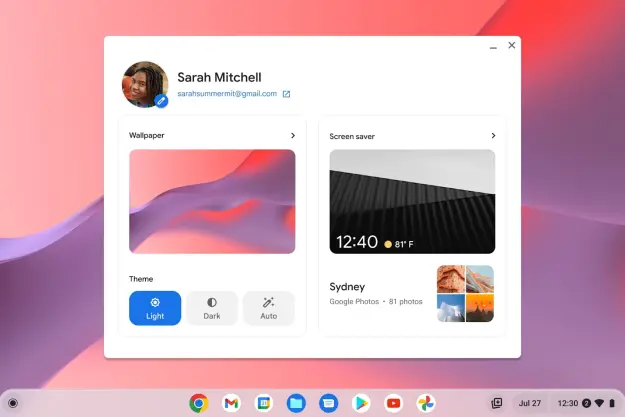More Chromebooks could be coming in the future with a built-in LTE modem for always-on connectivity. The latest code in Chrome OS reveals that Google may be looking at adding eSIM, or electronic SIM, support to the operating system. Google may even leverage its Project Fi service to provide cellular data to Chromebooks in the future, 9to5 Google suggested.
A code commit with the Hermes codename was spotted by XDA Developers. “Hermes is the codename for the project of implementing eSIM support for Chrome OS,” the commit read. “Hermes will be responsible for delivering messages between devices with eSIM chips and carrier servers through profile downloads as well as service discovery for new carriers.”
Like a traditional SIM card in a smartphone or tablet, an electronic SIM connects the device to a cellular network. Unlike a traditional SIM, eSIM isn’t a physical card that can be removed. Instead, eSIM are digital cards that are embedded and built into the hardware. Apple uses an eSIM, for example, on its Apple Watch to save space on the compact wearable as a physical SIM card isn’t needed, and Google is also no stranger to the technology. The standard is currently supported on the Pixel 2 and Pixel 2 XL smartphones. With an eSIM, customers can also easily change wireless service providers without having to replace a physical SIM card.
Adding eSIM support to Chrome OS makes sense given that the lines between Chromebooks and Android tablets are now blurring. In the past, tablets with cellular data connectivity were popular given that they can quickly access the internet and apps can update in the background when away from a Wi-Fi network. And with a 360-degree hinge in a convertible form factor, support for
With always-on connectivity, future Chromebooks with eSIM support would be more competitive against Always-Connected PCs from Microsoft. The Always-Connected PC platform runs Windows 10 on ARM-based processors made by Qualcomm. In addition to low power consumption, Microsoft had touted the always-on LTE connectivity as a benefit for road warriors who need to stay productive while away from an office with Wi-Fi.
Google’s Project Fi service currently switches between T-Mobile, Sprint, and U.S. Cellular networks depending on various factors, like network speed and reception. The benefit of Project Fi on Google’s Pixel phones is that you get free roaming when traveling internationally. It’s unclear if a data-only Chromebook plan will also benefit from roaming at no extra cost.
Editors' Recommendations
- Google is changing everything you know about Chromebooks
- Google’s answer to Microsoft Copilot is finally here
- Microsoft Word vs. Google Docs
- Why I converted my Windows laptop into a Chromebook, and why you should too
- Google Chrome gets one of Microsoft Edge’s best features