If you need to back up valuable files or make sure you never lose priceless memories, a convenient solution is to use a flash drive. Unfortunately, if you plan to store hundreds of gigabytes or more, you probably can’t pick a flash drive up at any convenience store.
We’ve gone through and run comparison tests on some of the most extensive flash drives on the market, and our team has compiled the results.
Note: Many cheap flash drives boasting of incredibly high storage capacities are scams filled with malware. Always buy from a trusted brand and seller, and be wary of prices that seem suspiciously low, or older USB 2.0 standards that won’t work well with today’s computers.
Hard drives and storage
SanDisk Ultra Dual Drive Luxe (1TB)
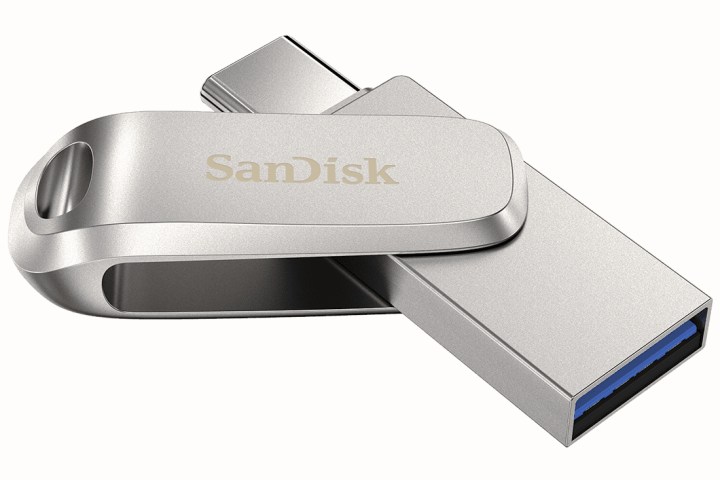
The SanDisk Ultra Dual Drive Luxe is one of the highest-capacity flash drives on the market. Outside its capacity, what makes this drive unique is its swiveling dual connector: USB-C at one end and USB-A at the other end. That makes it perfect for transferring files between PCs, mobile devices, and more.
Yet despite its cool dual connectivity, SanDisk’s drive only offers read and write speeds up to 150MBps, making it the slowest flash drive on our list. It does support the SanDisk Memory Zone app though, which automatically backs up your data to the drive.
Corsair Flash Voyager GTX (1TB)

Serving as one of Corsair’s largest flash drives to date, the Flash Voyager GTX features a rugged zinc-alloy housing with aluminum accents for a “premium” presentation. It’s compatible with USB 3.1 Gen 1, USB 2.0, and USB 3.0. Most reviews peg the drive’s performance at around 440MBps. That’s nearly the speed of a decent 2.5-inch SSD.
If the price is too steep, you can get this drive in 512GB, 256GB, and 128GB capacities with similar read and write speeds.
Patriot Supersonic Rage Elite (1TB)

While Corsair aims for a premium look, Patriot’s Supersonic Rage Elite takes a more artistic approach utilizing a red and black theme along with ridges and rounded angles. The USB-A connector retracts into the drive’s rubber-coated housing, eliminating the need for a cap, and eliminating the possibility of losing a cap.
The appearance of this flash drive might catch your attention, but it’s worth it to note that it doesn’t quite measure up to Corsair as far as speed goes. In terms of speed, The Patriot can read data at 400MBps and write data at 300MBps. Of course, this is while using a USB 3.1 Gen 1 port. If 1TB of storage is excessive for you, this model is also available in 512GB, 256GB, and 128GB.
Arcanite USB 3.1 Flash Drive (1TB)

The USB 3.1 drive from Arcanite boasts a 1TB capacity and middle-of-the-road speeds at 200MBs write speeds and 400MBs read speeds. In terms of the design of this stick, we’re definitely fans.
There’s also a cap that can protect the interface from dirt from getting to it when you transport it. When you take off the cap to use the drive, you can lock it at the end of the USB stick, so you don’t have to worry about losing it. The drive is eXFAT pre-formatted.
PNY Pro Elite (1TB)

This PNY Pro Elite 1TB flash drive features a retractable USB-A adaptor. When you’re ready to use it, hold the aluminum part of the drive in your hand and gently pull back the key loop to expose the USB connector.
Despite all of its design benefits, this USB drive is one of the slowest on the list. This drive is slow even though it supports USB 3.1 Gen 1 and older, with reading speeds of up to 400MBps and writing speeds of 250MBps.
If you don’t want a 1TB drive, Pro Elite has other sizes on the market, such as 256GB and 512GB. You might need to reformat the flash drive before you use it because it comes with exFAT as its default, which isn’t the best option to use for Windows 10 file backup.



