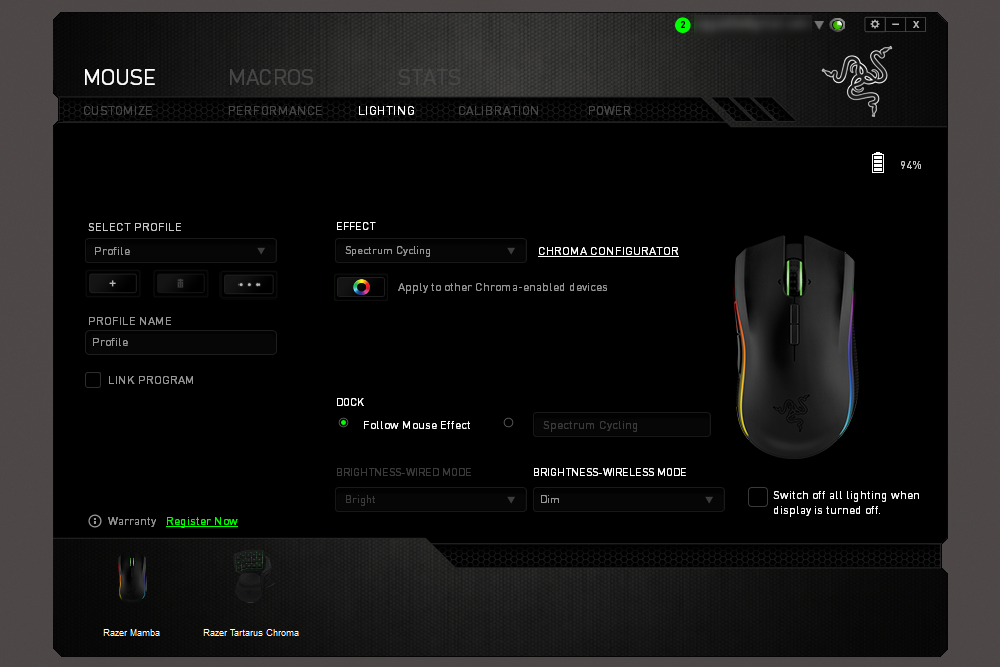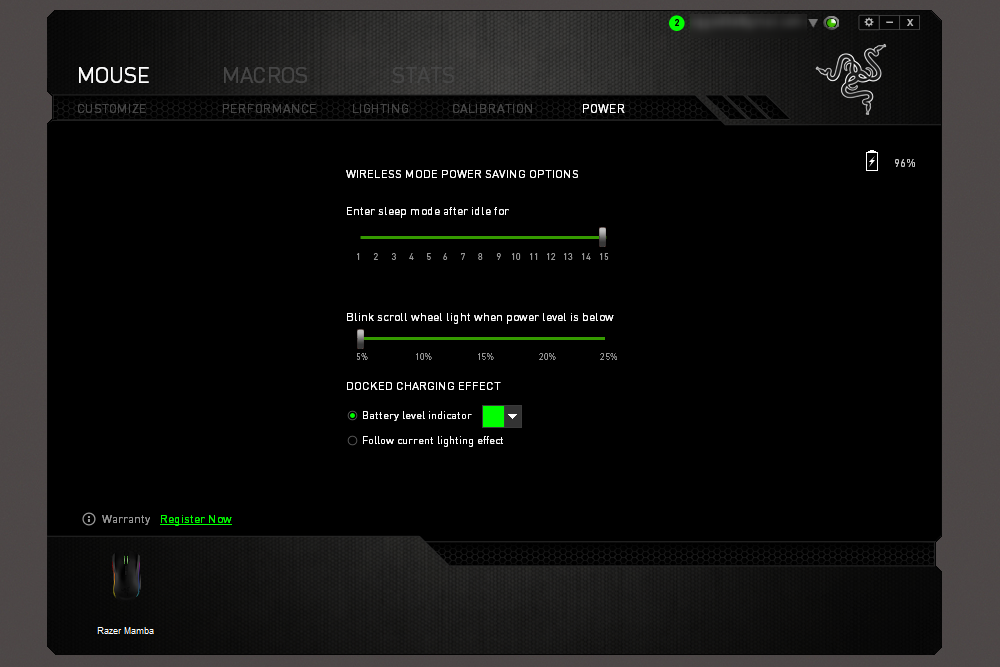- Fantastic ergonomics and grip
- Long in-game battery life
- Premium feel and packaging
- Tons of customization options
- Chroma lighting is almost useless
- Click force adjustment doesn't do much
If the Razer Mamba was a car, it would a be a Lamborghini: specialized, over-the-top, and entirely unjustifiable for most people. Its price of $150 will seem insane to some people, even for a dual-function wireless gaming mouse with unique features, but it’s an undeniable extravagance for all but the wealthiest gamers.
What’s surprising is that the Mamba manages to justify its high price. Between rock-solid design, long battery life (by the very narrow standards of wireless gaming mice, anyway), and a few new bells and whistles like adjustable Click Force and Razer’s Chroma lighting system, there are a lot of pros and very few cons to the 2015 edition of the Mamba.
Enter the snake
The layout of the 2015 edition of the Mamba remains mostly the same as it’s been since the product was introduced back in 2009, and the distinctive long, curved shape of the body is borrowed from the even older Deathadder mouse. It allows for big and slightly beveled primary left and right click buttons and a long, arching back that’s well-suited to either palm grip or claw grip style gaming.
On the left side are two large mouse buttons, which are huge relative to the similar browser forward and back buttons seen on standard desktop mice. Their large size and soft-touch plastic texture make them easy to find and press with your thumb. On the opposite side is a rubber-texture grip for your ring and pinky finger — sorry, left-handed gamers, the Mamba is designed exclusively for use with the right hand.
The front is eye-catching thanks to twin trapezoidal sections that look like jet intakes, but the only functional feature is the depressed Micro-USB port hiding underneath the scroll wheel. It’s incompatible with all Micro-USB cables except the included braided charging/connection cable.
Speaking of the wheel: it has a new trick up its sleeve. In addition to relatively slow vertical scrolling, the big, knobby protrusion can be “rocked” to either side for horizontal scrolling. This isn’t particularly useful for gamers, as it’s difficult to hit the wheel on either corner for horizontal scrolling during an intense session, but it makes the Mamba slightly easier to use in desktop browsers and office software.
Right below the scroll wheel are on-the-fly DPI adjustment buttons, which have been moved to the top of the mouse body for 2015. They’re much easier to find and activate with an index or middle finger than the ones on the older models, which were recessed into the top of the left mouse button.
The Razer Mamba is like a Lamborghini — specialized, spectacular, and unjustifiable
The entire top of the mouse now has a rough plastic texture, which actually makes it easier to grip (and less prone to hand sweat) than the soft-touch plastic on previous models. The palm area of the mouse features Razer’s distinctive triple-snake logo, but unlike most of Razer’s mice it’s unlit, presumably to help save battery life. Instead there are two long strips of LEDs that peek through the seam between the top of the mouse and the sides, plus two parallel strips on the mouse wheel.
Flip the mouse upside down and you’ll see a square groove for resting it on the included base, a simple on-off switch, and two tiny hex screws for adjusting click force. This is a feature that’s exclusive to the wireless version of the Mamba.
Game on
Using the Mamba in-game is a treat. The mouse is light — at just 126 grams, it’s barely heavier than the wired-only Mamba Tournament Edition. It’s noticeably lighter than my daily driver, Logitech’s MX Master (145g). Even as light as it is, the large, curvy design makes the mouse comfortable to use for extended periods, with the cable or without.
The Mamba is unapologetically focused at first-person shooters. The two thumb buttons are ideally used for alternative fire assignments (I typically use them for melee attacks and grenades), and the wheel is slow with big gaps, intended for easily and accurately switching between a few weapons. The on-the-fly DPI buttons are excellent for switching between large, sweeping movements (like a close-range shotgun build) or tiny, precision aiming (for snipers).
That said, Razer’s 16,000DPI sensor is overkill. According to the on-screen display in Razer’s Synapse software, I usually play at 1800DPI, occasionally jumping up to 4500 for a long-distance headshot. Trying out the 16,0000 mode just for kicks makes the mouse cursor zip across my entire triple-monitor desktop with just an inch of physical movement.
No strings attached
The wireless Mamba gives you the best of both worlds — the great Deathadder design and no strings attached. Razer claims that the Mamba’s wireless latency is one thousandth of a second, shorter than any human reaction time. I never noticed a hiccup while using the mouse in wireless mode.
Of course, that comes with a big drawback. You’ll have to charge the thing.
All-night gaming sessions are surprisingly comfortable, thanks to the ergonomic design
The original Mamba had some problems. Back then, I could barely get six or seven hours of game time before I had to attach the charging cable, which switches the mouse into a direct wired mode while recharging the battery. Alternately I could rest the mouse on the charging base. In that mode I couldn’t actually use the mouse, of course.
Razer has greatly improved battery life since then. The new Mamba lasted an amazing 30 hours of game time, with the mouse mostly set at 1800 DPI, and with the default Chroma “color cycling” lighting effect applied. Playing at a higher DPI or selecting a flashier light pattern might drain the battery more quickly, but disabling the lights altogether would extend it.
30 hours isn’t much for a conventional wireless mouse, but it’s great for a gaming-specific model. It’s all but impossible to drain this thing in a single sitting – if you remember to leave the mouse on its pedestal after you’re done, you’ll never have to use the wired mode.
Light it up
Razer’s Chroma lighting allows users to customize the multi-colored lights on the Mamba with either a series of presets or a completely custom layout or pattern. 14 individual LEDs can be tweaked to your heart’s content and automatically synced to any Chroma-enabled device.
The lights are more of a distraction than anything else, though I can see why Razer is revamping its entire line with the Chroma system: for showy gamers who like their desktop to be a kaleidoscope of case lighting and glowing accessories, it allows a degree of customization hitherto unseen.
There is a tiny glimmer of functionality in all those lights. They double as a battery indicator. When the Mamba battery drops below a user-selectable amount, both the mouse and the charging base will flash red to indicate it. While charging, the LED strips on the mouse become a battery indicator, pulsing green and “filling” as the battery level goes up.
The Click Force awakens
The wireless version of the Mamba includes Click Force adjustment, a means to make the clicks of the primary left and right mouse buttons “harder” or “softer” by means of a pair of internal springs. It’s the gaming mouse equivalent of suspension tuning. Turn the hex screws to the right to harden the click, turn them left to soften it.
However, the difference between the top and bottom “Force” settings is only about five millimeters of space. Those millimeters don’t even translate directly to click “travel” — the internal springs keep the buttons at a nearly indistinguishable distance from activation. Only the force required to active changes. While it’s definitely noticeable, the difference is tiny.
It’s hard to see how this could meaningfully affect game play. While the engineering behind Click Force is interesting, it’s simply too small of an adjustment to matter. Maybe the next revision of the Mamba will enable more dramatic customization.
Synapses firing
Razer’s Synapse software still infuriatingly demands a login, but it’s a capable system for setting up your mouse. In addition to the Chroma configuration tool listed above, Synapse includes custom keystroke assignments or macros for all six buttons, the mouse wheel button, and all scrolling directions. Profiles can be saved and linked to specific games.
There are other tools included, too. Mouse DPI can be set manually down to a single dots, with adjustments for the X and Y axes, acceleration, and custom polling settings. The same profile settings apply. The mouse can be calibrated for specific styles of mousepads, but strangely only in wired mode. Finally, users can select a custom timeout for the mouse in wireless mode to save battery life.
Conclusion
The DT Accessory Pack
Razer Tartarus Chroma Gamepad ($80)
The Tartarus makes a great alternative to a full gaming keyboard thanks to a dedicated D-Pad, and it’s compatible with Razer’s Chroma lighting system.
Razer Firefly mouse pad ($60)
If you’re going to spend $150 on a gaming mouse, you might as well go whole-hog and get Razer’s fancy Chroma-equipped mousepad as well.
NVIDIA GTX 950 graphics card ($160)
If you’ve blown your gaming upgrade budget on a high-end mouse, you can still play the latest games at 1080p with this budget graphics card.
The Mamba doesn’t have much competition. Razer offers the Ouroboros, with its ambidextrous design and adjustable body panels, at the same $150 price point, but it’s considerably more uncomfortable than the curvy Mamba. The older wireless Mamba is still being sold at a slightly more palatable $130, but it doesn’t include Chroma lighting, click force adjustment, or the top-mounted DPI buttons, and has less appealing battery life.
Logitech is Razer’s largest competitor. It has the AA battery-powered G602 for $70 and the internal battery G700s for $100. The Mamba has them both beaten in terms of ergonomics, since Logitech likes to toe the line between shooter and RPG-focused design, though the G602 will last for much longer on a charge. The price for both is obviously an advantage.
Mad Catz offers wireless mice in the R.A.T series, but their adjustable design is more comparable to the Razer Ouroboros. Gigabyte’s Aivia Uranium manages to include an independent screen for macro display for $120. There’s only one gaming-specific wireless mouse with a higher retail price than the new Mamba — the Sensei Wireless from SteelSeries. That mouse has a similar charger-receiver combo setup and a shooter-friendly layout, and the body is ambidextrous.
If you’re on a budget, you’ll have a hard time justifying it over a cheaper wired gaming mouse. No one needs the Mamba – but then again, no one needs a
Highs
- Fantastic ergonomics and grip
- Long in-game battery life
- Premium feel and packaging
- Tons of customization options
Lows
- Chroma lighting is almost useless
- Click force adjustment doesn’t do much