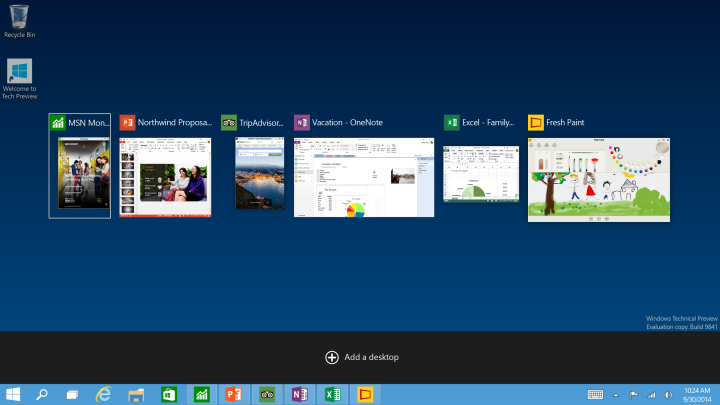
Now that Microsoft has unveiled Windows 10 (they skipped 9, don’t ask us why), we can’t help but wonder whether any of the information contained in the reveal has changed public opinion one way or another.
According to the results in the original pre-reveal poll, as of this writing, 4,232 of you said that you would move over to Windows 10. Meanwhile, 3,023 readers indicated that they would rather stick with Windows XP, 7, 8, or 8.1.
Related: Microsoft reveals Windows 10, new Start menu, more
However, at this point, the game has changed significantly. Prior to Microsoft’s Windows 10 event today, rumors and leaks suggested that it would get a new version of Windows Update, a Notifications Center, a version of the Cortana virtual assistant from Windows Phone, and more.
As presently constituted, Windows 10 boasts a lot less than that. A new Start menu, the ability to run Metro apps in windows, and the addition of virtual desktops are features that will likely be received with emotions that range from “warmly” to “widely celebrated,” but that roster of newcomers falls short of what was widely expected of Windows 9/10 going into the event.
Keep in mind that Microsoft’s own official Windows 10 blog post says that new features will be added and tweaked between now and the launch of the OS, which is scheduled to occur sometime after next year’s Build conference in the spring.
“Early in 2015 we’ll introduce the consumer chapter and talk much more about other device types and more consumer features,” Microsoft’s Terry Myerson, the Executive Vice President of Operating Systems says.
Nevertheless, now that we’ve gotten a better look at Microsoft’s next desktop OS, do you think you’ll be upgrading to Windows 10, or does it need to offer more to compel you to make the move? Cast your votes below!


