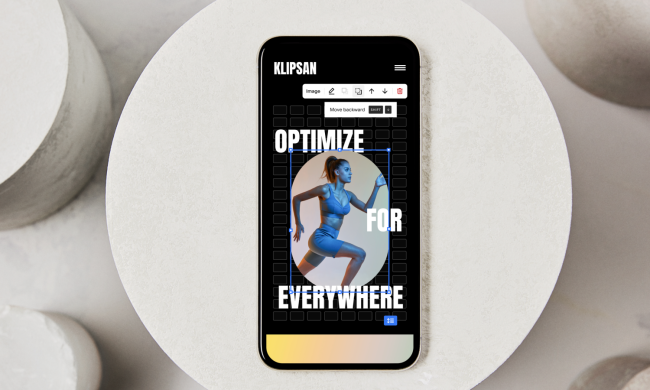Once you’ve picked up the best VPN for your home, it’s likely you also want to check that it’s working well for your needs. It’s a sensible idea to check whether VPN is working correctly. No one wants to pay for something that they’re not actually using, plus if it turns out it’s not working, your data and browsing activity isn’t as safe as you thought it was. Fortunately, there are a few different ways of doing this. With different methods available, read on while we guide you through how to see if your VPN is working and what to look for. Don’t worry — it’s fairly simple stuff once you know how.
What is a VPN meant to do?
Knowing what a VPN is used for is always a good starting point when it comes to understanding why you need it to be working properly. To cut to the chase, you really need one to stay secure online, especially if you travel frequently and use public Wi-Fi.
Effectively, a VPN is a tunnel between you and the internet. Working as a kind of shield, it helps keep you anonymous while you browse the internet. It even keeps your activity private from your ISP. A secure line of communication, outside observers can’t see the data passing between you and the internet, with that information encrypted and secured. The VPN can’t see what you’re doing either with the best VPNs offering a strict no-logs policy so nothing is ever monitored.
It’s important to use a VPN at home as well as while out and about connecting to a public Wi-Fi network. There are many benefits so you want to make sure it’s working properly.
How to initiate a VPN test
Initiating a VPN test can be pretty quick and easy. Oftentimes, if you simply navigate to your
Another method is to check your VPN software. Once connected, it typically tells you if you’re hidden via
What to look for to see if your VPN is working
Generally, the best way to check that your VPN is working properly is to learn how to find your IP address and compare that with the one the
While checking you’re protected, it’s also a smart move to check that your VPN is working in terms of allowing you to connect to the internet. If you can’t browse online or your connection is very slow, try switching to a different server on your