Rejects, get your lasguns and chainswords ready. There’s a heretic about in Warhammer 40,000: Darktide, and it’s up to you and three other criminals to venture into the Hive city of Tertium, eradicate the plague, and wipe out the traitors before heresy spreads. Between some performance drops and intermittent crashes, that is.
I hit the ground running with Darktide, and I’ve put 30 hours into the PC game prior to its full release. I’ve rounded up a few tips to optimize performance, and will also cover what frame rates you can expect on different hardware, as well as some vital considerations to keep in mind before you buy the game.
Warhammer 40,000: Darktide system requirements

As far as I’m aware, Warhammer 40,000: Darktide is the first game that recommends an Nvidia RTX 4080 in its system requirements. You don’t need that to run the game, but that’s the GPU that developer Fatshark recommends going with if you want to max out all of the settings at 4K. A big reason why is DLSS Frame Generation, which is absolutely necessary to get the game running at 100-plus frames per second (fps) with ray tracing turned up.
I played the game on an RTX 4090 and saw about 110 fps in-game with DLSS Frame Generation turned on and DLSS set to its Automatic mode. That leads me to believe that Fatshark’s expected fps values are a bit optimistic — the RTX 4090 is somewhere around 35% faster than the RTX 4080 at 4K.
You can usually forget about CPU requirements as you scale up to 4K, but not in Darktide. The ragdoll physics spread across immense hordes of enemies require a lot of parallel CPU processing That means the more cores you have, the better.
The system requirements only call for a four-core Core i5-6600 at minimum, but there’s a reason the requirements climb to an eight-core CPU the next step up and go higher from there. Darktide is one of the few games where something like a 12-core Ryzen 9 5900X makes more sense than an eight-core Ryzen 7 5800X3D.
Warhammer 40,000: Darktide performance
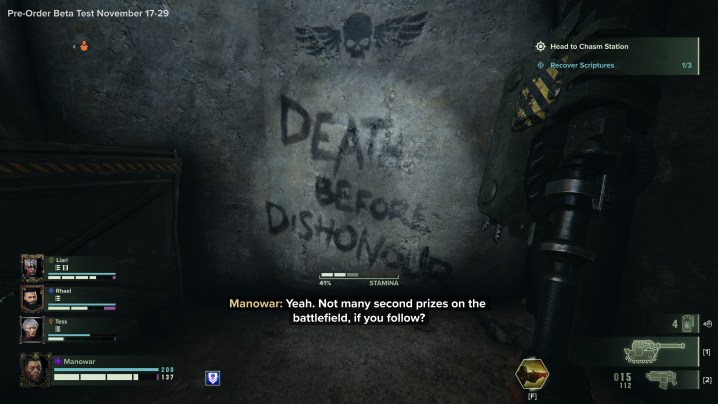
I decided not to include strict benchmarks for Darktide. First and foremost, all of my testing was done in the beta, and the developer has promised a stability patch on launch day. In addition, the cycling nature of missions and high level of randomness in hordes means it’s almost impossible to get a one-to-one comparison. Finally, the game has some serious stability issues, as I’ll dig into in this section, so average frame rates are far from the most interesting aspect of this release. Hopefully, Fatshark will add a dedicated benchmark like it did in Warhammer: Vermintide 2.
I can still provide some round numbers, though. At 4K Ultra with ray tracing turned off, I was averaging about 79 fps with the RTX 4090. For reference, that’s performance you’ll see in Cyberpunk 2077 at 4K Ultra.
That average doesn’t tell the full story because it compromised moments where the game was running at above 100 fps and below 55 fps, as you can see in the chart below. These aren’t brief stuttering spikes like I saw in Gotham Knights, either. Rather, they’re a few seconds of an overall lower frame rate before the game recovers.

My hunch was that these dips were due to ragdolls and scattering, as the dips showed up when hordes were on screen. As I continued to play, however, I noticed a trend. Even when nothing was happening, there would be a severe drop in frame rate right before a horde poured in. This loading hurdle compounds when you’re already fighting a horde, causing the frame rate to dip even further.
Although I refrained from hard benchmarks, I gathered some general ranges for 1080p and 1440p with Ultra settings. At 1080p, an RTX 3060 was able to hover between 60 fps and 100 fps with DLSS set to Performance mode and ray tracing turned off. With the RTX 3070 Ti, you can jump up to 1440p with Medium ray tracing settings and see a similar frame rate range, though still with DLSS enabled.
The best settings for Warhammer 40,000: Darktide

It’s best to experiment with Warhammer 40,000 Darktide to find the best settings for your system, but I still have a recommended starting point:
- Field of view: HFOV 100, VFOV 68
- Resolution: Native monitor resolution
- Screen mode: Full screen or borderless full screen
- VSync: Off
- Nvidia DLSS: On, if available
- Super Resolution: Automatic
- Frame generation: On, if available
- Nvidia Reflex Low Latency: On
- Framerate cap: 120, or Unlimited if your monitor has a higher refresh rate
- FidelityFX Super Resolution 2: Balanced, if DLSS is unavailable
- FidelityFX Super Resolution 1.0: Off
- Sharpen: On
- Anti aliasing: Off with FSR or DLSS, TAA if upscaling is turned off
- Ray tracing: Off
- Ray traced reflections: Off
- RTX global illumination: Off
- Ambient occlusion quality: Medium
- Light quality: High
- Volumetric fog quality: Low
- Depth of field: Off
- Global illumination: High
- Bloom: On
- Skin sub surface scattering: Off
- Motion blur: Off
- Screen space reflections: Medium
- Lens quality: On
- Lens quality color fringe: On
- Lens quality distortion: On
- Lens flares: Sunlight only
- Scatter density: 0.5
- Max ragdolls: 6
- Max weapon impact decals: 30
- Max blood decals: 30
- Decal lifetime: 20
Some settings, such as lens quality and motion blur, come down to preference more than performance. Pay close attention to the bottom five settings, and in particular scatter density and max ragdolls. These settings can have a significant impact on performance on both the GPU and CPU side, so play with them if you’re running into performance issues.
Tips to optimize performance in Warhammer 40,000: Darktide

Darktide doesn’t behave like most games in that turning down your shadow or reflection quality won’t always lead to a huge boost in performance due to CPU bottlenecks creeping up. Your settings are entirely dependent on your system, but I still have some tips to help you dial in the game.
Always use upscaling
Although Darktide puts a lot of pressure on your CPU, you shouldn’t discount how demanding it is on your GPU. The good news is that the games supports both the first and second version of AMD FidelityFX Super Resolution (FSR) and Nvidia Deep Learning Super Sampling (DLSS).
That means everyone has an upscaling tool at their disposal. DLSS and FSR boost your frame rate, but more importantly, they smooth out Darktide. You’ll still see dips, but these upscaling tools can help prevent the compounding issues that happen when hordes are spawning on top of hordes you’re already fighting.
Reduce max threads
In the launcher for Darktide, you’ll see a curious setting that’s also present in Vermintide 2: max worker threads. This is the maximum number of threads the game is able to take up on your CPU. If you have a lot of cores on something like the Ryzen 9 7950X or Core i9-13900K, feel free to max the setting out. However, in Vermintide 2 at least, this setting could cause stability issues, so you may want to reduce the setting to six worker threads to see if it solves stability issues.
Leave ray tracing off
Ray tracing is beautiful in Darktide, but the rasterized version of the game looks great. Ray tracing represents a huge performance hit, especially in maps like Relay Station TRS-150, where you have large open areas with volumetrics like dust and fog. Leave it off unless you have a beefy system.
Limit CPU-bound settings
The upscaling options in Darktide means that you can get away with higher settings and still have solid performance. However, upscaling doesn’t help settings that impact your CPU (it can even make them more pronounced). Fatshark has four settings to turn down to give your CPU a break:
- Max ragdolls (the number of ragdolls on screen at any given time, helpful for slowdowns from hordes)
- Scatter density
- Lens flares (Fatshark says only the “all lights” option has a CPU impact)
- Field of view
Network issues apply

Although Darktide has some performance issues overall, they’re nothing stacked up against the network issues the game has. I’m hopeful that they’ll improve once the full release is out, but Fatshark’s previous releases have me feeling cautious.
For starters, you’ll have to endure at least a few errors starting the game nearly every time you launch it. This was a consistent issue for me and the small group I played with during the beta period. These errors don’t crash the game, and after dismissing one to three of them, I was always able to launch into it without problems. But even after a few beta updates, the dreaded “Backend Error” reared its ugly head.
These errors are annoying, but not frustrating. The random crashes were frustrating. During the beta period, the game hard crashed on me about a dozen times, and sometimes right before completing a mission. That led to zero progress being awarded and all of my hard work going to waste.
I want to believe that these issues are just growing pains of a new game that’s in beta seeing a large influx of players. However, I went back and played a few hours of Fatshark’s previous release, Warhammer: Vermintide 2, and saw similar issues. In addition to a handful of backend errors, I also saw a couple hard crashes and was disconnected from a mission right as it was completed (again, awarding no progress).
To the developers’ credit, most of the crashes I saw at the start of the beta have since been resolved. Taken in the context of Vermintide 2, however, I believe there’s still some rough road ahead before this release smooths out. You should expect at least some turbulence if you plan on picking up Darktide on release day.
Should you buy Warhammer 40,000 Darktide?

There are undoubtedly problems with Darktide right now, in terms of both performance stability and network stability. However, the game has smoothed out a lot since the preorder beta went live, and it’s clear the developer has already identified the key issues players are facing right now.
I’ve put 30 hours into the preorder beta since it released — that averages two-and-a-half hours per day — and I plan to keep playing. Even with hard crashes, backend errors, and performance instability, Darktide is some of the most fun I’ve had in a co-op game all year.
The setting is engrossing and dense, the combat is chunky and satisfying, and the progression leaves that fire in your stomach where you just want to play one more round before logging off. I can wholeheartedly recommend the game itself.
I’m reserved when it comes to performance and network stability, though. If you’re on the fence about Darktide, I’d recommend trying it out through Game Pass before deciding if you want to buy the game.
Editors' Recommendations
- Warhammer 40,000: Rogue Trader could be your next 100-hour CRPG obsession
- Warhammer 40,000: Boltgun gets what makes for a satisfying boomer shooter
- One of Xbox’s only fall console exclusives, Warhammer 40K: Darktide, just got delayed





