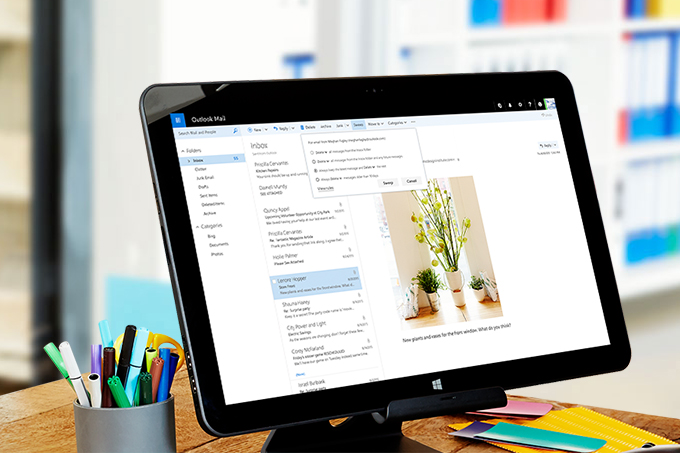
Windows 10 Insiders on the Fast Ring, however, have received some new features that definitely make the default email client a good deal more functional, as MSPU reports. In fact, these features are Windows 10 exclusives, meaning that for once it will be iOS and Android users who may feel a bit neglected.
Related: Here’s how to join the Windows 10 Insider Fast Ring
First up is the ability to open new email messages in a new window. That’s a feature that leverages Windows 10’s multi-windows interface and so will likely never make it to the Outlook mobile apps on the other platforms. Simply click on the icon in the upper-right corner of a message pane and you’ll be able to view more than one email message at a time.

Next up is support for Windows 10 notification Quick Actions. When a new email comes in, you’re now presented with a pertinent set of options. For example, you can delete an email or set a flag without need to start up Outlook for Windows 10 and select the message.
The last update in this round is @mention support. When you’re typing a message, you can now add someone to the address line by simply @mentioning them in the message body.

Once again, these new features are only available to Windows 10 Insiders brave enough to be signed up in the Fast Lane. There’s usually a lag of a few days or sometimes a few weeks before the newest features roll out to all Windows 10 users, and so if you’re not a Windows Insider or if you’re in the Slow or Release Preview then it might be some time before these new features roll out to your Outlook for Windows 10 app.
Editors' Recommendations
- Scores of people are downgrading back to Windows 10
- Microsoft finally kills this legacy Windows app — for good this time
- Microsoft finds a sneaky way to slip more ads into Windows
- Windows 11 vs. Windows 10: finally time to upgrade?
- 5 email apps you should use instead of Gmail or Outlook



