Multiple users reported issues with the speeds of their NVMe SSDs in the past few months, and it seems that the problems can be traced back to Windows 11.
The reports have appeared on various online forums and on Reddit. Several benchmarks support the credibility of these claims.

Various users reported several different issues with their NVMe drives, and Neowin compiled a list of some of the reports found all over the internet. It seems that the nature of the problem varies from drive to drive, depending on the model, but the one common factor is that all of these systems use Windows 11.
One of the issues was reported on Microsoft’s own forum, where a user stated that the random write performance of their SSD has been reduced by half. Provided screenshots compare Windows 11 performance to Windows 10, and they lend credibility to the claim. It is true that the same drive performed significantly worse when running Windows 11 than it did with Windows 10.
Some NVMe drives are also underperforming when it comes to their input/output operations per second (IOPS), but again, this only applies to Windows 11. A user reported on the Windows Feedback Hub that their NVMe M.2 and SSD random write speeds halved, while their read access time tripled when running
Usama Jawad, an editor at Neowin, also carried out a test to confirm whether the reports are true. Testing the same drive in CrystalDiskMark on both Windows 10 and Windows 11 concludes that there is a definite dip in performance between the two operating systems.
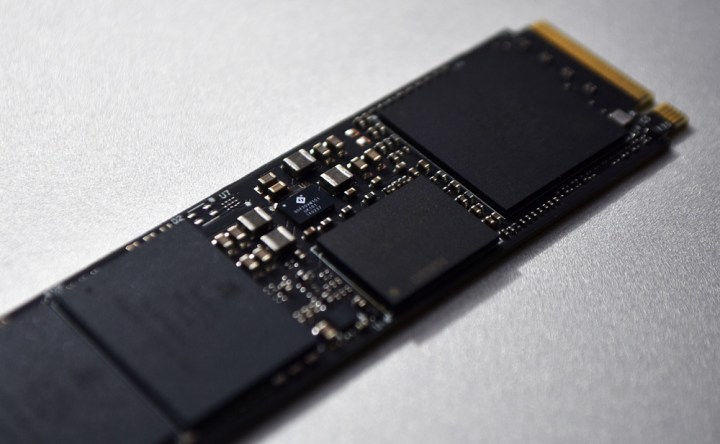
Considering the number of reports that suggest there is a problem with NVMe SSD speeds on Windows 11 in particular, it’s clear that something is going on. It’s hard to pinpoint the exact issue, but there could be a problem with some of the drivers in
Microsoft hasn’t taken an official stance on this problem yet. However, a Microsoft employee replied to one of the Reddit threads reporting the issue, stating that the Microsoft file systems team is investigating the situation.
As more reports come in, it’s likely that Microsoft may escalate and try to find a fix to this problem. This isn’t the first performance dip brought on by Windows 11 — AMD users already experienced performance issues in gaming when upgrading to the new OS. Fortunately, this has problem already been addressed.
Editors' Recommendations
- Windows 11 might nag you about AI requirements soon
- You’re going to hate the latest change to Windows 11
- Windows 11 tips and tricks: 8 hidden settings you need to try
- Windows 11 vs. Windows 10: finally time to upgrade?
- The best Windows 11 themes we’ve tried so far this year




