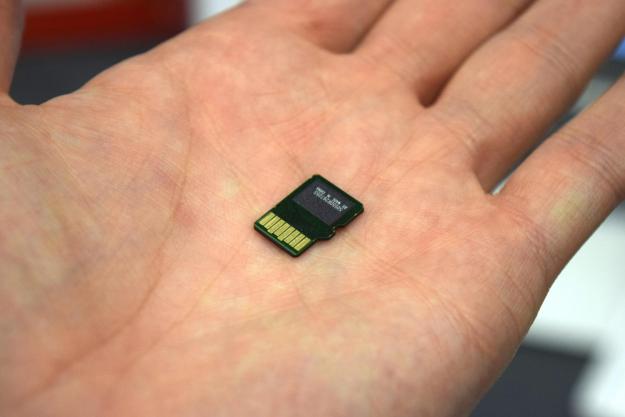It has been over 40 years since the first computer mouse shipped, and since then, we’ve learned to cut the cables. Wireless mice are a dime a dozen and are much more common now, but only a select few make our list of the best wireless mice. It doesn’t matter if you’re shopping on a budget, focused on gaming, or have ergonomic needs — there’s a wireless mouse for you.
We’ve rounded up the top wireless mice available in 2023, from a large trackball mouse like the Kensington Expert to an inexpensive portable powerhouse like the Microsoft Mobile Mouse. Our top pick, however, is the Logitech MX Master 3S. It’s comfortable, has excellent battery life, and comes with simultaneous multi-device support.
We also have a guide to the best wireless mice deals happening right now if you want to reap some savings while upgrading.

Logitech MX Master 3S
The best wireless mouse
- Sleek look
- Extremely comfortable
- Side scroll wheel is beyond convenient
- Notched or free-spin scroll wheel
- Incredible battery life
- Thumb rest gets dirty
- May be too heavy for some
Why you should buy it: This mouse does everything well and is our favorite pick.
Who is it for: Anyone who needs a do-it-all mouse that's accurate and comfortable.
What we thought of the Logitech MX Master 3S:
Building on the sterling legacy of its predecessor, the MX Master 3S is a sublime wireless mouse offering great accuracy, comfort, and features. With an adjustable sensitivity ranging from 200 to 8,000 dots per inch (DPI), it supports fan-favorite sensitivities and use styles.
Also found on our list of the best ergonomic mice, the MX Master 3S features great thumb and finger rests, with a shape that caters to different grip types and helps prevent repetitive strain injury and carpal tunnel. The 500 mAh fast-charging battery lasts up to 70 days, so you won't need to worry about running out of juice.
However, one of the best features of the Logitech MX Master 3S is multidevice support. It can pair with up to three devices at once and switch between them at the touch of a button. With support for both Logitech's unifying receiver and Bluetooth technology, you don't even need to switch the wireless receiver.
Want a more affordable alternative? The Logitech MX Master 2S is still excellent.


Microsoft Surface Mouse
The best minimalist mouse
- Great mouse for Windows users
- Compact design
- Excellent battery life
- No extra buttons for mapping options
Why you should buy it: This mouse is one of the slimmest you can buy and is streamlined and elegant.
Who is it for: Anyone who needs a do-it-all mouse to match with a Surface device or a premium Windows laptop.
What we thought of the Microsoft Surface Mouse:
Although it targets Surface owners who want a little more functionality than the standard touchpad, the Microsoft Surface Mouse is equally capable on any system you choose. It's elegant, streamlined, ergonomic, and, most importantly, lasts up to a year on two AAA batteries.
Even though it's a Microsoft product, the Surface Mouse is compatible with Windows 10 and Windows 8.1, MacOS, and Android. It uses Microsoft's own "BlueTrack" technology for the low-energy Bluetooth connection.
The scroll wheel and mouse switches are rated for thousands of hours of use and an enormous number of actions. The Surface Mouse also ships with a one-year warranty, so you're covered if you face any short-term problems. The Microsoft Surface Mouse is not packed with loads of extra features, but that's the point of a minimalistic mouse!


Logitech G Pro
The best gaming mouse
- Accurate for wireless gaming
- Great button mapping options
- Lightweight
- You can find higher DPI specs
Why you should buy it: If you're after an accurate, lightweight gaming mouse that is bound to last.
Who is it for: A gamer who needs a mouse that's good for long gaming sessions but also has customizable buttons.
What we thought of the Logitech G Pro Wireless:
Logitech has a lot more competition in the gaming peripheral space than some of its other markets, but that doesn't mean it's not at the top of its game in this space. The G Pro Hero is one of our favorite gaming rodents with good reason: A 16,000-DPI optical sensor, a 1-millisecond latency, and an acceleration of up to 400 inches per second for high-speed gaming.
But even with all of that technology under the hood, it weighs less than 3 ounces, making it comfortable to use for all hand sizes but not so lightweight that it escapes across the desk. Its ergonomic shape makes it supremely comfortable in our long gaming tests, and thanks to tweaks to its overall shape, there's no accumulation of dirt and grime over time.
If you don't like the default button mapping, the G Pro Wireless supports Logitech's free desktop software so you can remap any of the peripheral's eight buttons. You also can tweak the polling rate and the logo's cool RGB lighting, then save it all to the mouse's onboard memory for use on different systems.
For a truly premium wireless gaming mouse experience, grab the Powerplay mousemat too and enjoy wireless charging while you play. You'll never need to plug the mouse in again.


Logitech MX Anywhere 2S
The best mobile mouse
- Excellent portability
- Long-lasting rechargeable battery
- Versatile scroll wheel
- Other MX models are better if you're not traveling
Why you should buy it: If you need a compact mouse that you can travel with.
Who is it for: Anyone who is traveling or anyone who is short on space.
What we thought of the Logitech MX Anywhere 2S:
Logitech manages to cram great speed and functionality into this compact wireless mouse, making it a comfortable fit for your hand.
It includes two well-positioned left buttons for your thumb and a clickable button behind the scroll wheel, bringing the total usable buttons to seven. That scroll wheel is both durable and fast, although you also can click the wheel to enter a click-to-click mode for more precise work.
The 4,000-DPI sensor allows the mouse to run across most surfaces. It's powered by a rechargeable battery that lasts for up to 70 days on a single charge; not bad at all. That means you don't need to swap out batteries continuously but at the cost of connecting the peripheral to your PC for a recharge.
You can pair the Logitech MX Anywhere 2S with your Windows, MacOS, or Linux PC in several ways — via the provided USB cable, Bluetooth, or by using the included Logitech Unifying Receiver (2.4GHz wireless). It supports the Logitech Easy Switch platform, too, meaning you can pair up to three compatible computers and switch between them with a simple button press.


Logitech MX Vertical
The best ergonomic mouse
- Great ergonomic design for wrist support
- Precision scroll wheel
- Adaptable to any surface
- Right-hand use only
Why you should buy it: If you need a comfortable mouse that won't cause you stress.
Who is it for: Anyone who needs a vertical mouse that's comfortable for long-term use.
What we thought of Logitech MX Vertical:
If you spend a lot of time computing and want to minimize long-lasting effects like carpal tunnel syndrome, an ergonomic mouse is ideal. It's also why we think it's one of the best vertical mouse options on the market.
The MX Vertical's design is a level above any of its competitors with a look that resembles a sculpted piece of cloud, perfectly molded to fit your hand. This design relieves physiological stress, potentially minimizing fatigue and the risk of developing carpal tunnel syndrome.
The Logitech MX Vertical is one of the most comfortable and intuitive mice we’ve ever used despite its unique, on-the-side design. It considers wrist position, so it’s designed in a way that feels more natural. This means you’ll be less likely to have carpal tunnel complications down the line.


Microsoft Wireless Mobile Mouse 1850
The best budget mouse
- Good budget pick
- Ambidextrous design
- Three-year warranty
- No extra features
Why you should buy it: If you need a cheap mouse that's ergonomic and ambidextrous.
Who is it for: Anyone who needs a mouse and who can work with both their left and right hands.
What we thought of Microsoft Wireless Mobile Mouse 1850:
The Microsoft Wireless Mobile Mouse 1850 is an economical, no-frills mouse. It doesn’t have many customizable aspects like click force, but at under $20, it’s a great budget buy.
One unique feature of this mouse is that it has an ambidextrous design to use it — and benefit from the grip — whether you’re right-handed or left-handed. It’s compact, too, so you can easily throw it in a backpack or briefcase. You can store the included nano-transceiver inside the mouse when it’s not in use, and it’s barely noticeable when plugged into a USB-A port.
The Microsoft Wireless Mobile Mouse 1850 comes with an AA battery that will last for about six months of everyday use before you’ll need to replace it. If something goes wrong with the mouse, you can take advantage of its three-year warranty. This budget-friendly mouse works with Windows 10, MacOS, and Android.


Kensington Expert
The best wireless trackball mouse
- Trackball option for specific tasks
- Four mappable buttons
- Can adjust trackball sensitivity
- Trackball users only
Why you should buy it: If you need a wireless trackball mouse with customizable buttons.
Who is it for: Anyone who needs a wireless trackball mouse that can help with scrolling.
What we thought of Kensington Expert:
There are two types of trackball mice: Mice that put the trackball on the side and mice that put it in the center. The Kensington Expert wireless mouse fits in the latter category with a large trackball in the center and a scroll ring around it. Navigating is easier with a larger trackball, and the design is ambidextrous.
The mouse has four buttons positioned around the trackball, and you can customize them using the bundled KensingtonWorks software. You can remap your basic right and left clicks but also customize some buttons to trigger macros or act as media keys. More importantly, KensingtonWorks allows you to customize the trackball sensitivity. It's hard getting used to a trackball, but the Kensington Expert gives you granular control over mouse movement and scrolling.
For connecting, you can use the 2.4GHz receiver, Bluetooth, or both across devices. The mouse can run for up to a year on two AA batteries thanks to its auto-sleep functionality, and it comes with a wrist rest to reduce wrist strain. There are other trackball mice on the market, but it's difficult to find one that beats the Kensington Expert.


Logitech M720 Triathlon
The best wireless mouse for large hands
- Great compatibility options
- Plenty of mappable buttons
- Up to two years of battery life
- Not a great travel mouse
Why you should buy it: If you have large hands and need a big mouse.
Who is it for: People who need a full-size mouse that's comfortable.
What we thought of Logitech M720 Triathlon:
The Logitech M720 Triathlon is perfect for large hands. It's a full-size mouse with a generous bump in the rear, providing enough material to rest comfortably in your palm. Outside of the fact that it's large, the M720 is a great mouse. It comes with an optical sensor, eight remappable buttons, and up to two years of battery life with a single AA battery.
It comes with unique features, too. The standout is Flow, which allows you to seamlessly use the mouse across computers and operating systems. It's a software/hardware hybrid feature, allowing you to not only move the mouse between screens, but also move text, images, and files across them. Additionally, you can switch the scroll wheel between precision and speed modes — slowing down or speeding up the scrolling speed — and scroll horizontally by tilting the wheel to the side.
Like most Logitech peripherals, the M720 Triathlon connects through Logitech's Unifying receiver that allows you to connect up to six accessories at once. It also supports Bluetooth, but you shouldn't need to use it. Out of the box, the M720 works natively with Windows, MacOS, Chrome OS, Linux, and iPadOS. There are even some programmable buttons on board.


Razer Viper Ultimate
The best ambidextrous mouse
- High DPI for accuracy
- Ambidextrous design
- RGB lighting
- Primarily for gamers
Why you should buy it: If you need an ambidextrous gaming mouse.
Who is it for: Gamers who need a highly accurate mouse that can work with both hands.
What we thought of Razer Viper Ultimate:
The Razer Viper Ultimate is undoubtedly a wireless gaming mouse, fit with a 20,000-DPI sensor and weighing just 74 grams. It's also a comfortable mouse regardless of your dominant hand, with two customizable thumb buttons on either side.
The Viper Ultimate can last up to 70 hours on a full charge, and you have a few different charging options. The recessed Micro USB port allows you to charge the mouse while using it in wired mode, or you can purchase the mouse with a dock. In addition to cable-free charging, the dock provides a convenient spot for the USB receiver, bypassing any issues with connectivity.
Although the Viper Ultimate is built for gamers, Razer offers the mouse in a few different colors, and you can turn off the RGB lighting through the Razer Synapse software. Thanks to the "HyperSpeed" wireless tech, the mouse also has safeguards against low latency and other issues gamers may be concerned about with a wireless mouse.


Logitech G705 Wireless Gaming Mouse
Best wireless mouse for small hands
- Made for smaller hands
- Gaming-quality sensors and design
- Soft RGB light options
- The size and color aren't for everyone
If you have smaller hands or are buying a mouse for your kids, you’ll want a model that’s easier to operate even when it comes to more demanding tasks like gaming. Logitech’s G705 mouse is specifically designed for smaller grips while still maintaining many excellent Logitech features. Those include six programmable buttons, a 40-hour battery life before needing to be recharged, and up to 8,200 dpi.
The mouse can also handle two different devices over a single USB receiver, so with the right setup switching between computers is effortless. It also comes with RGB lighting options designed to be softer and less distracting. While the mouse works just fine alone, it’s part of the Aurora collection if you’d like to get a full gaming set.

Frequently Asked Questions
Battery life on wireless mice varies greatly, and most modern mice last between a few months to even a few years on a single charge or replaceable battery. While older mice may rely on replaceable batteries — like the AA variety that you can conveniently pick up if your battery dies — a lot of newer ones have internal lithium-ion rechargeable batteries. Rechargeable internal batteries are not only better for the environment, as they result in less waste, but they can save you money in the long run since you won’t have to keep buying new batteries.
When choosing a mouse with a rechargeable battery, it’s important to note what type of connector or cable is used to recharge. Some older mice may rely on the aging Micro USB standard, while more modern ones use USB-C. Some of Apple’s first-party mice use a Lightning connector. Depending on what devices you have in your ecosystem, you may have to carry yet another cable just to charge your wireless mouse for travel.
Aside from rechargeable batteries, another benefit of a more modern mouse is that the cable that you use to recharge your mouse can also transform your wireless peripheral into a wired one. This is not only useful when you need to work on a project when the battery runs out, but a wired mouse can also help to reduce any lag or latency in use.
Optical LED mice are often cheaper than their laser counterparts while still offering accurate and reliable tracking. The main difference is that LED mice work best on a flat, uniform surface, such as a fabric-covered mouse pad. Laser mice offer more versatility and can work on a number of different surfaces that prove challenging for LED mice. While laser mice are more accurate, they can be over-sensitive in certain environments.
Mouse sensitivity is measured in dots per inch, or DPI. The greater the DPI, the higher the sensitivity. Higher sensitivity means that you can move the pointer farther distances on your screen with less hand movement. This can be useful if you use multiple high-resolution monitors or for moving quickly in certain games. However, high-end professional gamers tend to use lower sensitivities — sub-1,000 DPI, and some considerably so, as it improves accuracy.
More advanced mice will allow you to adjust the DPI, sensitivity, and pointer acceleration through software, and these settings are often found in the Control Panel on your PC or in a bespoke application. Be sure to download the latest software and drivers available for your model. An adjustable DPI through software will ensure that you have the best mouse for different types of games and applications.
Most modern wireless mice will rely on Bluetooth to connect to your PC or Mac. However, some office or gaming mouse options can also ship with their own wireless adapters. The adapter plugs into your computer’s USB port, and the mouse communicates with the adapter using radiofrequency in the 2.4GHz spectrum.
Logitech is one manufacturer that uses its own adapter, though many of the company’s products give you the option to switch between Bluetooth or using its proprietary adapter. The adapter allows a number of Logitech peripherals to connect simultaneously, and the advantage of using the adapter is that speeds and accuracy can be improved while latency is minimized.
When it comes to input, latency is a measurement of lag. In recent years, wireless mice have improved on latency, so you’ll experience less lag when you move the mouse to when that motion is reflected on your computer screen. For general applications, latency isn’t as important, but a mouse that lags is not ideal for gaming. With modern advancements, latency is almost non-existent on wireless mice, and performance is generally on par with wired solutions.
If you’re traveling, you may want to choose a lightweight and compact mouse that can easily slip into a travel bag. However, you may want a bigger mouse with a more ergonomic design if you need a tool for use at your desk. A mouse that better fits your palm will be better in the long term, leading to less hand and wrist strain. If you’re left-handed, there are also a few models that are designed for southpaw users, so be sure to check those out as well.
In general, most mice fall into one of three categories depending on the type of grip you prefer. Larger models rely on the palm grip, allowing you to rest your entire palm across the mouse. Smaller mice are optimized for the fingertip grip, where you grab the mouse with your fingertips and move it, while mice with a narrow design are used using a claw grip, where the palm rests on the rear of the mouse and the finger rest on the top of the mouse.
Most mice will come standard with two buttons and some even come with a scroll wheel. Having a scroll wheel can be useful if you’re scrolling through websites, large PDF files, or long documents, and it’s a standard feature of many office mice.
Gaming mice come with additional programmable buttons on the top or sides that can be remapped to trigger specific controls or actions. These can be useful if you’re working in specific applications, as the buttons can be configured as shortcuts. If you don’t have a complex workflow, having too many buttons can cause unnecessary confusion and frustration, especially if they trigger an unintended action when pressed.
If you want to use gestures with your mouse, you can consider a mouse with a touchpad on the top surface, such as Apple’s Magic Mouse 2. The touchpad allows you to swipe as you would on a touchpad or trackpad on your laptop and brings added convenience when navigating your PC or Mac.
This is similar to the refresh rate in a monitor. It's measured in hertz and indicates how often the mouse sensor sends data to the computer about its current position. A higher polling rate is good for smooth cursor action. Gamers in particular may want higher polling rates beyond the base of 500Hz.
Yes, many mice will allow you to map specific functions onto their buttons. Sometimes mice will offer third-party software to map buttons, but you can usually find mapping options in the mouse section of your operating system settings.
Editors' Recommendations
- Our favorite Logitech wireless mouse is 14% off right now
- The best laptops for kids, tested and selected by experts
- The best budget laptops for 2023
- Looking for the best ergonomic mouse? Here are some of the top options
- These are the best Wi-Fi routers for 2023