It used to be the case that every new Pokémon game would include every monster from the games that came before it. With the total list now approaching 1,000 critters, it just isn’t possible to fit them all in a single game, mainline or otherwise. Following the release of Pokémon Scarlet and Violet, the next entry isn’t going to be generation 10 or a remake, but a new entry in the Legends game called Pokémon: Z-A. While a lot of details are still unknown, we’ve been picking through all the promotional material released so far to round up a list of all the Pokémon we can confirm are going to be included when it launches in 2025.
Every confirmed Pokémon
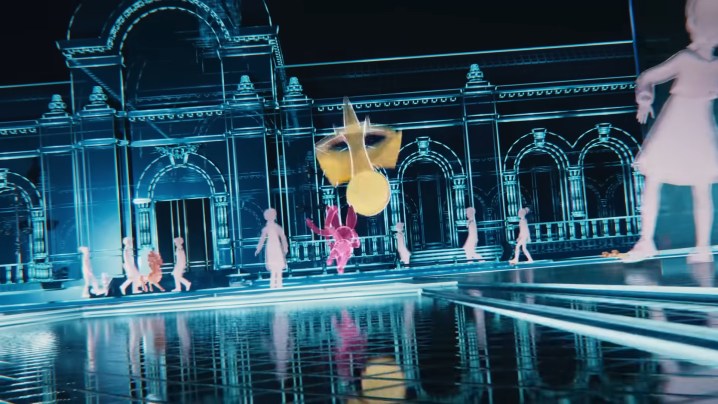
In the initial trailer alone, over 30 Pokémon have been spotted and identified. Here’s every one we were able to confirm, but we will not be including their evolutions (except for one specific Evee evolution that we spotted), which you should expect to be there as well:
- Pikachu
- Litleo
- Pyroar
- Klefki
- Flabébé
- Furfrou
- Spearow
- Fletchling
- Dragonair
- Hawlucha
- Magikarp
- Gyarados
- Hippopotas
- Staryu
- Skrelp
- Absol
- Arbok
- Gogoat
- Emolga
- Sylveon
- Sandile
- Krookodile
- Aegislash
- Onix
- Pinsir
- Heracross
- Bellsprout
- Talonflame
- Eevee
- Espurr
- Meowstic
- Noibat
- Niovern
- Ariados
- Pangoro
- Kangaskhan



