In a game that has built its entire empire on being an open and flexible platform for self-expression, it was only a matter of time before people pushed the limits of Minecraft’s creative nature outside the bounds of the game itself. The simple, yet endearing, blocky foundation of the game allowed for easy to understand and experiment with gameplay that has given players years of creative freedom. It has been said before, and will be again, but it really is the next evolution of Legos in video game form.
Texture packs, or resource packs as they are officially dubbed, don’t change anything about how the game functions, but aim to give your world a fresh coat of paint. There’s no way to completely overhaul Minecraft to the point where the blocky aesthetic is completely removed, nor would most people want that, but they can add a new atmosphere that makes exploring exciting all over again. Here are some of the best Minecraft texture packs to spice up this classic title.
See More
Faithful

Before getting into any of the crazier texture packs out there, why not check out one that aims to be as faithful to what the original game set out to be? After all, this is one of the most popular packs out there. While you might not see any difference between this pack and traditional Minecraft at first glance, it actually doubles the resolution of the base game’s textures. This makes it a perfect option if, in the 10 or so years since the game launched, you’ve upgraded your rig and monitor and just want the game to keep up visually without actually changing anything.
Bare Bones

On the opposite end of the spectrum, if you’d prefer your game to look more like what an Atari game might be like in 3D, the Bare Bones pack is a delightful experience. All the colors and textures are bright, clear, and simple. In most games that would be a negative, but when paired with Minecraft’s already basic design it just feels right. Retro fans should definitely give this one a look.
Retro NES

If the Atari was just a bit before your time but memories of the original Super Mario Bros and Castlevania speak to you, then the Retro NES pack will instantly bring a smile to your face. This is one of the more massive texture overhauls but boy is it faithful. Sure the edges might be a little jagged and textures a little crunchy, but that just makes it all feel more perfect. If you feel like recreating your favorite levels from any classic NES game, or better yet create new ones, this pack will give it that perfect old-school appearance.
Mythic
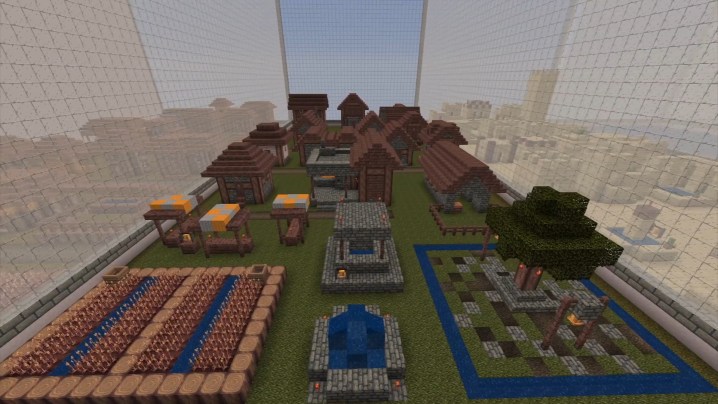
The Mythic pack is where things start to get fancy. This pack will give a slightly darker tone to most objects, along with more details on textures like sand, wood, and cobblestone. It lends itself great to more rustic architecture, such as stone houses, castles, and wooden farms. It isn’t a major change to the game, but has a distinct feel that you’ll either vibe with or not pretty early on when trying it out.
John Smith Legacy

If you want to go full-on high fantasy, this pack, and the one following, will be right up your alley. What really sells this pack is how the weapons have been tweaked to look like something out of a medieval movie, only, you know, much more pixelated. This pack is a bit more versatile than Mythic, however. It’s great for essentially all types of creations outside of fantasy too, such as pirate-themed creations, or even deep jungles.
Dokucraft

Dokucraft started off as a strong choice for those who like the classic fantasy RPG games of old but has expanded into much more than that. You can still get the default Dokucraft for a clean, wizards-and-knights-style feel to your world, but then there’s Dokucraft High and Dwarven to experiment with as well. Dokucraft High’s skybox in particular is incredibly stunning, while Dwarven really gives a warm and deep feeling to the lighting in underground areas.
Default Photo Realism

There are quite a few texture packs out there that try and take Minecraft as close to photo-realism as possible, but a lot feel like they sacrifice too much in the process. Default Photo Realism is a great balance of keeping the game instantly readable, but also a clear cut above the default texture pack. The real major addition is simply the addition of realistic and dynamic shadows cast by every block and creature. That alone does a ton to give depth and believability to the world.
Realistico

If you want to go right up to the edge of what Minecraft’s textures can be, Realistico is here to push those boundaries. The pack remains faithful to the blocky design of the game, but packs in as much texture work, lighting details, shadows, and more as they possibly can. Simple scenes such as a wooden table under a glowstone at night, or overlooking a lake at sunrise, become things of beauty you never thought Minecraft could be. It is really something that has to be seen to be believed. Just getting up close to some bricks, wood, or even grass can fool you into thinking the game isn’t just a bunch of squares stacked together.
Editors' Recommendations
- All the Minecraft cheats and console commands for console and PC
- The best Baldur’s Gate 3 mods
- The best Minecraft seeds for 2023
- Minecraft takes a firm stance on blockchain tech by banning NFTs
- Minecraft’s ‘wild’ new update lands on June 7




