
One of the most important questions you need to answer when starting a new RPG like Final Fantasy 16 is how the inventory system works. Some are more generous, letting you carry unlimited items in your bottomless pockets, while others are more strict and give you limits on how much your character can hold. Clive falls into the latter category, and it won't be long before you get the dreaded message of your inventory being full when attempting to grab your next item. Thankfully there is a way to increase your carrying capacity, so here's a quick rundown of how to expand your inventory in Final Fantasy 16.
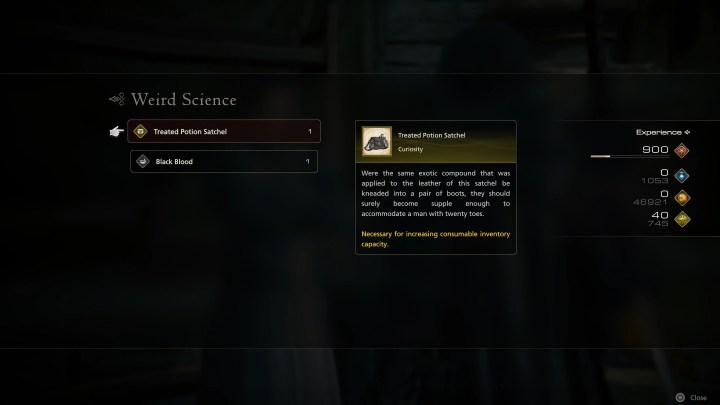
How to increase your inventory
Bolstering Clive's ability to carry more items, specifically your potions and tonics, is tied to completing specific sub-quests in Final Fantasy 16. The two you're looking for are the "Weird Science" and "Even Wierder Science" quests.
Step 1: The "Weird Science" quest is available once you reached the main quest called "Out of the Shadow."
Step 2: At the Hideaway, go down into Mid's Dungeon and speak to Owain to pick up the quest.
Step 3: Collect the bomb ash for him from defeating the Bomb King and you will be rewarded with a treated potion satchel that increases your potion capacity to 6, high potions to 4, and strength and stoneskin tonics to 3.
Step 4: After going further into the story, at least until "Across the Narrow," you can start the "Even Weirder Science" quest.
Step 5: This is once again given to you from Owain, who now requires spherical echoes from three Fallen ruins.
Step 6: Track them all down and return them to him to get the expanded potion satchel that lets you hold a total of 8 potions, 5 high potions, 4 strength tonics, and 3 stoneskin tonics.



