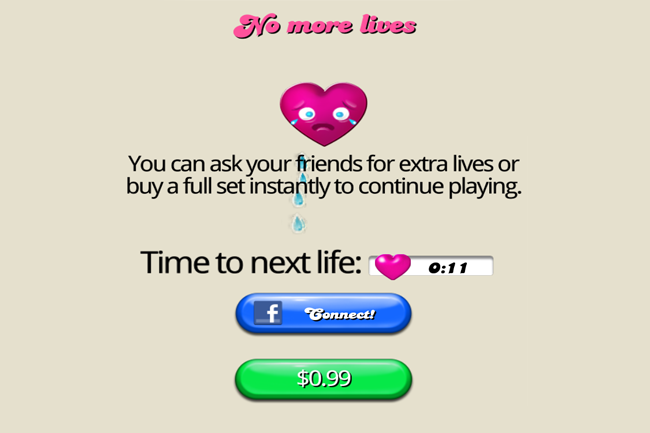
Candy Crush Saga is the undisputed champ of puzzlers, with nearly 300 million average monthly users spread across Facebook, iOS, and Android devices. It’s highly addictive, featuring a game board filled with varied, colored candies that players must match in rows of three or more by horizontally or vertically swapping the sweet treats with adjacent ones. But you probably already know about the Saga if you’re here. The only thing you want to know is how to avoid spending dollar upon dollar of your paycheck on extra lives you’re likely to lose in mere minutes. It’s a quick process and one that requires virtually nothing but time.
Players receive lives at a troublesome rate of one every 30 minutes once depleted. However, manually changing your smartphones internal clock will bypass the waiting period and trick the game into replenishing your lives without the actual passage of time.
Here’s our guide on how to get free lives on Candy Crush Saga on your smartphone. It’s best to take advantage of the flaw before developer King decides to actually correct it.
Further reading
Step 1: Access your smartphone’s internal clock
Once you’ve inevitably run out of lives, end the game and navigate to your smartphone’s internal clock typically accessible through your phone’s main settings. If using an iPhone, tap the main Settings icon followed by the General option and Date & Time.
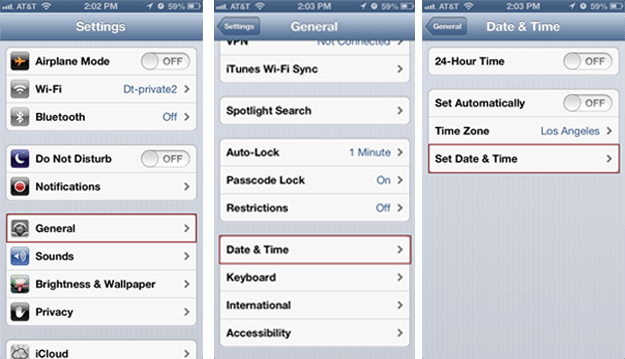
Step 2: Manually change your smartphone’s internal clock
Once you’ve found the date and time settings, manually adjust either to reflect a passage of time. Make sure to set your clock forward at least two and half hours or a full calendar day to ensure all five lives are replenished. If using an iPhone, toggle off the Set Automatically option, select Set Date & Time and use the vertical slider to set your desired time or date.

Step 3: Game on
If all went according to plan, you should have a full set of lives awaiting for you upon relaunching Candy Crush Saga. Repeat as necessary, but keep in mind your life timer will show several thousand hours on it once you set your smartphones internal clock to the correct time. Simply remove Candy Crush Saga and reinstall to app to fix the complication.



