The highly anticipated PS5 is here, and assuming you were able to get your hands on one, you’re likely enjoying it as we speak. While it has a slew of new bells and whistles like faster load times thanks to its SSD, one feature fans are loving is its backward compatibility with PS4 games. That’s right — nearly every single one of your PS4 games will work on PS5, meaning you won’t have to shell out more cash to play the games you already own.
Despite this, it might not be abundantly clear how to actually play PS4 games on PS5, so in this guide, we’ll show you everything you’ll need to know about backward compatibility with Sony’s new system. Here’s how to play PS4 games on PS5.
See more
PS4 games that are not backward compatible on PS5
Before we get into how to play PS4 games on PS5, you should be aware of which games will actually work. Nearly every one of your PS4 games will work on
- Afro Samurai 2: Revenge of Kuma Volume One
- DWVR
- Hitman Go: Definitive Edition
- Joe’s Diner
- Just Deal with It!
- Robinson: The Journey
- Shadow Complex Remastered
- Shadwen
- TT Isle of Man — Ride on the Edge 2
- We Sing
Physical media

If you purchased the Standard Edition PS5, you’ll be able to insert a PS4 disc into the system and play it just like you would during the previous generation. The game will install onto the
Digital media

Accessing digital PS4 media on your PS5 is only slightly more complicated, but works great when you’ve learned how to navigate the menus on the
Accessing your digital library
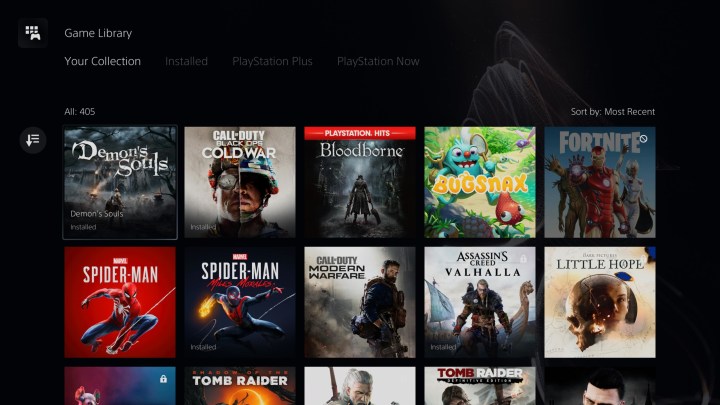
To access the library of digital games associated with your account, scroll all the way to the right from the PS5’s main screen and select Game Library. This will take you to your entire list of games including PS4,
At the top of this screen, you’ll see other menus like Installed (the games already installed onto your PS5), PlayStation Plus (the games available through PS Plus and the PS Plus Collection), and PS Now. When you’re ready to select a PS4 game from your library, click on it and it’ll give you the option to download it.

Clicking on a game will also take you to its landing page, where you can Follow it to see the latest updates and trending images/videos from the community. If a game has both a PS4 and PS5 version, you can select between the two by clicking on the game and then pressing on the three horizontal dots next to Download/Play. This will give you all the possible versions of the game including PS4 and
Buying PS4 games on the PS5 store

You can also purchase PS4 games to play right from the PS5’s built-in store. Thankfully, the store and menu navigation is much snappier than it was on PS4, so it shouldn’t give you much trouble. From the

Here, you’ll find a few options like PS5 games, PS4 games, free-to-play titles, and PS Plus offerings. Select PS4 Games and you’ll be brought to a list of all the digital PS4 games available to play on
Another thing to consider are games that feature a free PS5 upgrade. Certain titles that you previously owned on PS4 will give you the ability to upgrade to the
You should also be aware of how to apply a redemption code for PS4/PS5 games. Certain retailers sell codes for entire games just like a PSN currency card or PS Plus membership card. To apply a code, head to the PlayStation Store from the
PS4 game saves

Finally, you’ll want to make sure you’ve got the most recent save files for your PS4 games installed onto your PS5. If you performed the system transfer when you first set up your
Select Cloud Storage and then Download to Console Storage, and you’ll be brought to a list of all your PS4 cloud saves (provided you’re a PS Plus member). From here, you can select which PS4 game saves you’d like to download onto your system. You can also download all at once by using the Select All feature in the top right. We recommend doing this as soon as you can so you have all your PS4 saves ready to go right away.
Editors' Recommendations
- Best video game deals: PlayStation 5, Xbox S and X, Nintendo Switch
- GTA 5 cheats: codes and phone numbers PS4, PS5, Xbox, and PC
- PS5 Pro: news, rumored release date, price, and specs
- Fallout 4 is finally getting free Xbox Series X and PS5 upgrades
- PlayStation Spring Sale: best deals, how long is the sale, and more




