
- Intuitive instructions
- Easy to understand for young children
- Unique creative experience
- Toy-Con Garage offers tons of possibility
- Toy-Con games don’t have much value
- May be hard to get people to go beyond building Toy-Cons
The Nintendo Labo Starter Kit arrives in a big, heavy box. Inside there’s one small plastic case for a Nintendo Switch game – and meticulously scored sheets of cardboard. With Labo, a set of creativity minded toolkit for making and programming cardboard controller peripherals for the Nintendo Switch, the emphasis is on finding fun by making new toys instead of merely playing with them.
Most of your time and energy will go into the cardboard “Toy-Cons,” a set of attachments that, when paired with the Switch’s Joy-Con controllers, create new and unique interactive playthings for Labo’s mini-games. There’s a motorbike steering column you can turn and steer in a racing game. There’s a fishing rod you can use to reel in fish. There’s even a functioning miniature piano.
As the name implies, Labo exists for experimentation. Once you’ve made the Toy-Cons, Labo offers a very simple, but functional “if-this-then-that” programming system that helps you make new projects using your Joy-Cons, the Toy-Cons, and new cardboard creations of your design.

Nintendo has always behaved more like a toy company than a tech company, though it’s in the business of high-tech games and game consoles. With Labo, Nintendo has finally found a way to become the toy maker it always wished it could be, by inspiring you (or your child) to become one yourself.
Now you’re playing with cardboard
The Nintendo Labo Starter Kit includes the materials needed to make five core Toy-Cons — The RC Car, Fishing Rod, Motorbike, House, and Piano — as well as some complementary items, and a small amount of spare materials to use for your own unique creations.
Toy-Cons are made primarily of cardboard. That makes them easy to bend into shape, but from the moment Labo was announced, players have worried the Toy-Cons will break or fall apart over time.
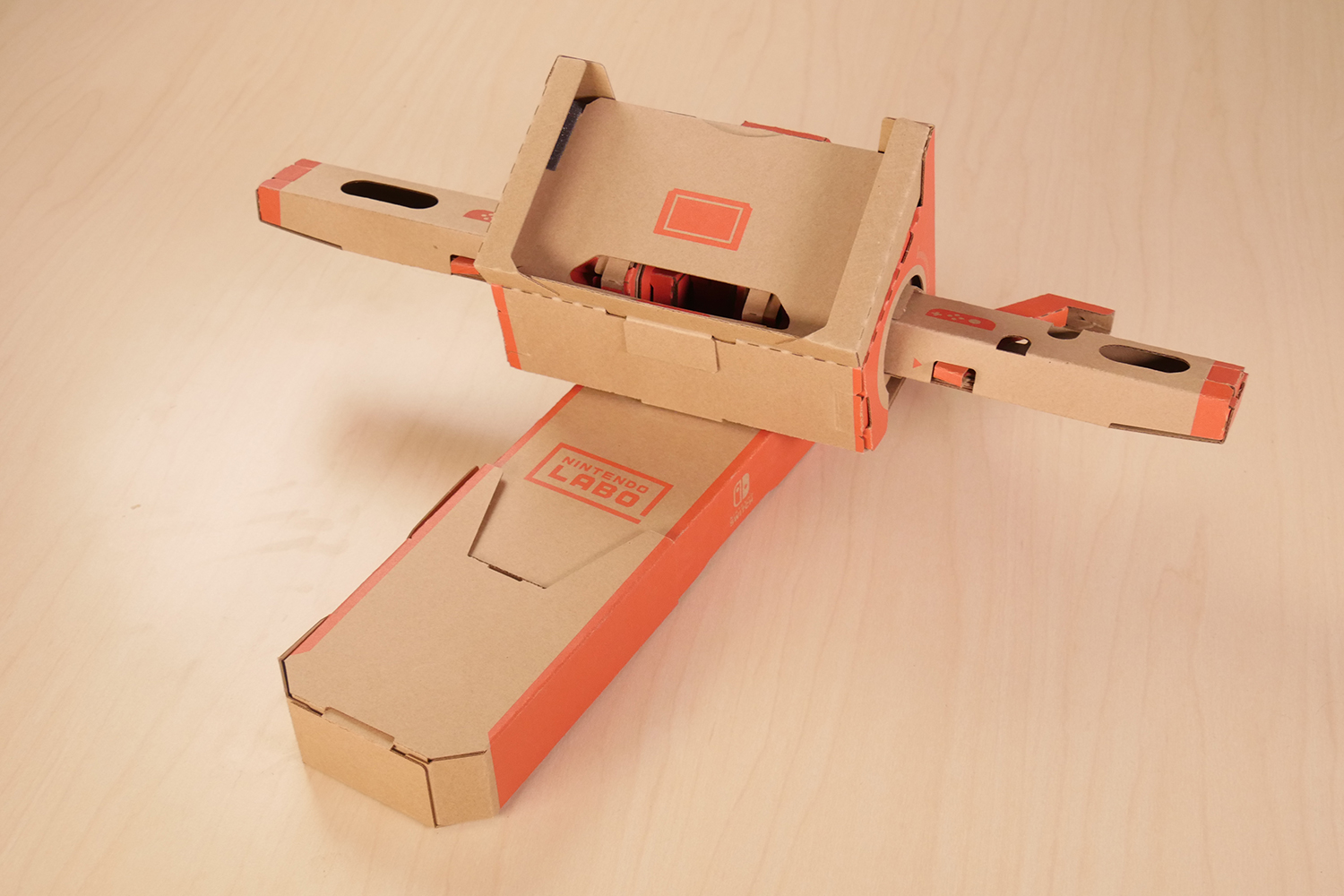
That may happen eventually, but the thin, durable cardboard used by the Toy-Cons can take some abuse. You’ll rarely feel you’re going rip or tear a piece. A little scuffing is inevitable — some of the Toy-Cons have pieces that press or grind against each other — but expect to see small, cosmetic scratches.
More impressive is the Toy-Cons’ finished construction. While they don’t feel completely solid, they seem remarkably durable. The cardboard stays folded and dropping a Toy-Con causes no damage. Will they stand up to a child’s less delicate playstyle? We can’t say, but if you don’t throw them across a room, we’d wager they’ll be usable for a long time.
Nintendo has suggested that you can use the sheets of cardboard that come with the kit to trace out replacement parts from cardboard you have lying around your house. That might be more difficult than it sounds. Many folds are tight and dexterous, and would be difficult to replicate on the thicker, untreated cardboard of an Amazon box. Nintendo does sell replacement parts for every kit. They’re priced between three and 12 dollars, which is more than you’d like to spend, but less than we would have thought.
Building is more than half the fun
The act of building the Toy-Cons will comprise most of the Nintendo Labo experience. Of the five Toy-Cons mentioned above, four take up to two hours to build. Nintendo includes estimated build times for each Toy-Con, which we found optimistic. Even without children in tow, we hit the upper end of Nintendo’s estimated construction time with every build.
That isn’t because they are difficult to make. Each Toy-Con’s construction boils down to popping out cardboard pieces from sheets, folding them across marked fold lines, using tabs to construct each part, then combining them into a toy. Some Toy-Cons have more delicate pieces, such as IR stickers, plastic washers, and rubber bands. Parents of young children may want to apply these themselves.
Nintendo has found a way to become the toy maker it always wished it could be, by inspiring you to become one yourself.
Nintendo’s intuitive instructions take you through each Toy-Con step by step, using detailed 3D models to demonstrate. Labo highlights key points of interest, and describes what you’re doing, so there’s never any doubt. You can use the Switch’s touch controls to zoom in and out, or rotate the model to see a better angle on a particular step. You control the tempo completely, using forward and back buttons on the screen, or on the right Joy-Con. Nintendo’s instructions make an Ikea manual look like quantum physics…and they’re set to some outstanding music.
Still, the instructions aren’t perfect. Given the level of detail that goes into them, it’s almost jarring to notice that the instructions expect you to, for example, automatically take out garbage cardboard used to fill tab slots and other holes. They’re removed in the instructions from the get-go, rather than including it as a step. It’s not a major issue, but this underscores that even the most foolproof instructions require careful attention.
Labo boils down to a simple, tactile satisfaction of making something with your hands. There is a pleasure, even as an adult, in taking your time and focus away from the constant river of information streaming from your phone, computer, and game console, to simply fold cardboard and make a toy. Much like the recent rise of adult coloring books, which are often touted as a form of stress relief, building Labo toys offers a basic, instinctual satisfaction.
Playtime in the Labo
When you finish building a Toy-Con, you’re prompted to play with it immediately. Using it in that moment, when not so long ago you were staring at a few sheets of thick paper, may be worth the price of admission alone. Unfortunately, the honeymoon doesn’t last long, as the games are rather dull.
Each Toy-Con is paired with one or two games. All the games are cute, competently made, and include small flourishes that play to the unique features of the Toy-Cons. Twisting your fishing rod while turning the crank does make you feel a bit like a fisherman. Yet the games lack progression or difficulty, which means it’s easy for adults to breeze through all they have to offer.
You may be inclined to say, “These are games for kids. Shouldn’t they be simple?” Perhaps. On the other hand, an eight-year-old kid can get to grips with Nintendo’s best Switch games, such as Mario Kart 8 Deluxe or Super Mario Odyssey, and we’re willing to bet that, after about 15 minutes, they would be much happier doing so.
As we said, the fun in Labo is in building things, and there is more to it after you finish building the Toy-Cons. The real fun lies not in the games, but in making unguided creations using Labo’s toolset, the “Toy-Con Garage.”
In the Garage
The Toy-Cons are simple machines. They come to life using a few tricks, most of which revolve around novel features in the Nintendo Switch’s Joy-Con controllers. “HD Rumble,” a special motor in the Joy-Cons, allows you to control the power and frequency of the controllers’ vibration. The Joy-Cons have gyroscopes, which can detect twists and turns. The most of novel of them is an IR (infrared) camera in the bottom of the right Joy-Con. Using special stickers, the camera can track simple mechanical movements in the Toy-Cons, turning a cardboard piano key into a button, which triggers a sound.
Nintendo’s instructions make an Ikea manual look like quantum physics.
The question is, how do you convey those concepts to a child? Labo has a whole section, called “discover,” which includes dozens of tutorials explaining every aspect of how each device works. They are designed for young children, so older kids and adults may find that they move slowly — but if you take the time, you will have a firm grasp on Labo’s working parts.
Once you understand how the basics work you can, with a little imagination, build many fun Toy-Cons. Nintendo says you can make a guitar by wrapping rubber bands around a Switch and programming touch inputs for each note, which can be triggered by the bands’ vibration. Less than a week since launch, people have already made new games, a dog treat dispenser, virtual bongos, and more. We’re sure there will be a budding community of Labo fans who one-up each other with increasingly absurd creations.
Still, there’s probably a low ceiling for what most people can achieve with Labo. The number of potential functions, which include vibration, lighting up your screen, taking a picture with the IR camera, and musical notes, are finite, and have limited customization options.

Labo’s value is in its simplicity, though. Would I recommend you use the Labo Piano to make music when you can get easy access to robust toolkits like Garageband? No, I would not. For the child (or an adult) who does not indulge in creative pursuits, and might be afraid to dive in, Labo wades with you into the murky depth and helps you acclimate to the idea of making something, of creating in addition to consuming. Once you’re ready to build, compose, or create something bigger, you will outgrow Labo. That’s ok. If you play with this toy and go on to make something else — knit a sweater, design a sculpture, or program a video game — Labo has done its job.
Our Take
Nintendo Labo is a fun way to get kids thinking about making toys and games. While it falters a bit as a set of games, which will limit its appeal for some, the ability to build controllers and program games is gratifying, and could be a revelatory experience for a curious, creative child.
Is there a better alternative?
No. There’s plenty of STEM toys, but Labo offers a unique blend of game design and creative tools. Plus, it is the only software of its type on the Nintendo Switch.
How long will it last?
That depends on what you choose to do with it. Building all the Toy-Cons in the Labo Starter Kit will take 11 to 13 hours. The games, on their own, could add anywhere from a few minutes to a few hours more. With Toy-Con Garage, though, you could spend dozens of hours designing new Toy-Con creations.
There is a second Nintendo Labo kit, the “Robot Kit,” which takes over four hours to complete. The Robot Kit is an additional $79.99.
Should you buy it?
Yes. If you have young children who are interested in building toys, or have expressed an interest in making games, Nintendo Labo will be an entertaining and enlightening experience. Even if you don’t, Labo is a fun arts and crafts project made even more compelling by its video game hooks.








