Want to unlock new skins, voice lines, and more for your favorite Overwatch 2 hero? With Overwatch 2 going free-to-play and introducing a battle pass, unlocking new cosmetics is a bit tougher than in the original Overwatch game and might feel like a bit of a grind for casual players. While last-generation's loot boxes (and the practice in general) were a bit problematic, players still enjoyed getting something for playing so much.
Luckily, there will be some opportunities to unlock limited-edition cosmetics through Twitch Drops. Twitch Drops allow players to earn new gear by watching their favorite streamers live on Twitch. It's an easy way to gain some cool loot without grinding away at PvP. Setting up your accounts to earn Twitch Drops may take a minute if you've never done so before, but we're here to walk you through it.
Right now, the Twitch Drops available for Overwatch 2 players are all about Kiriko, the game's newest ninja healer. There are two periods in which players can earn limited-edition Kiriko gears — we'll detail that below, but know that you only have until October 24 to earn this loot.
How to connect your Battle.net account to Twitch
In order for Battle.net to confirm your Twitch stream watch time and reward you with the proper loot, you're going to have to link your accounts. This is a quick and easy process, although the menus to make the connection aren't exactly front-and-center in either platform's UI.
Step 1: Log in to your Battle.net account on a web browser.
Step 2: Go to your Battle.net Connections page. You can find this by clicking on your Username in the top-right corner of the site, then clicking on Account settings. In the left-hand sidebar, find and click on Connections.
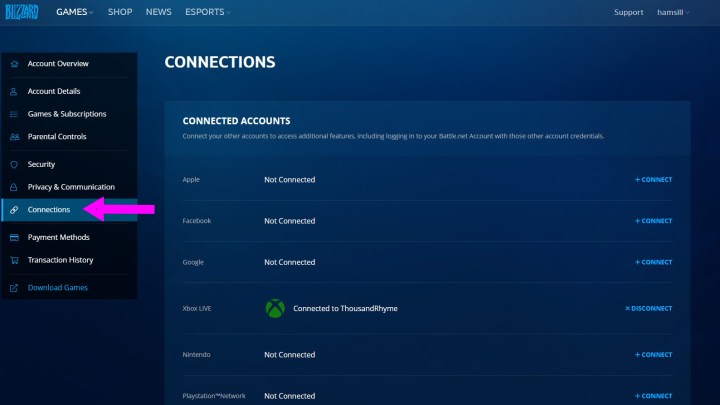
Step 3: In Connections, find Twitch and click on Connect off to the right.
Step 4: Click through the following prompts that will take you to Twitch. You'll be asked to log in to Twitch if you aren't already. When prompted to connect the accounts, click Authorize.
Step 5: You'll be sent back to Battle.net and will be asked to confirm the connection. Once you do so, Battle.net should inform you that the connection was successful.

How to earn and redeem Twitch Drops
With account linking out of the way, all you have to do now is watch your favorite streamer.
On a web browser or Twitch mobile app (Twitch Drops are not redeemable on Twitch apps on game consoles, smart TVs, and other TV apps), tune into any streamer that's live under the Overwatch 2 category. You'll need to watch the stream for a certain number of hours to earn different Twitch Drops. You can check the progress of any Twitch Drop to see how long you've been watching.
Once you've watched a stream for the required amount of time, you just need to click Redeem on this page next to your earned loot, and it will become available to you in-game shortly.

What loot can I earn right now?
This time around, there are two Twitch Drop periods for Overwatch 2:
Twitch Drop #1 — "I take care of my friends!" voice line and Legendary Sukajan Kiriko Skin
- Watch any stream in the Overwatch 2 category on Twitch for two hours total between October 7 at 2 p.m. PDT and October 16 at 11:59 p.m. PDT to earn the "I take care of my friends" voice line! Watch for another four hours (six total) during this time to earn the Legendary Sukajan Kiriko Skin.
Twitch Drop #2 – Razor Sharp Kiriko Spray and Donut Weapon Charm
- Watch any stream in the Overwatch 2 category on Twitch for two hours between October 17 at 11 a.m. PDT and October 24 at 12 a.m. PDT to earn the Razor Sharp Kiriko Spray! Watch for another three hours (five total) during this time to earn the Donut Weapon Charm!
If you have additional questions, head on over to Blizzard's recent post about this Twitch Drop period.
Editors' Recommendations
- Hades 2: release date prediction, trailers, gameplay, and more
- Frostpunk 2: release date, trailers, gameplay and more
- Everything announced at the Triple-i Initiative Showcase: Slay the Spire 2 and more
- How to download Twitch clips
- What is dragonsplague in Dragon’s Dogma 2 and how is it cured?




