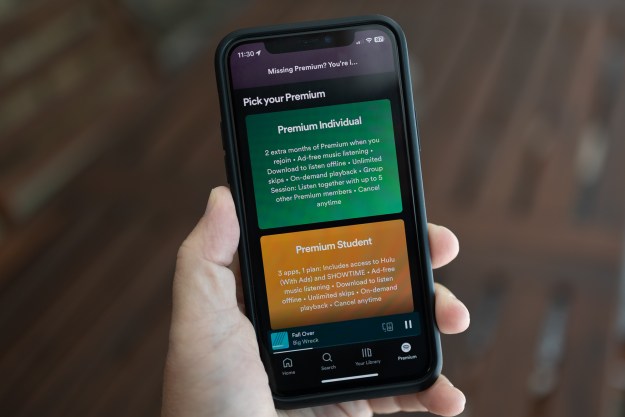Alexa lovers and Echo device owners have yet another feature to get excited about today, as Amazon has officially launched the rumored ad-based music streaming service we first caught wind of a few days ago.
The new streaming service allows owners of Echo devices to choose from millions of the most popular tracks on the internet, with Amazon reportedly signing deals with major labels to allow it to access to 2 million of their top tunes — reportedly the same catalog available to those who are part of its Prime Music service. Songs can be requested based on genre, album, or playlist, with Alexa quickly pulling up the music for playback, with a few ads in between.
It makes sense that the company would look to add a free, ad-based tier to its paid Amazon Music Unlimited service, given that Echo devices used to pull up requested tracks from Spotify or Pandora, essentially advertising for those independent platforms. Now, Amazon has a direct funnel to encourage Echo owners to subscribe to Amazon Music Unlimited, without having to send listeners to another ad-supported service first.
Amazon Music Unlimited does offer a pretty significant upside when compared to this new free service, in that it boasts a catalog of 50 million songs, compared to the free services 2 million. That paltry number of songs on the free side also pales in comparison to what’s offered by Spotify’s free tier, which offers unhindered access to every song on the paid version of the Swedish music streaming service, but with often lengthy ads in between.
The news of Amazon’s free music streaming service comes at a busy time for the streaming side of the massive internet retailer, with Amazon and Google also announcing that the cold war that kept YouTube off of Amazon’s Fire TV devices — and Amazon Prime Video off of Google’s Chromecast — has thawed.
Even though the new service doesn’t offer the same number of tunes as Spotify’s free tier, it is nice to see Amazon designing its own free music service in-house, as it should be even better integrated into Echo devices. And if you can’t find what you’re looking for on the new service, you can still turn to Spotify, Pandora, or any of the myriad of other streaming services supported on Echo devices.
Editors' Recommendations
- Tidal vs. Spotify: Which music streaming service has the features you need?
- Spotify’s new AI Playlist feature uses text prompts to curate playlists
- Apple Music just got a cool feature you won’t find on Spotify
- How much is Spotify Premium, and can you get it for free?
- What is Amazon Music: everything you need to know