Let’s face it: No one likes paying for cable. These days, the cost of even the most basic provider plans is enough to stir any stomach. But is there really any alternative? Technically, yes. If you’ve got a Roku streaming device, or if you’re considering picking one up, the popular gadget offers several backdoor portals to some of the greatest local-area content, including news, weather, sports, and more. Read on to discover how to unlock your favorite local streams.
See more:
- Best streaming devices
- The most common Roku problems, and how to fix them
- How to quit cable for online streaming
The world of news congregators
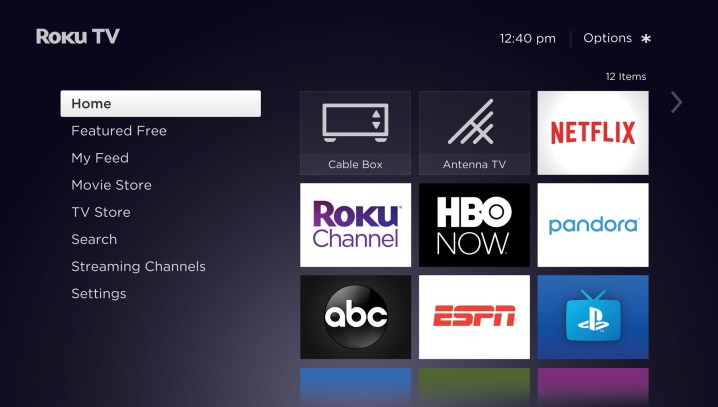
The Roku Channel Store offers a number of free news congregator channels. Think of these as gateways to a multitude of local news, weather, and sports outlets. While there’s no guarantee you’ll find the exact local affiliates you’re looking for, there’s a good chance you’ll find something close enough to your zip code to satisfy your viewing needs. We’ve broken down several of the best congregators below:
- NewsOn — NewsOn provides access to more than 275 local stations in more than 160 markets. You can search for affiliates by station or location and store your preferred local providers in the Favorites category. And with the Live Stations feature, you’ll also be notified when certain affiliates go live with the latest local coverage.
- Haystack TV (free) — Haystack curates a personalized feed of world and local news based on coverage from more than 300 trusted outlets. Within the channel, you can customize your menus based on topics, categories, and providers.
- Pluto TV — Pluto TV is a great way to catch local coverage from outlets like NBC News, Bloomberg, and more. Better yet, the channel is also a portal to hundreds of free movies and TV shows, all available for streaming.
- CBS News — The CBS News channel connects you to local coverage from CBS’s nine local streams, including Bay Area, Boston, Chicago, Dallas, and more. You can also watch additional clips and recaps from popular CBS programming like CBS This Morning, CBS Evening News, and 60 Minutes.
Paid channel subscriptions
Paying for a bunch of stations you’ll never watch is a huge waste of money. Nowadays, though, thanks to streaming hardware like the Roku Streaming Stick+, you can pick and choose the TV services you’d like to subscribe to. While you’ll still pay a monthly fee for the following services, it beats the cost of a full bundle of stations you simply won’t use. Below, we’ve broken down some of the best paid stand-alone Roku channels below:
- YouTube TV ($64/month) — YouTube TV lets you stream and record live TV from more than 85 different networks, including local news and sports coverage from various affiliate stations. You can have six YouTube TV accounts per household.
- Hulu + Live TV ($64/month) — A Hulu + Live TV subscription grants you access to all of Hulu’s movies and shows in addition to popular cable channels like AMC, FX, and HGTV. You can also watch local news and sports coverage from ABC, NBC, FOX, and CBS affiliates.
- FuboTV ($64/month) — Free for the first seven days, FuboTV goes heavy on the local sports coverage. You’ll also be able to watch national, international, and regional event coverage from FOX, NBC, Comcast SportsNet, and more.
- Sling TV ($35 to $50/month) — Sling TV connects you to news sources like ABC News Live, CNN, FOX News, MSNBC, and various affiliate stations.
Deep dive for affiliate channels
The four major TV networks — ABC, FOX, CBS, and NBC — are each partnered with several regionally based affiliate stations to provide local coverage. Many of these regional stations offer their own streaming apps on the Roku Channel Store. Based on the channel you’ve selected, you’ll get anything from news recaps to video clips and even livestreams. As these are channels designed by the affiliate stations themselves, not every station will be the same in terms of both the user interface and the available content. Popular options include ABC 7 Chicago, NBC 4 New York, FOX 13 Memphis, and WKYT News Kentucky.
You can also scroll through Roku’s lineup of affiliates by navigating to the News and Weather section of the
Adding an OTA antenna

If you’re looking for a more traditional local network experience, you can always pair an over-the-air antenna with your Roku device. Where antennas were once roof-mounted nightmares, many of today’s OTA antennas are about as big as a dinner plate and require little effort to set up, even if you don’t know how to install an antenna. Connect the coaxial cable to your TV’s coaxial input, run a channel search, and you’re good to go. Do keep in mind that, when it comes to antennas, you’re at the mercy of Mother Nature. Windy and rainy days may cause choppy images on your TV.
Also, unless you’re up for running an intricate in-home splitter system, you’ll need to buy an OTA antenna for each TV you want to get local stations on.
Editors' Recommendations
- Hulu with Live TV: plans, price, channels, bundles and more
- Sling TV channels: Can you watch CBS, TBS, Bally Sports, and more?
- The best 4K Blu-ray players for 2024
- Best streaming devices for 2024: Apple TV, Roku, Fire TV, and more
- What is Paramount Plus? Price, plans, and what you can watch



