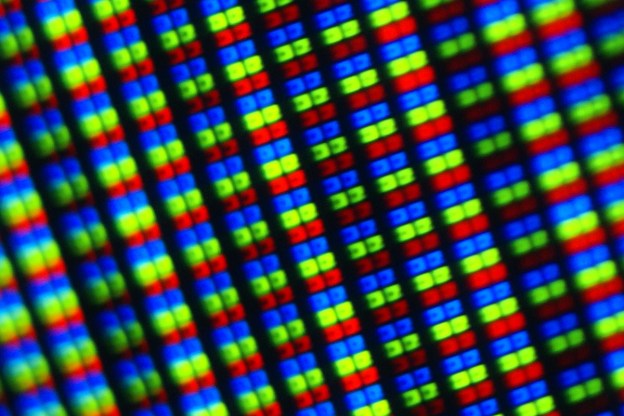
Buying a TV and wondering what type of display tech is better? We’ve got the lowdown for you in this LCD vs Plasma buying guide. These two technologies produce images through vastly different processes, and each comes with a different set of pros and cons. So before we dive head first into which type of screen is better and why, it’s helpful to understand the technology behind each type of screen. Don’t worry, it’s not as complex as you might think.
For more home theater guidance, check out our TV Buying Guide.
How LCD Panels Work
LCD is short for liquid crystal display, and while the TVs made with this tech come in a few different varieties (namely CCFL-backlit and LED-backlit), the panels they use are the same. LCD panels are typically composed of two sheets of polarized material with a liquid crystal solution between them, so when an electric current passes through the liquid, it causes the crystals to align so that light can (or can’t) pass through. Think of each crystal as a shutter or gate, either allowing light to pass through or blocking it out. After passing through the frontmost polarized pane, the light then passes through a color filter that leaves it either red, green, or blue. Each cluster of red green and blue makes up one pixel on the screen. By selectively illuminating the colors within each pixel, a wide range of hues can be produced on the larger display.

How Plasma TV’s Work
Plasma displays work in an entirely different way. Instead of using a backlight and a set of filters to illuminate pixels on the screen, images on a plasma TVs are created by ionized gas (plasma) that lights up when you run an electrical current through it. The easiest way to undertand it is by thinking of each individual subpixel on the TV as a tiny neon light, or perhaps a miniature version of the florescent tubes you might be sitting under right now. The pixels that make up a plasma display are almost exactly the same technology, just on a much smaller scale.

For those of you who care to understand the science behind it all, here’s how the magic happens: An electrode applies an electrical current to a small cell filled with a noble gas mixture (usually neon and xenon). This excites the gas, ionizing it and transforming it into a plasma. This plasma emits ultraviolet light – which we can’t see – but when the UV light hits a phosphor coating that lines each cell, it causes the phosphor to glow and put out light that we can see. Depending on which particular phosphor the cell is coated with, it will create a red, green, or blue glow. Just like with LCD displays, each cluster of red green and blue subpixels makes up one pixel on the screen (see header image).
Advantages of Plasma
Deep Blacks
Due to the fact that plasma displays have the ability to completely turn off individual pixels, they boast far better black levels than LCD displays. Although LCD tech has improved over the years, the panels still aren’t that great at blocking out light completely, which makes it really hard for them to achieve true blackness on dark scenes. This is especially true of CCFL-backlit LCD screens. Some LED-backlit LCD TVs with local dimming can achieve black levels comparable to those of plasma TVs, but they’re generally much more expensive.
Strong Color Saturation
Because of the way they’re designed, plasma TV’s are also better at controlling the relative level of brightness of each red, blue, or green subpixel, so they typically produce greater contrast, more realistically textured images, and richer colors than their LCD counterparts.
Wide Viewing Angle
Plasma displays also tend to have much better viewing angles than LCD TVs, mostly because the polarizing filters on LCD panels tend to cut out light that isn’t traveling straight forward. Since plasma displays don’t rely on filters to manage the light you see, their pictures can be enjoyed from a relatively wide angle without losing any integrity. Some higher end LCD TV’s incorporate technology to improve viewing angle, but most still aren’t on par with plasma displays.

No Motion Blur
When images move quickly across a screen, sometimes the pixels on an LCD panel can’t turn on and off fast enough, which results in what we call motion blur. Plasma screens generally don’t have this problem because the florescent phosphor coating in each subpixel stops glowing just a few nanoseconds after the electrode turns off, but LCD screens take a bit longer. This is because the crystals that control the flow of light (ie, shutters) take some extra time to open and close. That being said, however, many newer LCD screens feature refresh rates of 12oHz or faster, which effectively cuts out the problem of motion blur. Lower-end models might still have this drawback though, so be sure to check refresh rates before you buy anything.
Drawbacks of Plasma
Burn In?
If you’ve done even a small amount of research on plasma screens, there’s a good chance you’ve come across a thing called burn-in. This refers to an image that persists on the screen even after the image that created it is long gone – kinda like when somebody shines a flashlight in your face and you can still see streaks when you close your eyes. Burn-in works in the same way, but on your TV. If something bright stays on a plasma screen for too long (like CNN’s ticker or the Discovery Channel logo) it can sometimes leave a visible ghost behind after the image has gone away. This was a big problem in early plasma displays, but burn-in has largely been eradicated now that manufacturers have devised ways to cycle power to the phosphors and keep them from staying lit for too long. Still, it’s probably not a good idea to leave a static image on your screen for days on end.
Energy Consumption
Plasma TV’s are much more power-hungry than their LCD counterparts. Generally speaking, a CCFL-backlit LCD screen consumes about half the power of a plasma screen of the same size, and an LED-backlit LCD screen uses even less power than that. Depending on the cost of electricity where you live, you might want to factor in power costs if you’re thinking about buying a plasma TV.
Screen Reflectivity and Brightness
Despite all the advances plasma technology has seen over the years, it still can’t match the brightness enjoyed by LED or CCFL-backlit LCD screens. This makes LCD TVs a better option for rooms with lots of light – especially since plasma TVs almost always have glossy, reflective screens.
The Bottom Line
So which type of TV should you go with? It depends on a few different factors, but if you’re looking for the best picture at the lowest price, definitely go with a plasma TV. Plasma sets cost roughly as much as your typical CCFL-backlit LCD TV, but offer a picture that’s on par with or better than some of the best, most expensive LED TV’s on the market.
However, if your home theater setup is in a room that’s got a lot of windows and ambient light pouring in, or you just have to have the thinnest TV on your block, you might want to opt for an LCD TV. So long as it’s within your budget, we recommend buying an LED-backlit or edgelit LCD TV – they’re thinner, prettier, and more energy-efficient than their CCFL cousins, but also more expensive. CCFL-backlit LCD TVs should only be a last resort – avoid them if at all possible.
To get a deeper understanding of the pros and cons of LCD, LED, and Plasma TVs, check out our TV Buying Guide.
Editors' Recommendations
- Best OLED TV deals: Save on LG C3, Samsung S90C, and more
- LG TV deals: Get a 70-inch 4K TV for under $500
- Best Amazon TV deals: Cheap TVs under $100
- Best 85-inch TV deals: Save on Samsung, Sony, TCL, and more
- Best 65-inch TV deals: Get a 65-inch 4K TV for under $400



