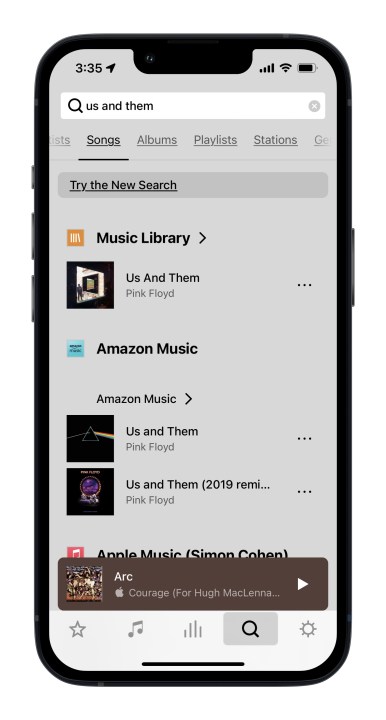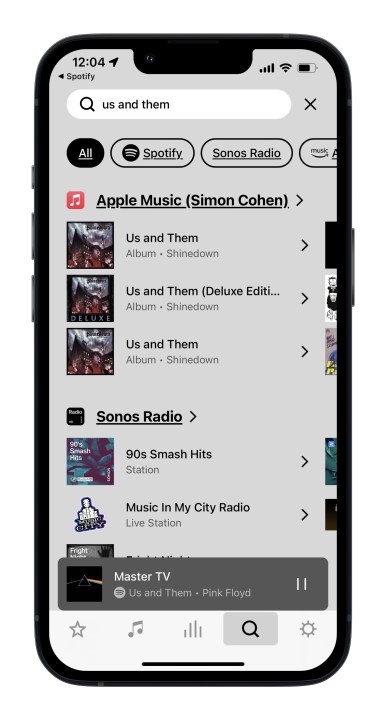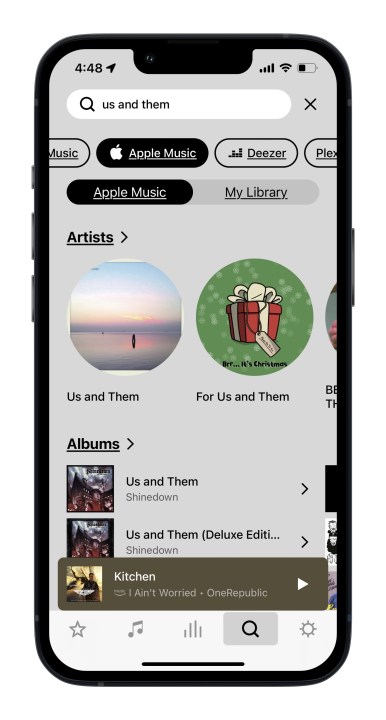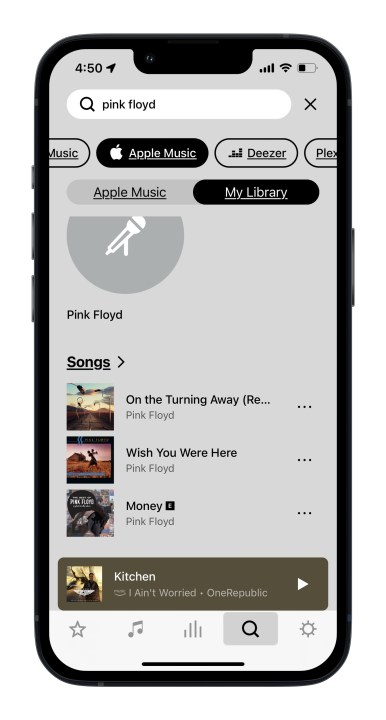Shortly after Sonos showed off its new wireless speakers — the Era 100 and Era 300 — the company quietly released a new version of the search feature that’s built into the Sonos app. Sonos says the new version (which is slowly rolling out) is a better overall search experience. And yet, it’s a big departure from its normal search, which is now called “classic search,” and I think it’s still very much a work in progress.
Sonos says that for now, the classic search isn’t going away. But come April 25, everyone will have access to the new search. Here’s what you can expect when you use it.
A service-first, service-only approach

At the top of the new search results is a scroll bar that lets you filter your results by music source. You can pick “all,” or tap on any of the streaming music service names that you have set up in your Sonos app. There are even small icons to help you find the one you want. The “classic” Sonos search can’t do this. It only shows services as sections within search results, presenting them alphabetically.
Presumably, this new arrangement is intended for folks who have added lots of services to Sonos. That’s not entirely unreasonable: Sonos supports tons of streaming audio services — far more than any other whole-home multiroom company.
Trouble is, now that the new search is using that real estate for the ribbon of services, there’s no longer access to the classic search filters for artists, songs, albums, playlists, stations, genres, and eight additional categories. This means that not only are services front and center, but they’re also the only option for first-level filtering.
Oh, and there’s one other big omission. Your personal music library, whether on your network or on your phone (Android), isn’t one of the available sources. Sonos hasn’t indicated if this is a temporary situation or a longer-term restriction.
Bizarrely, right below the search bar is a section called Recent. Not recent searches though. Instead, they’re recently played items.
This isn’t like watching TV

In some ways, this service-first approach is reminiscent of using a video streaming device like a Roku or an Apple TV. Some folks certainly start a search with, for example, “Siri, find me something new to watch,” but I suspect the majority of us end up looking at a homepage full of service icons and then diving into a particular collection. There’s a logic to that behavior. If you’re fortunate enough to have access to more than one streaming video service, you begin to develop a sense of the kinds of things you’ll find there. Anyone with a Disney+ subscription won’t even bother to open the Netflix app if they’re in the mood for Star Wars, Marvel, Pixar, or National Geographic.
But unlike the world of streaming video, where a new TV show or movie is often an exclusive offering of Netflix, Amazon Video, or Apple TV+, when it comes to music, exclusivity is the exception instead of the rule. In a world where Amazon Music, Apple Music, Tidal, and Spotify all refer to the size of their song libraries as being “over 100 million tracks,” unless you’re looking for one of the rare exclusives, like the Joe Rogan Experience podcast on Spotify, there’s almost no reason to start your audio search with a specific service.
Smarter search?
- 1. Classic Sonos search results.
- 2. New Sonos search results.
At first glance, it looks as though the new search has removed the ability to filter by content type. But once you dig in, you realize those options have simply been buried. To give Sonos the benefit of the doubt, it looks like the company is trying to save us time. In the new search, if you select the default “all” option for music services, each service will return a variety of hits that match your query.
As Sonos imagines it, those hits will always start with the artist, song, and playlist that have the best chance of being the thing you were looking for. Additional results may delve into albums or other guesses. If it guesses right, you’ve potentially saved yourself a step. But if it doesn’t, you’ve now got more work to do, not less.
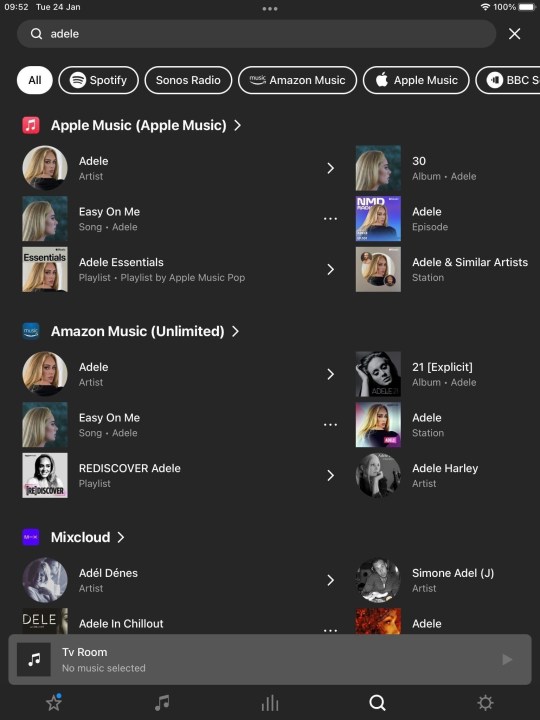
Take a recent example: When I typed Us and Them (from Pink Floyd’s The Dark Side of The Moon album) into the new search, the first set of results were from Apple Music. (Side note: if you’re starting a new streaming music service, pick a name that will appear before Apple in an alphabetically sorted list.) These results did not follow the artist/song/playlist formula, and none was from Pink Floyd. Only albums titled Us and Them by the band Shinedown appeared in the first three slots. Side-scrolling to see more matches didn’t get me any closer to my quarry.
At this point, I had a choice. I could scroll down to the next service (Amazon Music) to see if its guesses were more accurate, or I could dive into Apple Music’s full set of search results and scroll down to the songs section. Spoiler — both of these would have eventually given me the track I was looking for.
OK, let’s assume that this was an aberration. After all, the search feature is still new and there are bugs to be worked out. But the point is this: In the classic version of search, selecting the songs filter instantly shows me a string of matching tracks from Pink Floyd (it’s also possible that you may see different results in different countries because the music business is insane like that).
I’ve also noticed that not all services possess the same browsable categories once you hit that second layer. On the bright side, if a music service lets you save favorites like tracks and playlists, there is a way to see just search matches from that collection.
Rethinking search
- 1. Searching within Apple Music in the new Sonos search.
- 2. Searching the My Library section within Apple Music in the new Sonos search.
If you’re new to the Sonos platform, maybe this isn’t a big deal. Most of us accept as “normal” the first experience we have with a new product. However, it’s not clear to me that the new Sonos search actually fixes something that was broken. I can’t really figure out who (or what) it’s for.
Call me old-fashioned, but the goal of any search feature, from the big granddaddy of them all (Google) to the one that’s built into your smartphone, is to help you find things. I think that on that one metric alone, Sonos’ classic search is much better. In fact, I’ve said for years that it’s the best feature of the Sonos platform.
Not perfect, mind you. And this is where I’m a bit perplexed by the new Sonos search. There are a couple of improvements I’d like to see to search, but none are included here. Here are the chanes that are actually needed:
- Choose the order of services. Alphabetical is logical, but it rarely coincides with the services we use most. We should get to pick the order of search results (or filters) when grouped by service providers.
- Sort by spatial. Now that Sonos has what’s arguably the best speaker for listening to spatial audio (the $449 Era 300), there needs to be a way to identify tracks, albums, and possibly playlists that have been created in Dolby Atmos Music (or other spatial formats as Sonos adds support for them). Better yet, we need to be able to filter for these kinds of tracks.
- Sort by quality. On a similar note, most services (but notably NOT Spotify) have lossless, hi-res music collections. Within those collections, there are CD-quality tracks at 16-bit/44.1kHz and better-than-CD hi-res audio tracks that can go all the way up to 24-bit/192kHz. Sonos isn’t compatible with all of these variants, but even if it were, there’s no way to identify the different quality tiers or filter by them.
- Get creative. Those are the so-called lowest-hanging fruit. Then there are the deeper dives like doing compound searches (genre: reggae + artist: Snoop Dog). Or, perhaps searches that require more metadata from service providers, but could create fantastic results. Like the ability to filter based on years, live performances, acoustic versions, song covers, compilations, or even record labels.
I may yet come around on the new Sonos search; it is still early days. I just hope that when Sonos eventually transitions us to a single search experience again (which surely has to happen at some point), it does so without compromising the company’s well-deserved reputation as the best wireless speaker platform for music.