Spotify is the first name that comes to mind when you think of music streaming services. Love it or hate it, Spotify is currently the most popular music-streaming service, boasting 615 million users and more than 239 million subscribers, putting it ahead of competitors like Apple Music. But what exactly is Spotify, and how does it really work? We’re answering all your questions with this deep dive into what you can expect from Spotify.
What is Spotify?

If you spend even a little time online, you’ve probably heard of Spotify. It’s a popular free and paid music-streaming service founded in Stockholm in 2006 by Swedish friends Daniel Ek and Martin Lorentzon. Fun fact: the name happened by fluke when the partners were shouting names back and forth from different rooms in Ek’s Stockholm flat, and Ek misheard one of Lorentzon’s suggestions as “Spotify.” They later backtracked the meaning as a combination of spot and identify, and there you have it.
Spotify today is a behemoth of a streaming service that also offers access to podcasts, videos, and highly tailored playlists driven by your unique usage. With several plan tiers to choose from, Spotify’s free version lets you listen to unlimited music, podcasts, and even videos, so you can explore your taste without shelling out a thing, but you do have to endure ads and limited functionality (more on that below). It does offer much more robust paid options (more below, too), but the free version is more than enough for the casual listener.
Spotify is also quite device-versatile, so you can use it on your smartphone, tablet, computer, laptop, TV, smartwatch, gaming console, and even in your car. You get the expected, intuitive controls like play/pause, next/previous, loop a song/playlist, and save favorites. But that’s not all. There’s a lot that Spotify offers, so let’s break down what you can look forward to.
Spotify features: music, podcasts, audiobooks, and more

Spotify has a massive library of content featuring over 100 million songs across every conceivable genre and 6 million podcasts so there’s something for every listener here. You can make your own playlists and share them with anyone, but the fun part is that the app will also make some playlists tailored to your taste, so you always have something new to explore.
Spotify is all about discovery, though, and few others do this as well. Discover Weekly playlist gives you new stuff to try based on your past listening choices, while Daily Mixes and the Release Radar lets you find new songs from your favorite artists based on your listening habits. Spotify recently added a new AI-driven feature called DJ that creates a sort of radio station around your musical tastes that’s voiced by Xavier “X” Jernigan, Spotify’s head of cultural partnerships. It’s a fun new way the streaming giant is helping users with discovery.
Want to find music to match an occasion? You can filter the search based on genre and mood to find individual songs, public playlists, Spotify playlists, entire albums, and even podcasts. You can create collaborative playlists to get a mashup of your and your friends’ music tastes, which makes Spotify more social than other music streaming apps. Additionally, in April 2024 Spotify announced that it had begun beta testing a new AI Playlist feature in Australia and the U.K. that allows you to type in ChatGPT-style text prompts to generate playlists.

Another touch of social integration is the Facebook login option and the ability to track what your friends are listening to so the whole experience feels a bit more communal. Spotify has also added the lyrics for songs right in the app, so you can have a fun karaoke night without having to leave your couch.
The content on Spotify tends to swing local, so you can access regional songs and holiday-themed content based on your registered location. For example, a user in the U.S. may find English chartbusters and Christmas songs on the homepage, while a user in India may find Bollywood songs and Diwali artists. This doesn’t mean you can’t access foreign content, though. Anyone from anywhere can access most of the library, and your recommendations will start matching your listening patterns over time.
Lastly, Spotify has become the second largest provider of audiobooks in the world after Audible, giving Spotify Premium subscribers access to more than 350,000 titles to peruse.
Spotify plans: Is it free?

Spotify has a free, ad-based version that gives you full access to the current library, but you have to sit through ad breaks. Some users avoid this problem with an ad blocker, but you can also subscribe to Spotify Premium if you want the ads gone, in addition to receiving some cool features like song downloads and unlimited skips.
In June 2024, Spotify upped its prices for the second time in less than a year. For new subscribers, Spotify Premium plans now start at $12 per month for individual users and $17 per month for its Duo plan, aka two people living in the same house. This can be useful for couples, roommates, or friends sharing a subscription plan while still maintaining separate profiles.
Families can get six accounts for $20 a month as long as everyone stays in the same house. The best part of using the Family plan is that you can block explicit music and get access to Spotify Kids, which has fun, age-appropriate content for kids, so no more supervision is needed.
The Student plan remained the same price at $6 a month, and that gives you a Hulu (ad-supported) subscription along with the usual ad-free listening, download options, and unlimited skips.
How do Spotify downloads work?

When you “download” songs on Spotify with a premium subscription, they’re available for offline listening but can’t be exported to other devices. So you can’t really buy the subscription for one month, download all the songs, and delete the app. You need to use the app or the web player to access the content, even if you’re listening offline. The downloaded songs are stored on your device, so make sure you actually have the free space available before getting a subscription for offline listening.
Spotify streaming quality
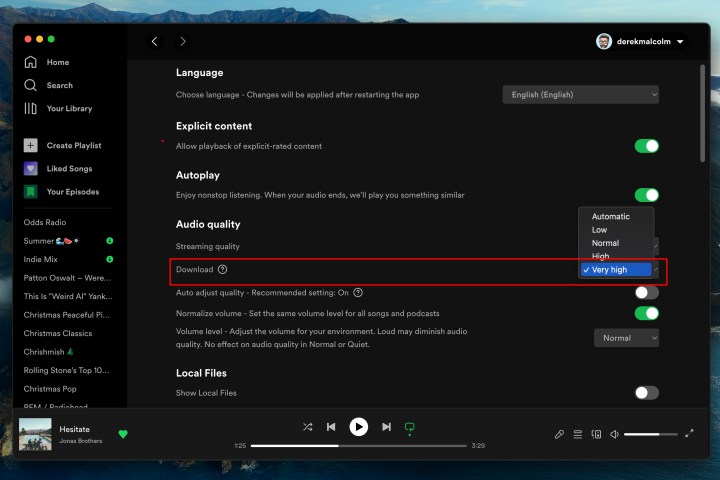
Spotify has been teasing us with hints and rumors of its lossless or HiFi tier for years, but so far it hasn’t shown its face.
In the meantime, Spotify lets you choose your streaming quality, so you can pick between burning through more data with high-quality music or switching to lower quality if your connection is weak. Spotify Free gets you 128Kbps AAC on the web player, while Premium boosts this to 256Kbps.
Desktop, mobile, and tablet streaming starts at 24Kbps on the Low mode and goes up to 160Kbps when set to High. Premium also starts at 24Kbps on the Low mode. but goes up to 320Kbps when set to Very High, giving you much greater sound quality. The big question many people might have is if this quality level is any good. That really depends on you. CD-quality sound is equal to 1,411Kbps, but most people either can’t tell the difference or don’t care. High-resolution audio, like tracks that are available with services such as Apple Music, Tidal, Amazon Music, Deezer, and Qoboz, are often labeled as “better-than-CD” quality and are vastly superior in sound quality. If the most pristine and detailed sound you can get is the most important thing to you, you might want to look elsewhere.
Podcast quality is standard at 96Kbps on most devices except the web player, where it’s boosted to 128Kbps. On the Low mode, this can go down to 24Kbps to save data.
Spotify Wrapped
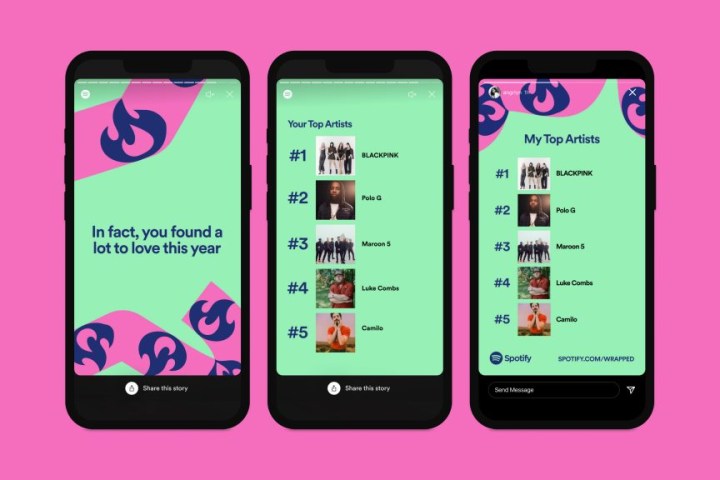
One of the most popular and highly anticipated features for Spotify users is the Spotify Wrapped roundup at the end of each year. This is a colorful, social media share-worthy analysis of what you listened to that year. It looks at your most-played songs, favorite artists, and most-listened-to genres. People from all over the world share their rankings on social media, making it go viral every December.
Spotify also creates a playlist containing your top songs of the year so you can listen to your favorite tracks on repeat. Along with your own data, you can also see what people as a collective listened to the most and stream the top tracks of the year. However, if you can’t wait for the end of the year, you can always use a site like Stats for Spotify to zero in on your habits all year long.
Spotify alternatives

While Spotify is the best music streaming service right now, there are quite a few alternatives for you to choose from if Spotify isn’t your thing.
Apple Music
Spotify’s biggest rival, Apple Music offers a huge library of content and podcasts, just like Spotify, although its podcasts are accessed through Apple’s separate app, simply called Podcasts. Its Individual plan is a dollar more than Spotify’s at $11 per month, and it doesn’t have a free tier at all, but it differs most from Spotify, as mentioned above, with its inclusion of hi-res lossless tracks, as well as music in its immersive Dolby Atmos and Spatial Audio formats. Apple Music has recently added a few new features that might be appealing to those making a choice, including its new “Sing” feature that allows you and your friends to turn Apple Music into a karaoke machine. And for classical music buffs, there’s the new Apple Music Classical app, which features the biggest catalog of classical music in the world.
Amazon Music
Amazon Prime subscribers might want to take a look at Amazon Music, which features about 100 million songs and a wide range of podcasts. The service has a free ad-supported tier, a no-ad tier if you already have an Amazon Prime membership, and offers several options for the hi-res lossless tier it calls Music Unlimited. That starts at $11 per month, too ($5 per month on top of a Prime membership). The interface is similar to that of Spotify, is colorful and easy to use, and allows you to do similar things like create and share playlists. Apps are available for Android, iOS, and desktop.
YouTube Music
YouTube Music is another great option for YouTube fans. The service has a free ad-based tier, and for $10 per month ($100 annually), you can subscribe to YouTube Music Premium, which removes them and allows you to keep music streaming while your device’s screen is locked (you can’t do that while playing music through the normal YouTube app). YouTube Music has a formidable library of songs, joining its rivals at 100 million, and it just recently started adding podcasts to the roster. One caveat to note is the sound quality issue — currently, YouTube Music tops out a just 256Kbps, lower than Spotify’s highest bit rate.



