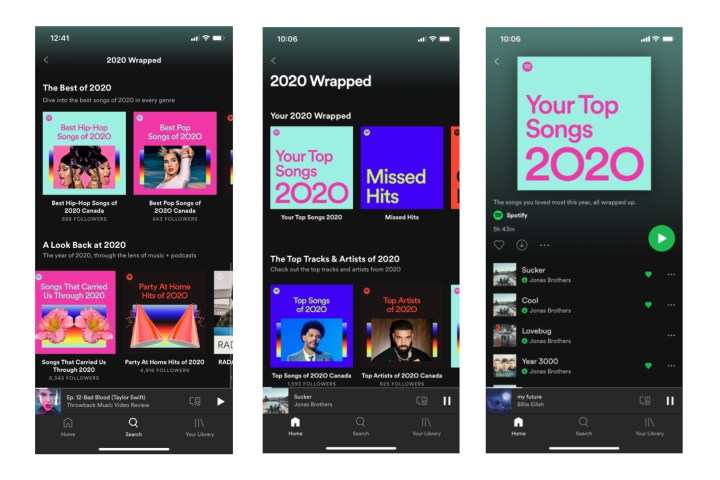For loads of music lovers, the beginning of December is a special time of year when Spotify drops its annual Spotify Wrapped list, a data-derived deep dive into — for better or worse — all the good, bad, and embarrassing music we’ve been cranking into our earholes for the past year. If you’re a Spotify devotee, you’ve likely already gotten their teaser email about this year’s list, which usually lands at the end of November or in the first week of December. But if you haven’t, no worries, we’ve got all the details here.
Further reading
- Spotify Wrapped 2022 is here: What’s your ‘listening personality’?
- What is Spotify: music, pricing, and features explained
- Apple Music vs. Spotify: Which music streamer is the best?
- Instafest: How to make your own Spotify festival lineup
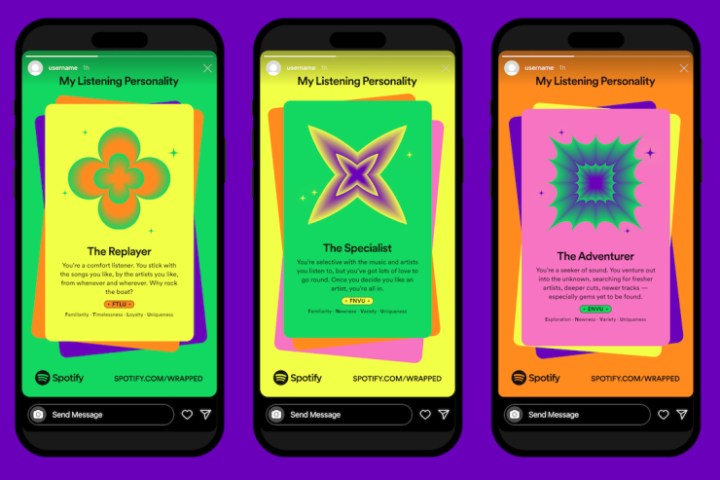
What is Spotify Wrapped?
The music-streaming behemoth has been releasing its year-end Wrapped roundups since 2016, providing users some fun and interesting insights on everything from the songs, albums, and podcasts to the genres and artists they’ve listened to from January 1 to October 31. But beyond what you’ve been listening to personally, the Wrapped campaign also details what the most listened-to and streamed content has been on the service as a whole throughout the year, providing all kinds of fodder for social media, artist bragging rights, and more. You can access your Wrapped list on your mobile devices, through an internet browser, and the Spotify desktop app. Spotify Wrapped has also inspired some third-party sites to highlight your music listening in creative ways — like Instafest, which displays your top artists as a fake festival lineup.
When is the Spotify Wrapped 2022 list revealed?
Spotify Wrapped 2022 went live this year on November 30, but it sometimes has come out in the first week of December. If you’re a Spotify user, you likely got a teaser email for the 2022 list with a link attempting to satiate you with your top songs from last year.

How to access Spotify Wrapped
On a smartphone
Once the Spotify Wrapped lists are made available, it’s likely that you’ll be using your smartphone or tablet to access it through the Spotify app (Android, iPhone). Just launch the app, and you’ll see the 2022 Wrapped section staring back at you — they make it pretty obvious. If you don’t see it, just search for it.
If it’s the same as previous years, once launched, turn your volume up and swipe your way through the fun, Instagram Stories-style shareable “cards” that detail all your algorithm-based top songs, artists, podcasts, listening stats, what you binged, and more, plus some of the stuff you might not have glommed on to throughout the year in the Missed Hits section, which includes a selection of 30 songs the algorithm thinks you might like from the last year.
For 2022 Spotify has added a new ‘Listening Personality” feature that uses your habits to categorize you into one of 16 “personalities,” such as The Specialist, The Adventurer, The Fanclubber, and The Replayer. There’s also an “Audio Day” feature that outlines how your listening preferences change throughout the day.
Once you’ve gone through the Wrapped 2022 cards presentation, you’ll have a seemingly endless array of unique playlists to access on the app and some cool additional features, such as last year’s Your Artists Revealed section that includes songs and interviews from your favorite artists, and the Blend feature, where you can invite another user to combine your best-of-the-year playlists, the good and the bad, into one 2022 playlist for you both.
Web browser or desktop app
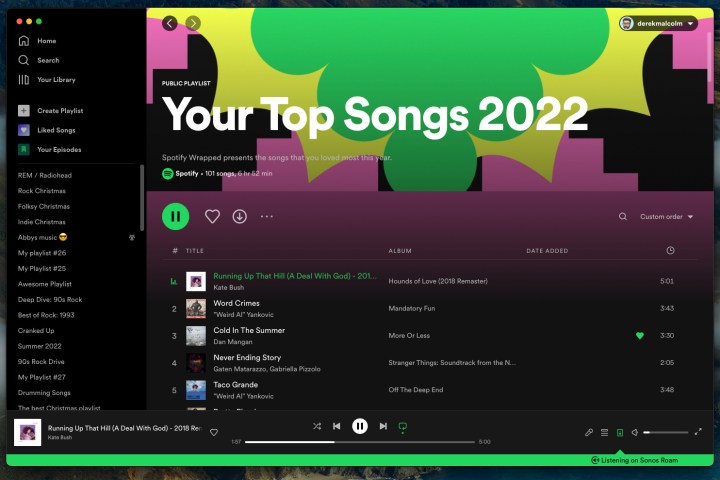
If you’re not a subscriber to Spotify, you can still check out the wider stats and best-of stuff for the country by using your web browser and heading to the Spotify Wrapped website. However, you won’t be able to check out the cool scrolling “cards” presentation. If you’re a Spotify subscriber, you can log in using your Spotify Premium account credentials and see what’s floated your boat for 2022.
If you’re accessing the service through the Spotify desktop app on your computer, the card presentation hasn’t been available here either. We’ll have to wait to see if that’s any different for 2022. That said, you’ll still have access to all the Wrapped 2022 playlists, groups, podcasts, genres, and much more that you can share on Facebook, Instagram, Twitter, Snapchat, and TikTok.
This post was updated when the 2022 edition of Spotify Wrapped launched.
Editors' Recommendations
- How much is Apple TV+?
- Tidal vs. Spotify: Which music streaming service has the features you need?
- Amazon Music follows Spotify’s lead with Maestro, an AI-based playlist creator
- What is Peacock? Pricing, content, and how to get it, explained
- What is Dolby Atmos Music, and how can you listen to it at home and on the go?