Fourth of July is coming soon, and what’s the point of having a smart assistant if not to help you through the holidays? Amazon’s Alexa is one of the most well-versed smart assistants thanks to all the skills it can learn to entertain you, inform you, or control other household devices.
- Alexa can check the date
- Alexa can tell you the history of the holiday
- Alexa can quiz you on your founding father knowledge
- Alexa can simulate fireworks
- Alexa can change your lights to red, white, and blue
- Alexa can play your favorite Fourth of July playlist
- Alexa can give you details about the weather
- Alexa can help you cook
- Alexa can be your mixologist
Did you know Alexa knows over 100,000 skills? We’ve picked out the best ones to know to help and entertain you and your guests this Independence Day. These skills have been tested by our team, are regularly updated, and are rated high enough for you to trust them to be accurate in their description.
Further reading
Alexa can check the date

To start with a simple skill, Alexa can ensure today is July Fourth. With the Fourth of July Checker skill, you can ensure that you aren’t celebrating too early or too late. As its description says, this skill is for the most “inquisitive minds and insatiable curiosities.” You can find out by asking, “
Alexa can tell you the history of the holiday

If you want to learn more about the history of Independence Day, then there’s a skill for you, aptly named Fourth of July facts. With a simple request such as, “Give me a July Fourth fact,” Alexa will give you information about the history of the holiday and fireworks celebration. Then, use this knowledge to impress others with your smarts.
Alexa can quiz you on your founding father knowledge

With the Hamilquiz skill, Alexa will test your knowledge on how well you know your American history, specifically of Alexander Hamilton. Ask for this skill by saying, “
Alexa can simulate fireworks

In the past, Alexa had a skill (that’s since been removed) that would show a fireworks display on-screen. Now, the assistant can play firework sounds to give some ambient celebratory audio if the fireworks in your area have ceased. A simple skill named Fireworks will play the audio by saying, “
Alexa can change your lights to red, white, and blue

Alexa can change the color of your Philips Hue smart lights via the manufacturer’s skill. In the Philips Hue app, you can select themes that can either change your lights to red, white, and blue or simulate fireworks flashing. In addition, you can pair this skill with the previous skill to feel like fireworks are being shot off around your home.
Alexa can play your favorite Fourth of July playlist
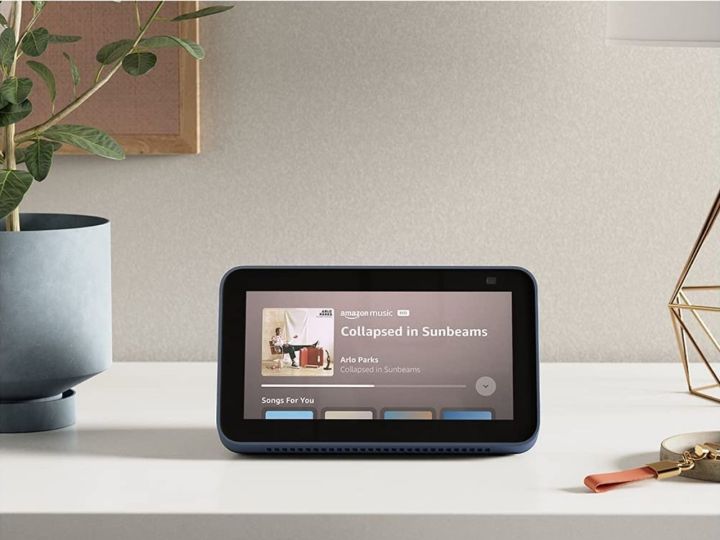
If you want to listen to the most patriotic playlist, Amazon has you covered with its playlist titled The Ultimate Independence Day Mix for 4th of July. This Amazon Music playlist includes songs such as Party in the USA and Breakfast in America. You could also use Alexa to play music from other supported music apps like Spotify or Pandora.
Alexa can give you details about the weather

Alexa can natively tell you about the weather in your area, but if you want to get more details about specific weather events and temperatures, use the skill Big Sky. This skill uses the tomorrow.io API to feed
Alexa can help you cook

There are bound to be plenty of Fourth of July cookouts complete with burgers, hotdogs, and more. The Best Recipes skill will teach you a thing or two if you are craving to try a new dish. This skill can use ingredients you already have on hand to find a dish to make or can give you something entirely random to try. All you have to say is, “Alexa, tell Best Recipes I’m hungry,” and watch the skill work its magic.
Alexa can be your mixologist

With the Mr. Bartender skill, Alexa can tell you how to make the perfect drink. Then, at the end of the night, after fireworks and cookouts are finished, say, “
Editors' Recommendations
- How to save Ring Doorbell video without a subscription
- How to use all Amazon Alexa alarm clock features
- Best Amazon Echo deals: Save on Pop, Show, Dot, and Studio
- How to use the Google Home app on a computer
- The best smart light switch for Alexa, Google Home, and HomeKit




