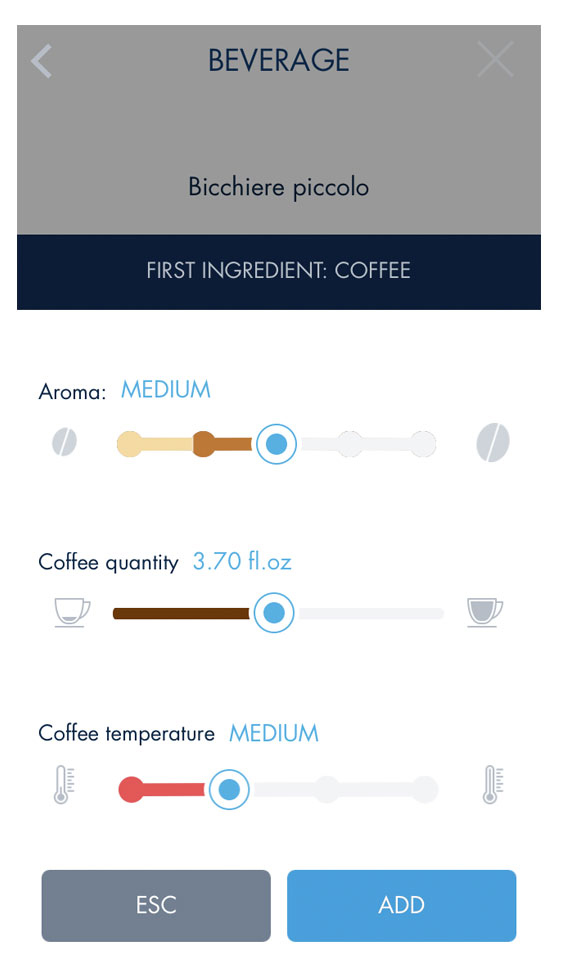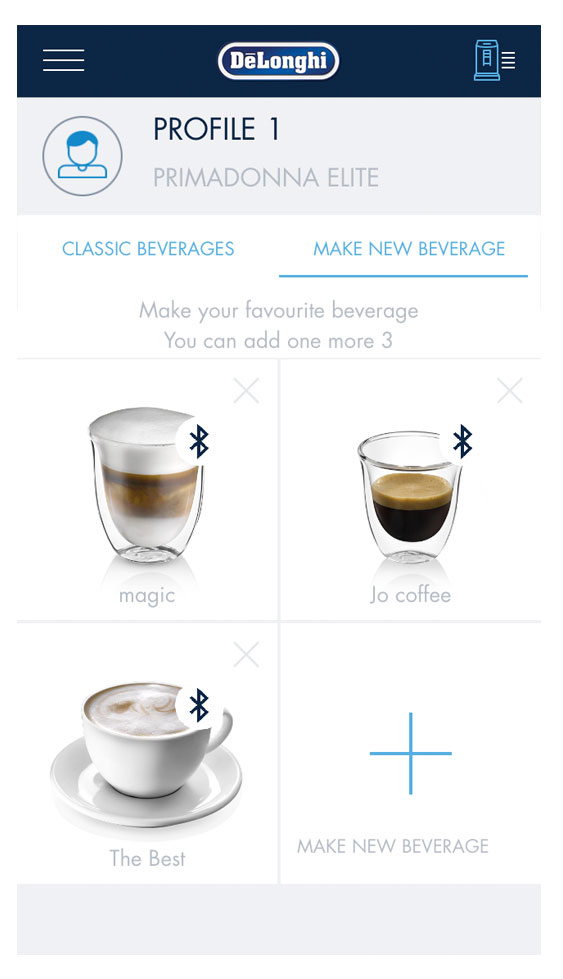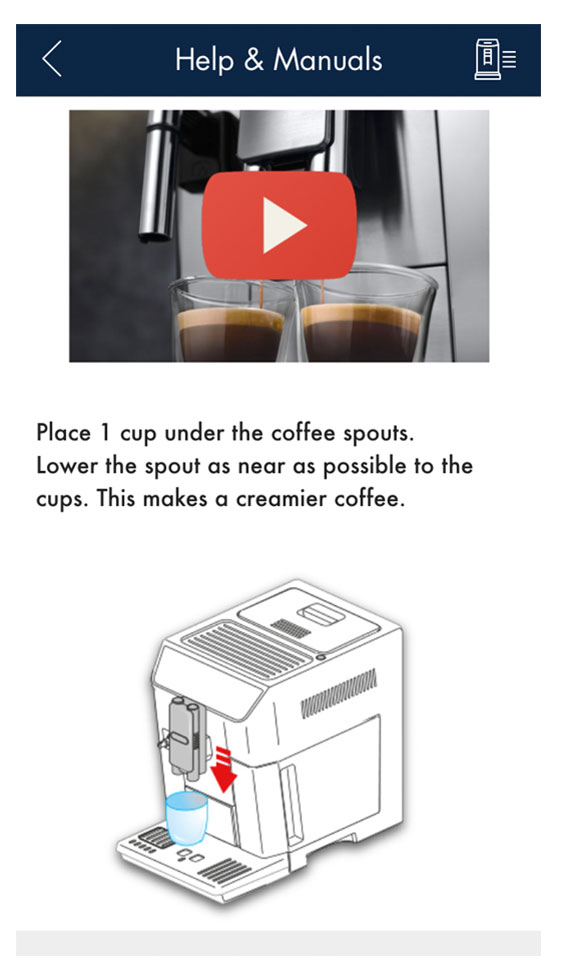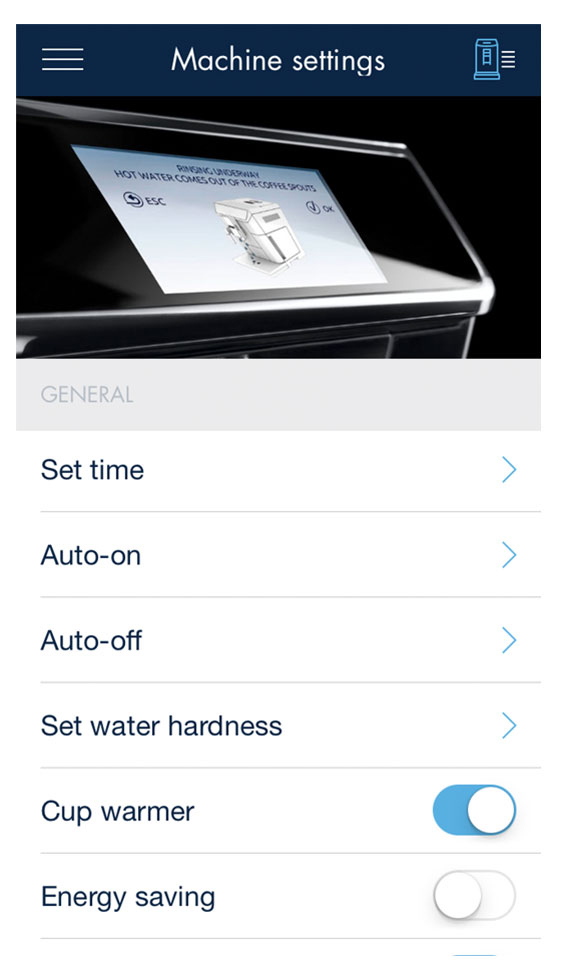There are lots of fancy espresso makers that let you control the coarseness of the grounds, the strength of the brew, and the frothiness of the milk. The new De’Longhi PrimaDonna Elite is very fancy, lets you do all of that, and comes with an app. But it’s not just its Bluetooth connectivity for the sake of it. The accompanying app lets you get into the nitty gritty details of your cup of Joe, in addition to letting you turn on the machine from bed.
Two models, the ECAM650.75.MS and ECAM650.55.MS, are Bluetooth-enabled and work with an Android or iOS app. Each come with more than a dozen preset coffee drinks, which users can select via TFT touchscreens or through the app. But unlike similar De’Longhi machines, you get more control, and a latte isn’t a latte isn’t a latte. From selecting the aroma strength (extra light to extra strong), adjusting the grinder, choosing your amount of froth and milk quantity, to setting the temperature, each cup is supposed to be ultra-personalized. The app can save up to six profiles, so you and your partner can each get your favorite beverage on demand.
While the ECAM560.75.MS has a few extra settings the other doesn’t, such as auto shut-off, what really makes it different is the hot chocolate carafe. It hooks up where the milk jug usually goes and has a similar tube to deliver steam. You can add either milk or water to the carafe, along with the cocoa powder. The screen guides you through each step, then when you’ve made your selections, the steam starts heating the milk and a stirrer mixes the powder and liquid together.
While it recently went on sale in the U.K., it hasn’t yet made its way to the U.S. For a machine that makes everything from cocoa to cappuccino to hot milk to tea, De’Longhi clearly wants its PrimaDonna to be worth all its $2,255 price tag.