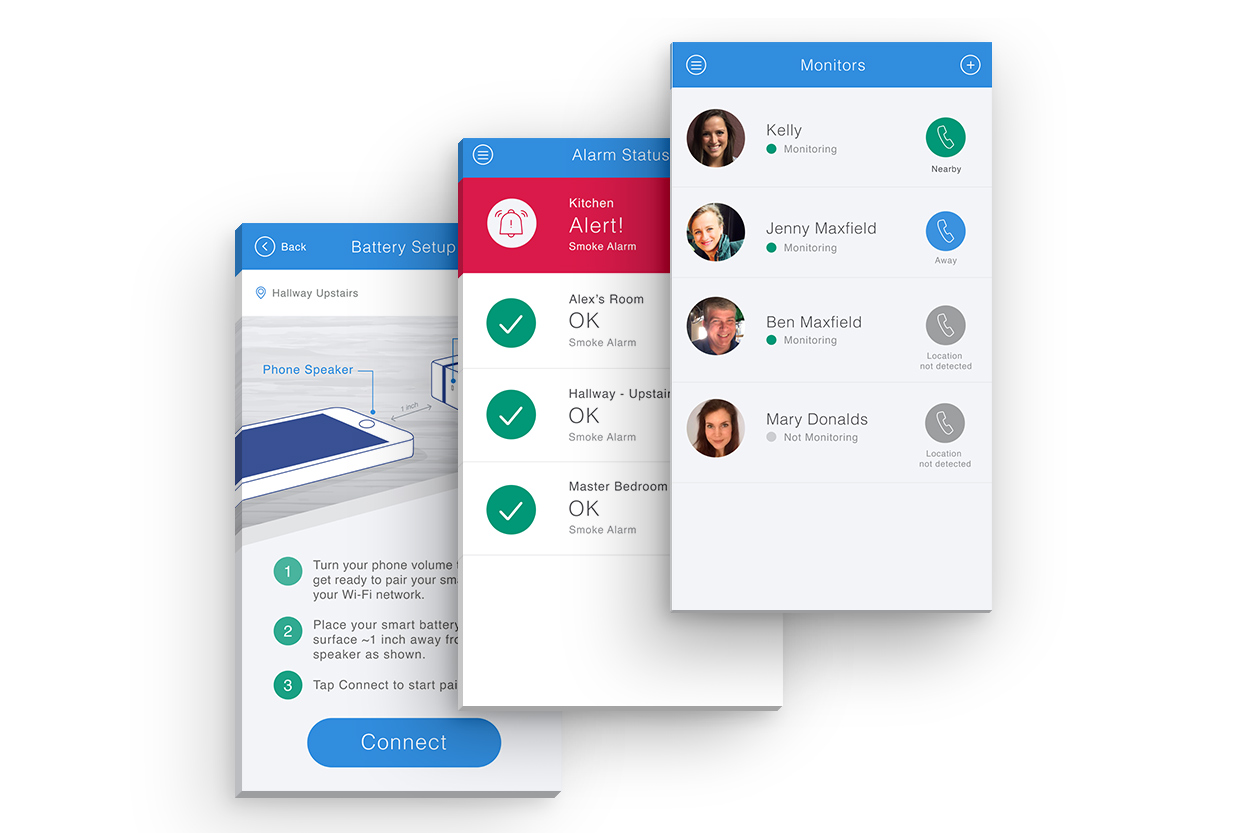After a successful Kickstarter and pre-sale through Amazon, Roost is now shipping and available through additional retailers such as Home Depot ($35 each, $65 for a pair). Looking much like any other 9-volt — though with a smooth white outside — the battery nonetheless performs many of the functions as Nest Protect. It will send a notification to your smartphone if your smoke alarm sounds, even if you’re not home, and will let you know before the battery starts to die, so you don’t have to deal with the insistent beeping. Also, if your steamy shower tends to set off your smoke alarm, you can “snooze” the alarm instead of frantically waving a towel in front of the device. (Welcome to my mornings.)
The beauty of the smart battery is that it’s just as easy to snap it into your smoke detector as is any other battery. I had a chance to test it out this week, and had it installed in under 10 minutes (including the time I spent nearly toppling off my folding chair).
To set it up, I downloaded the app and punched in my phone number. I received an access code to input, then set up my profile with an email address. (Honestly, I would’ve preferred just giving my email, though.) To add the battery, I assigned it a location, connected it to my Wi-Fi network, then set it next to my phone. After a warning from the app asking if I was ready, my phone sounded a tone as grating as those tests of the emergency broadcast network. Then the battery was connected, and I could put it in the detector.
The app then had me test the battery by holding down the detector’s button. It started beeping, and I got an alert on my phone that the hallway alarm was ringing. When I opened the app, an alarming red bar showed me which detector was sounding, and I had four options: “call emergency, view monitors (friends, neighbors, countrymen who might be able to check if your house is ablaze), snooze alarm, and view details.” Since I didn’t want to actually get the fire department over, I chose snooze alarm. The red bar turned green and a pop-up told me the alarm was no longer sounding.
There isn’t a ton to do in the app. Presumably, once you have your contacts set up, you should really only have to use the app when you burnt your cookies, the battery’s five-year lifespan is over, or, heaven forbid, there’s an actual fire.
“The biggest issue with smoke alarms is that we take out the batteries,” Roel Peeters, CEO and co-founder of Roost, told Digital Trends back in June. Another nice feature of the Roost is that it snaps apart. When the battery part of the battery runs out, you can keep the smarts for another five years and replace the battery pack for $15. Who knows where smart tech will be in a decade, but for now, the Roost is a pretty simple solution for a potentially deadly problem.
Editors' Recommendations
- Ring Battery Doorbell Pro vs. Aqara G4: Which is the better video doorbell?
- Home Depot’s Hubspace is a great way to start building your smart home
- Ring Battery Doorbell Pro vs. Nest Doorbell: Which is the better video doorbell?
- Ring Battery Doorbell Pro vs. Ring Battery Doorbell Plus: Is the new Pro model worth it?
- The Ring Battery Doorbell Pro offers premium features without the need for cumbersome wires