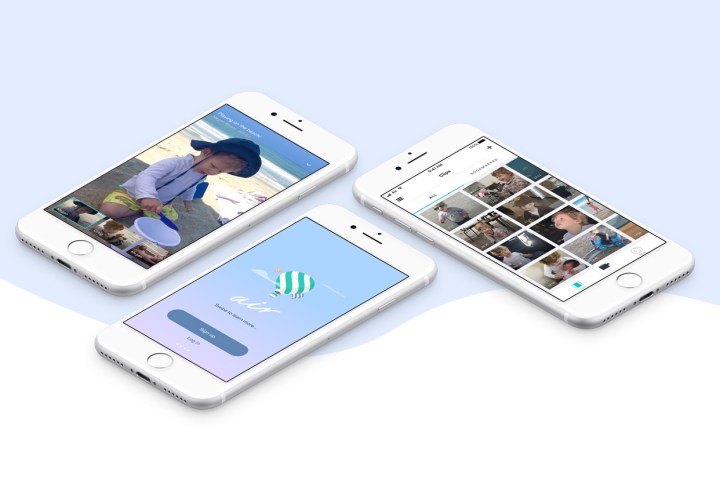
We may not be walking around with camcorders any longer to capture our favorite family memories in the form of grainy video footage, but that doesn’t mean we’re no longer interested in recording content. Now, you can replace your old video camera with a new app that promises to bring home movies to the latest, most digitally savvy generation of parents. Meet Air, a new family camcorder app that will help you capture unlimited HD video straight from your phone.
Rather than buying a separate video camera to help moments last for a lifetime, you can instead download this new app. It features all the same functionality as the camcorders you are accustomed to, but with the convenience that you have come to depend upon. Simply hit the record button to start recording, and you should find yourself with HD content in no time.
But wait, you say. Can’t I already record videos using my built-in camera app on my smartphone? The short answer, of course, is “yes,” but Air claims to give you a leg up by automatically storing all recorded clips in a custom cloud library (you can remove local copies from your phone, too). That should mean that you can avoid getting “storage full” notifications. Plus, Air purports to use “advanced video technology” to instantly play back your clips, and allow you to view content on any connected device. All you need to do is log into your account, either via a mobile device or computer and swipe through your video gallery.
Air also boasts a Collaborative Reel feature that lets you combine clips together to form a modern home movie reel. If you upload old clips from your camera roll or bring in videos from hard drives, VHS tapes, or DVDs, those can be stored in Air, too.
“We’ve spent over a year thoughtfully designing Air and we’re so excited to finally share our work,” the Air team noted in a statement. “Our technology addresses the many roadblocks involved with creating home movies on your phone and we hope our product can help bring this cherished content format to a whole new generation.”
Air is available for download in the App store. While the first 30 minutes are free, you have to pay a flat fee of $5 a month to continue recording.
Editors' Recommendations
- Your iPhone just got a new iOS update, and you should download it right now
- No, the Journal app on your iPhone isn’t spying on you
- Google is launching a powerful new AI app for your Android phone
- Apple is updating one of the oldest apps on your iPhone
- The iPhone’s new Journal app is worse than I thought


