Apple recently gave its iPad lineup a big refresh, and it came with an interesting side effect: For the first time ever, Apple hasn’t discontinued the last generation base iPad after launching a new one. The $329 iPad (2021) still exists after the launch of the $449 iPad (2022). And there is a solid reason for it.
The latest product isn’t an affordable recommendation that the base iPad has always been. The latest iPad (2022) doesn’t enjoy the “just get an iPad” attitude in 2022. Combined with existing models like the iPad Air and iPad mini, there are just too many iPads that overlap with each other — and it’s making the iPad lineup incredibly difficult to understand.
Is it an iPad or iPad Air Lite?

The iPad (2022) packs a bigger 10.9-inch display, Touch ID in the power button with an all-screen design, and an A14 Bionic chipset – sounds familiar, doesn’t it? If it does, you aren’t wrong, as the iPad Air (2020) also included all of this. It’s a new base iPad in the body of the iPad Air (2020). As a result, it is similarly priced as well.
When comparing it with the iPad Air (2022), you’ll notice that the iPad (2022) gets the same cameras, a similar design, and the exact same display size and storage options — with the difference being in the form of processor. The iPad Air (2022) is powered by Apple’s M1. chip, while the iPad (2022) remains on the A14 Bionic chipset.
The 64GB iPad (2022) costs $449. If you opt for the 256GB variant, you’ll have to pay $599, which is the exact same as the iPad Air (2022) 64GB option. But you get a plethora of benefits with the iPad Air, including a laminated display, antireflective coating, and a computer-grade chipset alongside support for the 2nd-gen Apple Pencil instead of the 1st-gen one.
Both confusing and incredibly clear

If you go with more storage, you lose out on chipset power. If you have $599 to spend and you decide to go with iPad Air (2022), which seems like the correct choice, you lose out on storage. Some might say it makes the lineup more distinguishable, but no price gap makes the iPad Air looks like an obvious upgrade.
But let’s say you bought the 256GB variant of iPad (2022). You are likely to work on it with light photo editing, a lot of office work, and browsing with media consumption. This workflow requires a keyboard, and the new iPad Magic Keyboard Folio costs $249. If you opt for it, the costs jump up to $748, which is way too much for a machine that doesn’t run a full-fledged desktop operating system.
When it’s on sale, you can get the M1 MacBook Air for $100 more, or the 64GB iPad Air with its Smart Keyboard Folio accessory for about the same price. Why would anyone purchase the iPad (2022) with a keyboard instead one of these two M1 machines for $30 or even $100 more?

At $748 with the keyboard accessory, the new iPad (2022) is entering the computing category with a mobile chipset and mobile operating system, which isn’t good. If you really want a touch display with computing power, you’d likely rather opt for the iPad Air with a keyboard instead of the baseline iPad.
If you are an artist, and your workflow doesn’t look like what I mentioned, you’ll need an Apple Pencil and storage. The iPad (2022) only supports the 1st-gen Apple Pencil, and it doesn’t have a laminated display. If you are a beginner and thinking about getting the latest iPad, it’s better to opt for the iPad Air with 64GB of storage to store your work on the cloud or on an external SSD, which you probably already have.
Light work and art are two primary use cases of an iPad that costs above $400. Let’s consider the third possible usage — you want to get an iPad for an elderly family member, your kid, or simply for media consumption. In that case, the base iPad (2021) should be your go-to choice. If you’re OK with a slightly smaller screen and bigger bezels, you can save $120 for a largely similar experience.
Too many models, overlapping prices

I covered most of the iPad use scenarios, and in all of them, I don’t see the iPad (2022) being the best choice for any of them. The latest iPad only makes the iPad lineup more confusing than ever. Apple has a lot of configurations of different iPads overlapping with each other in price. Some might consider this freedom of choosing among a variety of choices a good thing. And it is! But the iPad (2022) isn’t making buying decisions easier.
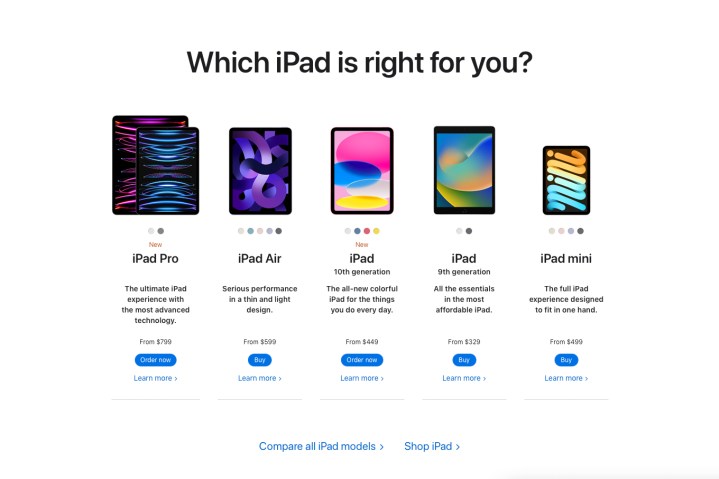
The $449 64GB option is really just for iPad enthusiasts who prefer the new design. If you want to compute, you need that keyboard. And if you are spending $748, you should spend $30 more to get the M1 computing power. You’ll lose out on the trackpad on the keyboard, but it’s the better decision overall. And if you are an artist, you’ll likely want support for 2nd-gen Apple Pencil, which automatically rules out the iPad (2022). This means that the iPad (2021) is the one carrying forward the “just get an iPad” legacy.
None of this is to say the iPad (2022) will be a bad product. We had high praise for the iPad Air (2022) and iPad (2021), and this latest iPad slots right in the middle between them. But when you look at the iPad (2022) as part of Apple’s larger iPad family, trying to find a proper place for it is a challenge. It’s not quite cheap enough, not quite powerful enough, and the end result is something that looks like an iPad with no home.



