Apple’s latest iPads deliver innovative capabilities and features for a great tablet experience. You can still find great performance in older models, namely the third-generation iPad Air and the iPad Mini. Both devices serve as more affordable alternatives to the iPad Pro, as well as slightly more capable options than the cheapest $329 iPad.
With a similar design, the A12 Bionic processor powering them inside, and support for the original Apple Pencil, which one of the two is right for your needs? We pit the iPad Air versus the iPad Mini in a head-to-head specs comparison to find out.
Specs
| Apple iPad Air (2019) | Apple iPad Mini | |
| Size | 250.6 x 174.1 x 6.1mm (9.8 x 6.8 x 0.24 inches) | 203.2 x 134.8 x 6.1mm (8 x 5.3 x 0.24 inches) |
| Weight | 464 grams (16.37 ounces) | 308.2 grams (10.87 ounces) |
| Screen size | 10.5-inch LCD display | 7.9-inch LCD display |
| Screen resolution | 2224 x 1668 pixels (264 pixels per inch) | 2048 x 1536 pixels (326 ppi) |
| Operating system | iPadOS 14 | iPadOS 14 |
| Storage space | 64GB, 256GB | 64GB, 256GB |
| MicroSD card slot | No | No |
| Processor | Apple A12 Bionic | Apple A12 Bionic |
| RAM | 3GB | 3GB |
| Camera | 8-megapixel rear, 7MP front | 8MP rear, 7MP front |
| Video | 1080p at 30 frames per second, 720p at 120 fps | 1080p at 30 fps, 720p at 120 fps |
| Bluetooth version | Bluetooth 5.0 | Bluetooth 5.0 |
| Ports | 3.5mm headphone jack, Lightning | 3.5mm headphone jack, Lightning |
| Fingerprint sensor | Yes | Yes |
| Water resistance | No | No |
| Battery | 10 hours | 10 hours |
| App marketplace | Apple App Store | Apple App Store |
| Network support | AT&T, Sprint, T-Mobile, Verizon (cellular models only) | AT&T, Sprint, T-Mobile, Verizon (cellular models only) |
| Colors | Silver, Space Gray, gold | Silver, Space Gray, gold |
| Price | $499 | $399 |
| Buy from | Amazon | Amazon |
| Review score | 4 out of 5 stars | 4 out of 5 stars |
Performance, battery life and charging
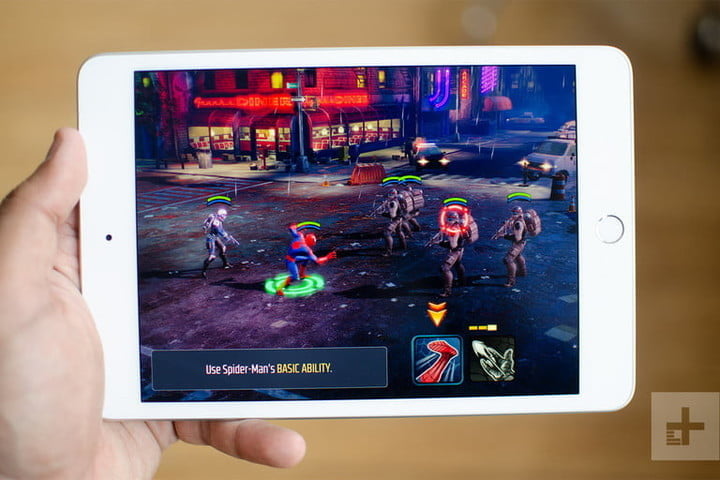
The 2019 iPad Air and 2019 iPad Mini are similar in a lot of ways, mostly in performance. The two devices both offer Apple’s A12 Bionic processor, which is the same ultra-powerful chipset powering the iPhone XS, iPhone XS Max, and iPhone XR. Both iPad models offer options for either 64GB or 256GB of storage, so you can expect similar levels of performance between these two tablets.
Apple doesn’t publish precise battery capacities, but it does share how long it thinks iPad models will last on a charge. Both the iPad Air and iPad Mini are rated for 10 hours of normal use for the Wi-Fi only model, or nine hours for the cellular model. They both charge through the Lightning port, and neither of the two tablets have wireless charging.
The iPad Air and iPad Mini have the same level of performance, the same battery life, and the same charging methods, so this is a tie.
Winner: Tie
Design and durability

If you were looking for redesigns akin to the newer iPad Pros, you’ll be disappointed. Both tablets retain the classic iPad designs of old with thicker bezels and a home button under the display. The tablets are available in the same three colors — silver, space gray, and gold — and offer a Lightning port on the bottom edge. They also share the same thickness at 6.1mm.
Neither the iPad Air nor the iPad Mini offer any official IP rating, so you’ll want to make sure you keep the slates away from water. They both offer a glass front with an aluminum back, and while you won’t want to drop them, they should withstand most day-to-day usage. The main difference here is the size of the two tablets, but we’ll talk more about that in the display section. In terms of looks and build quality, they’re equal.
Winner: Tie
Display

The biggest difference between the iPad Air and the iPad Mini is the display. They both have LCD screens, but the resolution and pixel density are different. The 2019 iPad Air offers a 10.5-inch screen with a 2224 x 1668 resolution delivering 264 pixels-per-inch. The 7.9-inch iPad Mini, on the other hand, has a 2048 x 1536 screen resolution, with a density of 326 pixels-per-inch.
The iPad Air has a larger display but the iPad Mini’s display has a much higher pixel density, so it’s sharper. While this is the one category that could have swung in favor of one particular tablet, it’s also one of the more subjective categories, as the devices are catered to different people. Those that want a smaller slate that’s easier to hold one-handed should opt for the iPad Mini. But if you want something bigger, then the iPad Air makes more sense.
The differences aren’t enough to secure a win, and it’s another tie based on what size tablet you want.
Winner: Tie
Camera

The camera on a tablet may not be as important as the camera on a smartphone, but many people still use tablets for video chatting, taking photos in the home, and so on. The rear-facing camera on both the iPad Air and iPad Mini comes in at 8MP with an aperture of f/2.4, which isn’t impressive, but it should capture decent shots. The front-facing camera is 7MP, which, again, should be fine for video chatting.
Winner: Tie
Software and updates

The third-generation iPad Air and the iPad Mini can both ruth iPadOS 14, Apple’s latest and greatest tablet OS. The OS offers features like universal search, improved privacy, and much more. Apple controls the hardware and software, so you should expect to receive timely updates on the iPad for several years.
Winner: Tie
Special features

The iPad Air and iPad Mini have a few interesting features that are worth mentioning. Both support the Apple Pencil, making them great choices for artists who don’t want to fork out the cash for the iPad Pro. They only support the first-gen Apple Pencil, though, not the new second-gen version that wirelessly charges from the iPad Pro. Apart from that, both tablets offer a Touch ID fingerprint sensor — not the Face ID sensor you’ll find on the iPad Pro or new iPhone models.
The iPad Air does have one ace up its sleeve — Apple has designed a Smart Keyboard for it, so you can use it to get some extra work done on the tablet. However, the iPad Mini can still connect to third-party Bluetooth keyboards, so we’re not so sure the Smart Keyboard is a worthwhile investment, especially since it costs $159 on top of the $499 iPad Air.
Winner: Tie
Price and availability
Aside from screen size, the next big differences between the two tablets are price and availability. The iPad Mini starts at $399 and continues to be widely available as one the latest iPad models. You’ll add $150 to the base price to increase storage from 64GB to 256GB and add another $130 to switch from the Wi-Fi only model to the cellular model.
When it comes to the iPad Air, the launch of a modernized fourth-generation model in 2020 means this version of the tablet, initially beginning at $499, is terminated. You can most likely still purchase one from an online seller or secondhand, but you should know that it will now be much more challenging to obtain. If you’re trying to determine the pros and cons between the iPad Mini and the new iPad Air, we suggest checking out our iPad 4 versus iPad Mini comparison.
Overall winner: Tie
Both the third-generation iPad Air and the iPad Mini are wonderful machines, and they’re certainly still deserving of attention if you’re looking to buy a new tablet. However, you may be wondering which one you should get. The truth is, it depends. The iPad Air provides users with a larger screen and may be a more pleasing choice for those who value media consumption. You can also use it to accomplish some light work with the Smart Keyboard. The iPad Mini might be a better option for those who are always on-the-go. If you constantly travel on a train, you’ll definitely appreciate the more manageable size.
Take a look at our iPad guide to read more about all the other iPads Apple currently markets, in case neither of these two is what you are searching for in a new tablet. You can also browse through our guide to the best tablets for more options from other brands.]
Editors' Recommendations
- Best Apple deals: Save on AirPods, Apple Watch, iPad, MacBook
- Apple is about to do the unthinkable to its iPads
- We finally know when Apple will announce its 2024 iPads
- The 6 best tablets for kids in 2024
- 10 iPhone productivity apps you need to download right now



