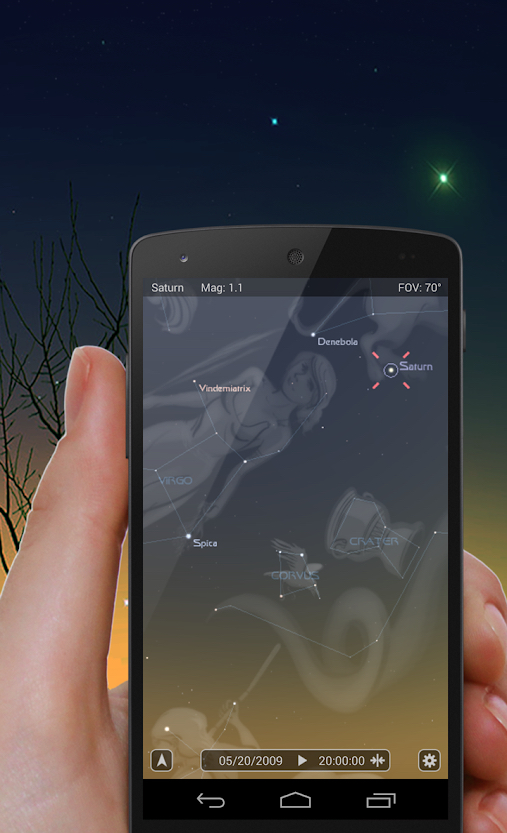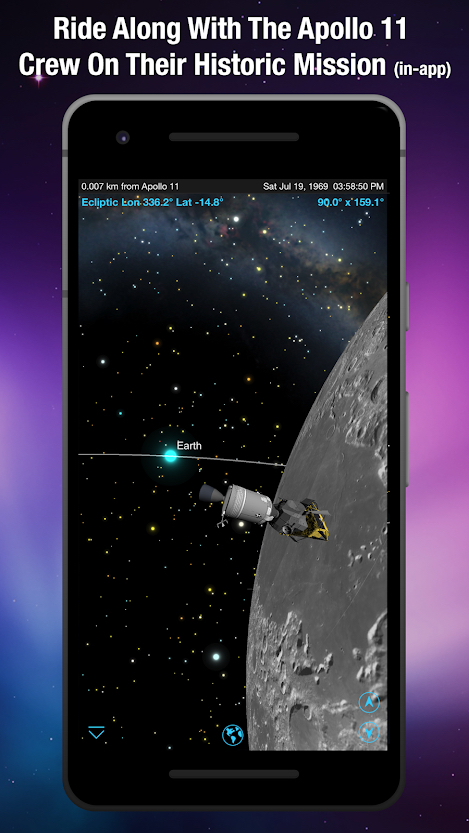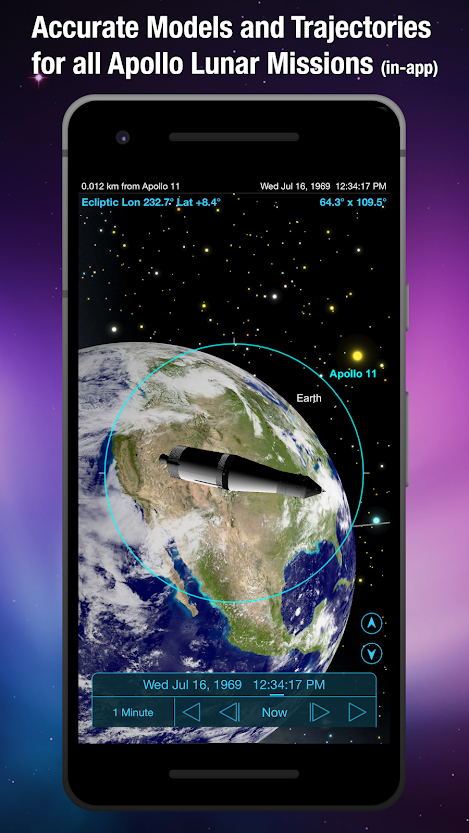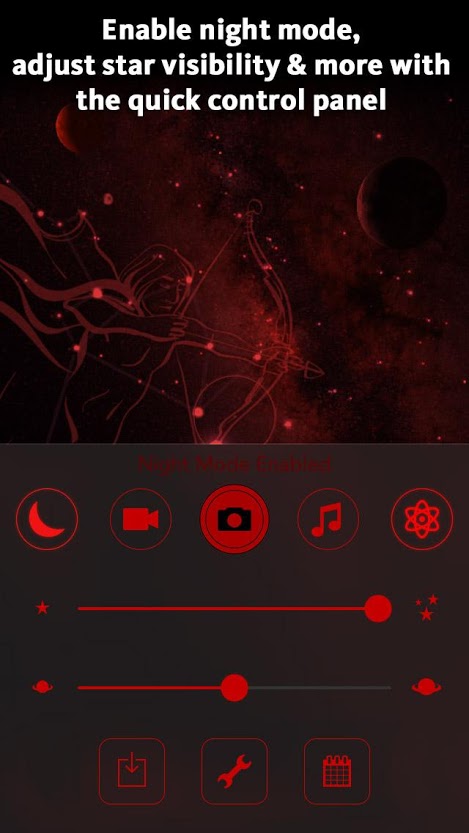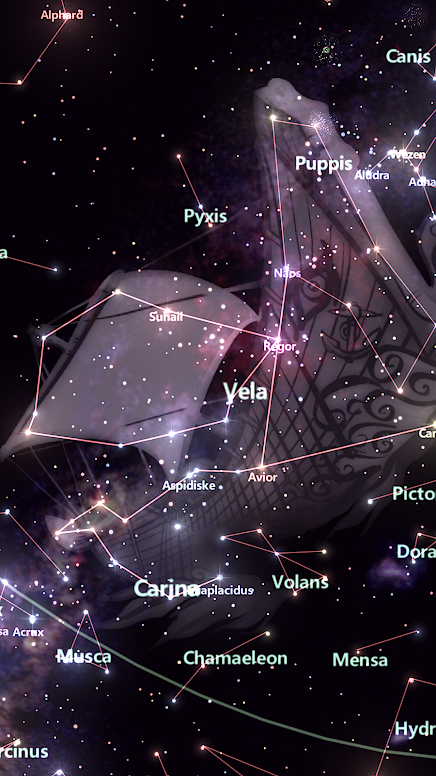These days, backyard stargazers use smartphone and tablet apps instead of telescopes to discover a wealth of information on the location and identity of planets, stars, and galaxies. Mobile apps can present a vast amount of information about what’s happening overhead, regardless of time or place. That’s because the best astronomy apps use the gyroscope and compass in your smartphone or tablet, along with date, time, and location services.
Best of all, if you’re in the wilderness, far from a Wi-Fi or cell connection, you can still get the celestial information you need from astronomy apps. Some use augmented reality (AR) through the device’s camera to show you exactly where stars are positioned. Most apps are extremely easy to use and targeted to beginners and enthusiasts — just point your device’s camera toward the heavens and find the stars and constellations.
Inspired to identify and understand what’s overhead? Here are some of the best cross-platform iOS and Android apps for star-gazing in 2021.
Star Chart Infinite ($5)

If you want to know what’s going on in the sky directly above you, just call on Star Chart Infinite. Hold up and point your mobile device up to the sky to find out which stars, constellations, and deep-sky objects are present via your phone’s built-in gyroscope, compass, and accelerometer — no internet connection required. The app helps you view the sun, moon, planets, and more than 8,000 stars, 88 constellations, and over 100 deep-sky objects. You can search for and lock solar system objects, 12 zodiac constellations, and famous stars. A 3D compass in AR mode pinpoints objects, you can go forward and backward in time, capture screenshots to share on social media, and set your location via GPS or manually.
Star Rover ($2)
Star Rover acts as your device’s built-in planetarium. Just hold up your phone, use a pinch-to-zoom gesture, and have the app pinpoint whatever is up there. After determining your position, the app locates stars, the moon, planets, and constellations. The sky map updates dynamically as you move your phone around the block, neighborhood, or region to see twinkling stars, nebulae, meteors, and sunset glow. Star Rover, which costs $2, catalogs over 120,000 stars, all 88 constellations, planets and their moons, moon phases, and real images of Messier objects. Detailed information covers sky objects, equatorial and azimuthal grids, the Milky Way Galaxy, sunrise and sunset, eclipse simulation, and more.
iOS Android
SkySafari ($3)
With SkySafari, all you have to do is hold your device up to the sky and let the app quickly assemble planets, constellations, satellites, stars, and deep-sky objects. Featuring interactive information accompanied by rich graphics, the app lets you view 120,000 stars; more than 200 star clusters, nebulae, and galaxies; all major planets and moons; and a variety of asteroids, comets, and satellites, including the International Space Station (ISS). You can use the app to animate a variety of celestial events such as meteor showers, comet approaches, transits, and conjunctions. SkySafari lets you simulate the night sky from anywhere on Earth and move backward and forward in time. Rich graphics show you detailed views of galaxies and constellations. The “Tonight’s Best” feature highlights the most interesting current events.
iOS Android
SkyView Lite
You don’t need a telescope to see the stars and constellations as long as you have Sky View Lite, an intuitive free mobile app that helps you find and identify sky objects like stars, planets, and satellite flybys from the likes of the International Space Station and Hubble Space Telescope any time of the day or night. An augmented reality feature lets you use your camera to spot objects in the sky at any time. The app also features sky paths for tracking objects, and a social function that lets you share discoveries with friends and family. There’s no need for Wi-Fi, cell, or GPS.
iOS Android
Cosmic Watch 2 ($5)

This award-winning augmented reality-assisted app lets you explore outer space by simply pointing your mobile device skyward. Play astronaut for a flight through the solar system, learn about the stars and constellations in the sky right above you, or time travel to past or future skies. Cosmic Watch 2, which costs $5, calculates singular astronomical events so you never miss out on the next big cosmic thing. The app features layered presentations, a 3D celestial sphere of the whole sky, a planetarium with star maps, an astronomical events calculator, a 3D astronomical clock, and a world clock. It also offers separate sky, earth, and solar system views, a geocentric and heliocentric solar system view, and much more.
iOS Android
Solar Walk 2

Solar Walk is a complete encyclopedia of the solar system secured by a 3D model. Use the app to travel space, spacecraft, and planets through an interactive planetarium augmented by panoramic photos. You can observe satellites, comets, asteroids, and dwarf planets, explore space missions and spacecraft, and view the celestial event calendar. All celestial bodies are depicted in their accurate real-time positions. You can also see true-to-life 3D models of spaceships, satellites, and interplanetary stations, follow their flight path trajectory, watch gravitational moves, and survey photos shot during the mission. The astronomy calendar incorporates numerous celestial events like the solar eclipse, lunar eclipse, and moon phases, and records historical space travel. A social feature allows you to share findings with friends and family on Facebook. An ad-supported Premium Access version will cost you only $3.
Android
Star Walk 2
Star Walk 2 is your helpful guide as you explore the sky. Satisfy your curiosity by recognizing stars, constellations, planets, satellites, asteroids, comets, spacecraft, nebulae, the ISS, Hubble Space Telescope, and other astronomical bodies in real-time with your smart device. Along with the stars, you can see meteor showers, equinoxes, conjunctions, even full and new moons. The free, ad-supported app presents a real-time map of the sky on your screen in whatever direction you point your device. Pan to set your view on the screen by swiping in any direction, pinch your screen to zoom out or stretch your screen with your fingers to zoom in. A clock icon in the upper-right corner of the screen facilitates the date range forward or backward to watch the night sky stars and planets in accelerated motion. You can also inspect night sky objects in augmented reality. To do this, simply tap on the picture of the camera on the screen, and the app will initiate your device’s camera so you can see charted objects superimposed on the live sky. A What’s New section outlines the most fascinating cosmic phenomena.
iOS Android
Star Tracker ($3)
This stargazer favorite is a simplistic app for observing stars, constellations, and deep-sky objects. The ad-supported, free app (called Lite in iOS) displays the sun, moon, and planets in the solar system, 88 constellations and over 8,000 stars, and miscellaneous prominent deep-sky objects with the location set either automatically using GPS or manually. You can conceal all menus and start AR track mode when you point your device to the sky. The $3 ad-free version allows you to look for celestial objects and elements. It also has a 3D compass in AR mode and a night mode switch, which lets you venture beyond the boundaries of time.
iOS Android