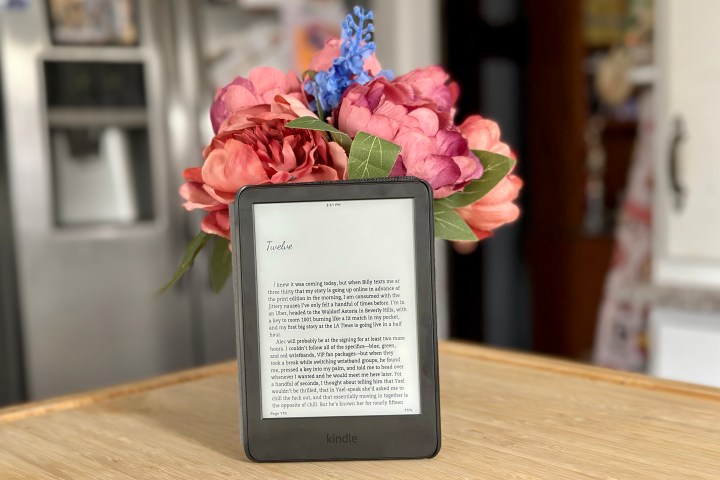
These days, the best tablets field is a wide and diverse one. There are options from Apple, a number of Android-based tablets, as well as all things Kindle which offer a slightly different experience than the other two. That’s why it’s important to think hard about the main reason behind why you want a new tablet. Buying a tablet for the sake of gaming, for instance, is very different to buying one of the best tablets for reading.
Below, we’ve picked out the best tablets for reading with a focus on all the elements that enhance your reading experience. We’ve also considered price range and budget so there’s a wide spectrum of choices below, each focused on making reading even more satisfying. In a world where it feels like you’ll never run out of something great to read, you want to enjoy some books with the most amount of comfort possible.
If you want to know how we came to our decision making process, scroll down past our selections and we’ll guide you through it. As avid readers ourselves, we know what to look for to make sure you enjoy the experience every time. We also appreciate that sometimes you want a device that does a little bit of everything such as if you want to play a game during some downtime. That’s why we’ve kept the choices fairly varied.
The best tablet for reading in 2024
- Buy the if you want the best all-rounder for reading
- Buy the if you also want to write
- Buy the if you want an Apple-based tablet for reading
- Buy the if you want an Android-based tablet for reading
- Buy the if you want a tablet for your kids
- Buy the if you want a budget-friendly tablet
Kindle Paperwhite

Best all-rounder tablet for reading
| Pros | Cons |
| Good screen quality | Only really any good for reading |
| Plenty of space | |
| Responsive |
If you simply want the best reading experience on a tablet, you need the Kindle Paperwhite. It’s a great tablet for reading with Amazon truly cleaning up the market when it comes to that side of things. While there are other Kindle models that offer key advantages, the Kindle Paperwhite is the best all-rounder and will suit most people’s needs and wallets.
Unlike previous Kindle Paperwhite models, this latest one now has a 6.8-inch display and that extra space makes it an even more enjoyable reading experience. As before, it’s designed to be easy on your eyes with an adjustable warm light which shifts screen shade from white to amber, so it feels more like reading a regular book than anything else. That remains the case when reading in bright sunlight with the 300ppi glare-free display shining in all the right ways.
It’s also great to hold onto with the Kindle Paperwhite being no bigger than it needs to be while sporting much thinner borders than before. Despite the slender size, it’s tough thanks to being waterproof so it’s fine to use in the bath or at the beach without any need to worry about it dying on you. Up to 10 weeks of battery life also means it’s good to go for a remarkably long time — right down to the point that you might worry about losing your charging cable. Don’t — the Kindle Paperwhite uses a standard USB-C charger so it’s super convenient. Rounding off convenience well, the Kindle Paperwhite also has 20% faster page turns compared to earlier models. It can also be teamed up with Bluetooth headphones or speakers if you want to listen to a book rather than read.
| Specifications | |
|---|---|
| Display | 6.8-inch display |
| Resolution | 300 ppi |
| Standout features | Up to 10 weeks of battery life, waterproof |
Kindle Scribe
Best tablet if you also want to write

| Pros | Cons |
| Large display | Too large for some people |
| Also works as a notebook |
The Kindle Scribe is the biggest Kindle yet. Crucially, it’s also the only Kindle that allows you to write or sketch out notes as you go along. Both the size and writing capabilities makes it stand out from the crowd while also being excessive for some people’s needs. If all that sounds exciting though, you’re in for a treat.
The Kindle Scribe has a 10.2-inch screen with 300ppi resolution so it looks just as good as any other Kindle while being noticeably larger. It’s front-lit and glare-free so it can handle any lighting situation whether you’re reading at night or in bright sunshine at the park. The thing that makes it stand out from a regular Kindle though is its writing capabilities.
Its digital notebook facilities mean that you can write on it. That goes for sketching, note taking or even journalling making it a potentially very positive investment. Through the Kindle app, you can easily view or share your notes with contacts while it will also convert handwritten notes to text if you prefer. It’s possible to add notes to anything you’re reading via the Kindle store, but you can also review and take notes directly on PDFs or create sticky notes in Microsoft Word. Features like being able to create folders and subfolders are useful along with a choice of brush types.
As a tablet for reading though, the Kindle Scribe remains a good bet thanks to its incredibly long battery life of up to 12 weeks and the fact it looks great and is good for your eyes to view. If you plan on writing your own great novel, the added benefits are richly worth it.
| Specifications | |
|---|---|
| Display | 10.2-inch |
| Resolution | 300 ppi |
| Standout features | Also works as a notebook and comes with a digital pen |
Apple iPad Mini (6th generation)
Best Apple-based tablet for reading

| Pros | Cons |
| Has an extensive app store | Battery life is fairly weak |
| Sharp image quality |
Described in our review as a “little powerhouse”, the Apple iPad Mini (6th generation) is so much more than simply a way to read books. As a well-rounded tablet, it also has support for Apple’s App Store meaning you can download thousands of apps and games. If you don’t want to read a book, you can easily load up one of your favorite streaming services or choose to play a game with the A15 Bionic chip powering all the latest games available on iOS.
As a reading device, the Apple iPad Mini (6th generation) works well thanks to its 8.3-inch Liquid Retina display which has support for True Tone, P3 wide color, and also offers ultra-low reflectivity. Together, that means exceptional picture quality with vibrant colors and a speedy refresh rate. When reading, that may not make much of a difference but if you choose to view illustrations as you read, it looks delightful.
Such a screen comes at a price as it means the Apple iPad Mini (6th generation) only has all-day battery life over months of battery life that you’d get from a Kindle. It comes in at about 12 hours of battery life. That’s fine for use throughout the day but if you want to travel without taking a charger, you’ll run into issues. Still, the Apple iPad Mini (6th generation) is packed with extras. That includes a 12MP Ultra Wide front camera with Center Stage support, along with a 12MP back camera, and Apple Pencil support so you can sketch out designs. Security is offered through touch ID with the Apple iPad Mini (6th generation) bordering on feeling like a basic laptop replacement. Overkill for some but a nice change of pace outside of reading.
| Specifications | |
|---|---|
| Display | 8.3-inch Liquid Retina |
| Resolution | 326 ppi |
| Standout features | app store support, built-in cameras, touch ID |
Samsung Galaxy Tab A7 Lite
Best Android-based tablet for reading

| Pros | Cons |
| Google Play Store access | Screen quality could be better |
| Inexpensive |
While it’s exciting to own one of the best tablets around, you don’t actually need it when it comes to enjoying reading with a tablet. That’s why we recommend the Samsung Galaxy Tab A7 Lite for an Android-based reading experience. Sure, there are larger Android tablets and ones with more power but the Samsung Galaxy Tab A7 Lite has all the basics for an inexpensive way to read while also benefiting from an app store experience too. Its 8.7-inch screen has a lower resolution than others and lacks ways to cut down on blue light emissions, but it’s fine for reading on.
The Samsung Galaxy Tab A7 Lite is pretty robust thanks to its metal frame so it can handle a few knocks making it a potentially good option for your kids to use. As with other traditional tablets, battery life won’t compete with Kindles but it weighs in at about 12 hours which will suffice for most people. After all, is anyone reading for 12 hours straight? As a regular tablet, you can always mix it up with streaming videos or playing a game although the Samsung Galaxy Tab A7 Lite is a little on the slow side for demanding games.
For reading, we’d always recommend a dedicated solution but if you also want a cheap Android tablet and don’t want two devices, the Samsung Galaxy Tab A7 Lite is lightweight enough to be just fine.
| Specifications | |
|---|---|
| Display | 8.7-inch |
| Resolution | 179 ppi |
| Standout features | Google Play Store access |
Amazon Fire 8 Kids Tablet
Best tablet for reading for kids

| Pros | Cons |
| Incredibly robust | Only really suitable for kids |
| Cute design |
The Amazon Fire 8 Kids Tablet is the tablet you need if you’re trying to entice your children into reading more and you want to do so with a delightful technological flourish. That’s because it’s an Amazon Fire 8 HD tablet designed in a way that’s effectively kid-proof. It has a highly durable case that’s easier for small children to grip onto while also being able to withstand a lot of damage. It also has a kickstand on the back for those times when your child wants to rest it on a surface rather than hold onto it the whole time.
Adding to the child-friendly side of things, the Amazon Fire 8 Kids Tablet has an easy-to-use parent dashboard so you can easily limit screen time, set educational goals or time limits, and generally manage content for your child. That means you can effectively motivate them into reading more while still making sure they stop reading to go to bed or similar.
Other than that, this is a typical Amazon Fire 8 Kids Tablet which means the screen quality isn’t quite as refined as other options here but it’s very affordable. For some light streaming and also reading, it’s a good budget option for ensuring your child has their very own reading tablet.
| Specifications | |
|---|---|
| Display | 8-inches |
| Resolution | 189 ppi |
| Standout features | Kid-proof case, extensive parental controls |
Amazon Kindle
Best budget tablet for reading

| Pros | Cons |
| Perfect budget buy | Not very fast |
| Easy to view screen |
The Amazon Kindle is the original and most beloved Kindle around. Crucially, if you’re on a tight budget, it’s the one you should find the money for. It simply just works and works well as one of the best tablets for reading. It’s incredibly lightweight so you can easily toss it in your bag. It also has a 300 ppi resolution screen so it looks pretty sharp even if the display itself is relatively small. As with other Kindles, you get a glare-free and paper-like experience so you won’t have to worry about eyestrain plus it simply feels incredibly comfortable to use.
The Amazon Kindle has better battery life than previous models with up to six weeks coming from one USB-C-based charge. There’s also 16GB of storage so you can easily store thousands of books if you want. There’s also an adjustable front light while dark mode means you can change things to just how you like them.
In that way that we all love technology the most, the Amazon Kindle simply just works and works well. It does exactly what you want from it and while it’s not quite as fast or offers as large a screen as the Kindle Paperwhite, you’ll still be delighted with it.
| Specifications | |
|---|---|
| Display | 6-inches |
| Resolution | 300 ppi |
| Standout features | Adjustable front light, good storage |
How we chose these tablets for reading
Buying a tablet for reading is exciting, potentially expensive, and sometimes a little complicated. We’ll level with you — you need a Kindle if you can’t decide. However, if you’ve got a rough idea but you’re not quite sure, well, that’s where we come in. Below, we’ve listed the main reasons behind our choices. We haven’t just randomly plucked some names out of the air — we’ve thought long and hard about what we’d consider when buying the best tablet for reading. Here’s what to think about.
Weighing up between display and size
The bigger the display, the bigger the bulk of your tablet. There’s usually a trade-off here. No one wants to take a tablet around that’s bordering on laptop size, just so they can read in comfort. In most cases, 6 to 8 inches is plenty for reading in comfort. If you’re visually impaired, you may want to go bigger but often, there are great accessibility options for enlarging text size anyhow. Ultimately, portability is a hugely crucial part of the tablet buying process. You really want a way to read that is as easy to throw in your bag as it would be a book. After all, a tablet for reading is much easier to store than carrying multiple books at once.
Think about battery life
Kindles feel invincible. They offer weeks of battery life without skipping a beat. In contrast, traditional tablets often only last about 12 hours at most but they will keep going for longer if you leave them on standby for occasional reading sessions. Only you know what kind of battery life you truly need. If you’re usually reading at home, you can always plug your tablet in to charge up each morning. If you’re traveling though, you probably don’t want to do that so often. That’s where long battery life is truly useful. Bigger numbers are great but don’t get lured into something that’s simply bragging rights.
What other features do you need?
Kindles like the Kindle Paperwhite along with Android and iOS-based tablets all allow you to connect earphones or speakers to them to listen to audiobooks. That sounds cool but it’s hardly essential if you don’t listen to audiobooks. Similarly, dedicated tablets mean you can play games with the pricier options meaning high-end games look great. Do you play games though? If you don’t, then don’t worry about it. Although, we do think most people would quite like the option to watch shows on Netflix or other streaming services but again, if you want to get away from it all while you read, you might actually want fewer features to keep it nice and straightforward. Don’t get lured into features you simply don’t need as you’re likely to be paying for a privilege you’ll never use. That’s why we’ve included a mixture of tablets so there’s something for everyone from those people who want something that does everything to avid readers who just want to focus on their book.
This article is managed and created separately from the Digital Trends Editorial team.



