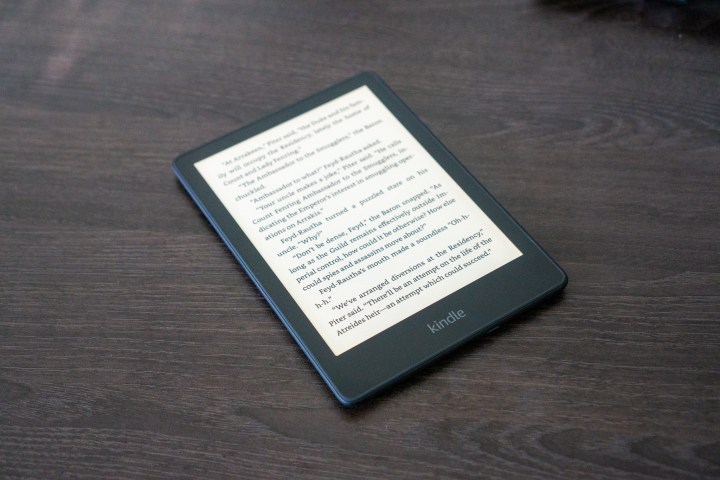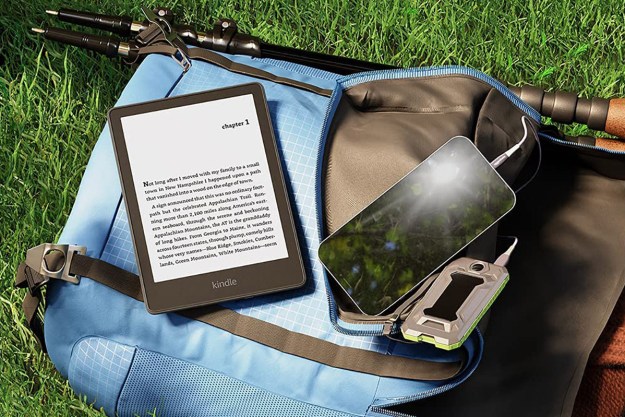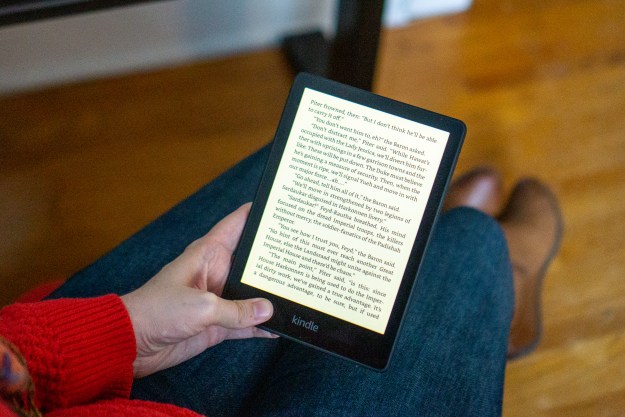
“The Amazon Kindle Paperwhite ticks all the major boxes with USB-C, a bigger screen, and an improved reading experience. It's one of the best e-readers to get.”
- Bigger, brighter screen
- Warmer color temperature adjustments
- USB-C charging port
- Waterproof
- Screen smudges easily
- No auto-adjusting light
Released in 2018, the Kindle Paperwhite has been due for an upgrade for three years — meaning it’s gone a year beyond Amazon’s Kindle usual updates patterns. In that time, other readers have gotten features like USB-C, bigger screens, slimmer bezels, and more. Amazon itself has some of these bells and whistles in its own higher-end models like the Kindle Oasis, but they haven’t filtered down to the more affordable Paperwhite lineup — until now, that is. After three long years, Amazon has finally released the Kindle Paperwhite (2021), answering my prayers for a stylish, modern e-reader.
After spending several days with it, my initial excitement morphed to bliss: How could I have lived so long without a Paperwhite like this? With a few minor tweaks to an already great device, Amazon has cemented itself once again as the heavyweight champion of the e-reader market. Take a look at the latest Cyber Monday Kindle deals for potential discounts on this tablet.
Design and size
The new Paperwhite comes with two major design improvements: A bigger, better screen, and a USB-C charging port. The latter has been one of the biggest asks from Kindle users for a long time. USB-C ports are becoming more universal and having to carry multiple charging cords around is a hassle. The latest model brings USB-C, which gives it faster and better compatibility with chargers, cables, and devices you already have. Just one thing to note: This model doesn’t support wireless charging, so you will have to invest in the higher-tier Signature Edition if you want that feature.
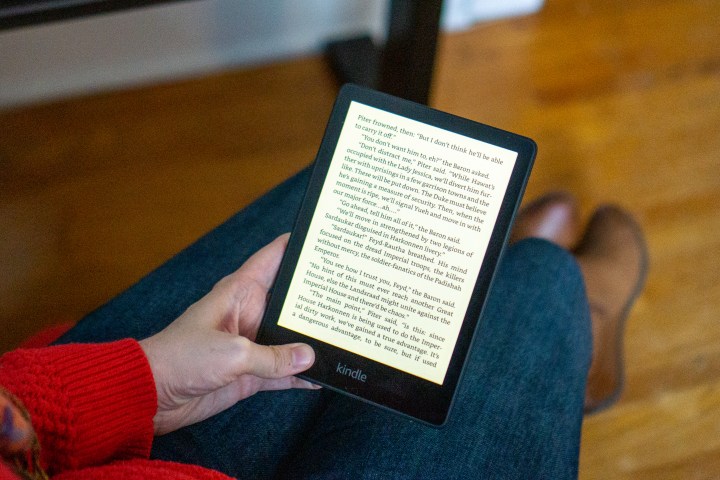
The 6.8-inch screen with the slimmer bezels is a great improvement for most people, though I’ll confess that when Amazon announced it, I slammed the design for removing bezel space that offered a better grip. I stand by this belief since I still find it more difficult to grip than the thicker bezel of the Barnes & Noble Nook Glowlight 3, but I realize this is a minority opinion.
I pulled out my old Nook GlowLight 3 and found that these devices were about the same size, despite the new Paperwhite having a bigger screen. However, if you’re used to an e-reader with a smaller footprint like the affordable 2019 Kindle, the Paperwhite is noticeably larger both in terms of screen real estate and overall size. In my travels, even an extra inch of space will make or break my carry-on-only packing, so this is something to consider if you value portability.
These are all minor quibbles, but there is one big downside to the new design. The flush screen lacks fingerprint smudge resistance as far as I can tell. Every single time I touched the screen, bezel area included, my fingerprints leave enough marks on the display that I want to douse my hands and the e-reader in hand sanitizer and Lysol. It’s impossible to keep clean, and even as little as five minutes of use made the screen look smudged and filthy.

On the plus side, it’s nice knowing that the Paperwhite is waterproof. I tossed it under the sink for a rinse and the only minor issue was the same one I encountered with my Skagen Falster 3 smartwatch — it registered the running water as inputs, resulting in flipped pages, but this isn’t really an average use case. Older models had just freshwater IPX resistance, while the new model is designed with both fresh and saltwater in mind, allowing for up to 30 minutes of IPX8 water resistance in saltwater settings, so it’s perfect for those beach days or if you’re just wanting to relax in a hot tub.
Display
Since its 2019 release, the Kindle Oasis has offered readers adjustable warm light, but the older Paperwhite lacked this easy-on-the-eyes features. Other competitors, such as the Barnes & Noble Nook GlowLight 3 and the Kobo Clara HD, already incorporated warm lighting into their respective devices. In other words, it was long overdue for this 300 pixel-per-inch (ppi) display.
It’s really refreshing to pull out an e-reader and know that after 5 p.m., the warm light will automatically turn on via an auto-scheduling feature so I can read crisp, clear letters on the e-ink screen. I can’t say whether the e-reader automatically adjusts to time zone differences, so travelers beware — you may have to go in manually for a schedule reset. It comes with a 10% brighter LED light in the display, which functioned beautifully during nighttime reading.
The Paperwhite doesn’t come with automatic adjustments, nor page orientation options; in fact, I would have liked to have seen more (optional) automated features built into its signature antiglare display. Quite frankly, I want to be lazy when I read, and having to tap more buttons to get a customized brightness level annoys me when lounging with this device. But considering competitors in the same price range don’t offer fully automatic light adjustment, it’s still fairly revolutionary. The new Paperwhite also offers a dark mode which inverts the colors on the screen, which was also a nice, comfortable touch to reduce eyestrain.
Reading experience
Using my dad’s Kindle Oasis to run some tests, I decided now was a really good time to read Dune in time to watch the theatrical release. The Amazon Kindle Store claimed it was 890 pages long, and for such a large book, it only took 4.93 seconds to download on the Paperwhite versus 5.90 seconds for the Oasis. I also noticed when flipping pages that, unlike previous iterations, the Paperwhite felt like it had a truly seamless page turn. In all of my years of working with e-readers, I always experienced a brief lag during page turns. The seamless transition in the new Paperwhite allowed me to focus more on what I was reading without constant micro interruptions.
It also proved to be incredibly fast when flipping through the Kindle store, or browsing through a digital library. Like previous models, the 8GB storage works for downloading thousands of your favorite books, but that’s the only storage option you have. It would have been nice to see a slightly bigger storage capacity without the hefty price tag of the Signature Edition Paperwhite since any books downloaded with the Bluetooth-enabled Audible features will inevitably eat up that small space. That said, I don’t think it makes sense to invest in the Signature Edition when this model performs with the same gusto in terms of speed.
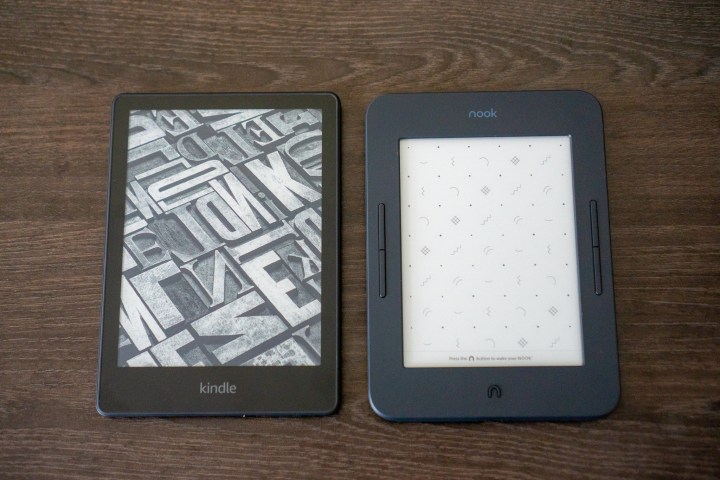
There are two kinds of books that just simply didn’t deliver for me on this device: Comic books and cookbooks. As much as I wanted to try The Umbrella Academy, it’s still too small a screen to evoke the graphic novel’s details (it doesn’t have color either). It’s also hard to follow cookbook instructions on a 6.8-inch screen. Maybe that’s possible with the Kindle 10 HD Fire, which offers a much larger colorized interface, but not so much a little black-and-white e-reader designed for chapter books.

One downside if you’re a Kobo user is that Amazon has not yet collaborated with library systems or apps like Libby for a built-in lending e-book program. That said, you are able to add library books from Overdrive by logging into the website and sending it to your Kindle.
Price and availability
The Kindle Paperwhite will set you back $139 for the ad-supported model and $159 for the ad-free editions. Those who want to invest in more storage and wireless charging will have to drop $189 for the Signature Edition.
Our take
The Kindle Paperwhite ticks all the major boxes that e-reader fans have been asking for. It comes with USB-C and has even better waterproofing, dual-band Wi-Fi, faster page turning and browsing, a bigger screen, more color temperature options, and slimmer bezels. For most people, it’ll be the best e-reader to get.
Is there a better alternative?
It depends on your needs. In terms of hardware, the Kindle surpasses all of its non-Amazon competitors for the price, including both Nook and Kobo lines. However, the design isn’t quite as ergonomic as the Oasis or even the chunky Glowlight 3 since both of those have physical buttons. Aesthetics aside, Amazon could have done a little more to build the Paperwhite into the ultimate e-reader, like incorporating more of the auto-brightness features and more storage, but for that, you’ll need to spend more on the Signature Edition.
If you aren’t a fan of the Kindle line, then the Kobo Clara would be a similar device in terms of design and function. You’ll lose some of the key software features of the Amazon Kindle Store, like Daily Deals, in lieu of the OverDrive e-lending library, but it may be worth it if you want to support your local library with free books.
How long will it last?
The Paperwhite comes with the standard one-year warranty and you can expect the software updates to last for at least five years. Unlike phones or tablets, an e-reader is something you can hold onto for years without feeling the need to upgrade.
Should you buy it?
Yes. The Kindle Paperwhite provides a seamless, smooth reading experience for all ages, USB-C charging, a bigger and better screen, and improved waterproofing.
Editors' Recommendations
- Best Kindle deals: Get Kindle Unlimited for free
- The 5 best Kindle alternatives in 2024
- Amazon just added 3 of the Kindle Scribe’s biggest missing features
- Best Prime Day Kindle Deals for October 2022
- Amazon’s new Kindle Scribe turns the e-reader into the ultimate notepad