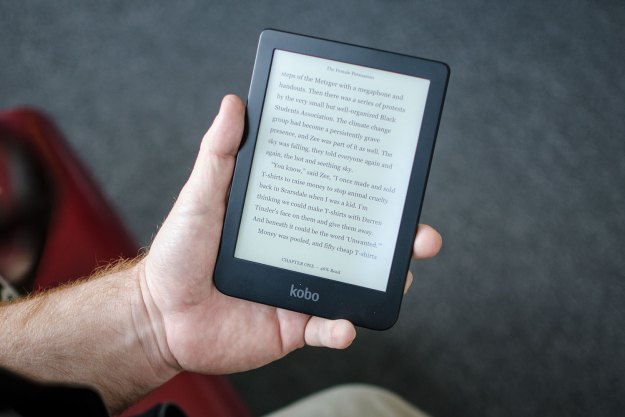
- Excellent battery life
- ComfortLight Pro removes blue light
- High-res screen offers crisp text and illustrations
- Activity mode provides detailed information on your reading
- Pocket integration makes reading articles offline easy
- Lacks Overdrive integration found on other Kobo models
- Not water resistant
It’s hard to believe it has been eight years since Kobo released its first ebook reader. The original Kobo was an ambitious, but somewhat impractical ebook reader. It nailed the basics, like its six-inch E Ink display with a 170 DPI, as well as a big rubber navigation button. What was missing, however, was Wi-Fi or cellular connectivity — if you wanted to download a book, you’d need to plug the Kobo ebook reader into your laptop.
Ebook reader technology has come a long way, but Amazon has claimed the space as king with its Kindle devices. Rakuten’s Kobo is still in the fight, though, and its latest entry is the Kobo Clara HD, a budget ebook reader meant to directly compete against Amazon’s affordable Kindle Paperwhite. It doesn’t have all the bells and whistles you’ll find on more expensive ebook readers like the Kobo Aura One and Kindle Oasis, but there’s a lot packed in for just $130.
Ergonomic design
The Kobo Clara HD looks like the average ebook reader. It has a six-inch, 300 pixels per inch (ppi) E Ink display nestled in a chunky and plastic black slab. The thick bezels around the whole ebook reader may look dated, but it helps with holding the device comfortably when reading.
On the bottom, you’ll find a Micro-USB charging port alongside the power button. We’d really like to start seeing USB Type-C charging ports in ebook readers, since that’s what many phones and
Flip the Kobo Clara HD over and you’ll find a textured back that’s gently curved to fit perfectly in the palm of your hand. And at a little under 6 ounces, about the weight of an iPhone 8 Plus, the Clara HD is one of the lightest ebook readers we’ve used. All of that means it’s lightweight and comfortable to use for long periods of time. The 6-inch form factor makes it a perfect companion for commutes.
At a little under 6 ounces, about the weight of an iPhone 8 Plus, it’s the lightest ebook reader we’ve used.
There is one feature missing that would make the Kobo Clara HD the perfect budget ebook reader — water resistance. We’ve only seen water resistance in a handful of expensive ebook readers, so we’re not surprised to see it absent here, but considering Kobo beat Amazon to the punch before, it’d be nice to see the company do it again with one of its most affordable ebook readers.
Great display and zippy performance
Once we started our first book, The Female Persuasion, on the Kobo Clara HD, we were hooked. The 300 DPI E Ink screen produces crisp text and sharp images. Page transitions — which can be painfully slow on older ebook readers — are nearly instantaneous. And since the Clara HD refreshes the screen at the end of each chapter, we didn’t notice any significant ghosting on the display.

The Clara HD does an excellent job of automatically managing brightness throughout the day, but there’s also a brightness slider that lets you to make manual changes to suit your personal preferences. It’s perfectly readable outdoors in direct sunlight. There are also a number of customization features, like the ability to choose from 11 different fonts along with 40 font size options. You can also tweak font weight and sharpness settings. It’s also easy to highlight, annotate, and share passages via Facebook.
The 300 DPI E Ink screen produces crisp text and sharp images.
The ebook reader uses the same ComfortLight Pro technology found in other Kobo ebook readers. It’s essentially a blue-light filter that works automatically by tracking the time and your timezone, and it then reduces the amount of blue-light exposure at night. The screen gets more orange, but it’s certainly more helpful for your health as blue light from screens can hinder your sleep.
The Clara HD’s internals are unremarkable, but we haven’t run into problems after quite some use. It’s powered by a 1GHz processor along with 512MB of RAM. Books load quickly and page transitions are seamless. What does stand out however, is the Clara HD’s 8GB storage capacity. It’s double what you’ll find on the Kindle Paperwhite or the similarly-priced Kobo Aura, and it should allow you to store around 6,000 books on it.
One glaring omission
If you’ve ever used an ebook reader before, the Clara HD’s software experience will be familiar. When you turn the device on, there’s a homepage that shows the current book you’re reading, as well as a library of all the titles you own. There’s also an e-book store alongside a list of recommended books. The bar at the top provides features a drop-down menu to quickly access the ebook reader’s features as well as a battery life indicator, search bar, sync icon, and brightness control.

In addition to all the basic features you’d expect on an ebook reader, the Kobo Clara HD also has Pocket integration, and the icon can be found on the bottom of the home screen. Tap it, and here you can access articles and websites sent from Pocket on your laptop or computer’s browser. You’ll find a similar feature on Kindle with Instapaper, but to use it you’ll need to pay $20 a year on the Kindle.
It has 8GB of storage capacity, double what you’ll find on the Kindle Paperwhite or similarly priced Kobo Aura.
The Clara HD also has an Activity mode that lets you track reading time, average minutes per session, and number of books read. It’s a simple yet handy feature that offers a lot of insight into your overall reading habits.
But there is one glaring omission on the Clara HD, and it’s Overdrive integration. It’s a feature first introduced on the Kobo Aura One that allows you to download library books directly to your ebook reader for a short period of time, but it’s nowhere to to be found on the Clara HD. Yes, you can manually add Overdrive titles to the Clara HD, but it’s an involved process requiring you to connect your ebook reader to your computer each time you want to check out a book. We’d have liked it to be a simpler process here.
No magazines or newspapers
In addition to an ebook reader store boasting more than five million titles, the Kobo Clara HD supports more than a dozen different formats including EPUB, MOBI, PDF, TXT, HTML, RTF, and more. Buying e-books directly from the Kobo Store on the ebook reader is the easiest way to get your next read, but adding titles from third parties requires you to side-load the book into the Kobo Clara HD. It can be a little bit of a pain, and there’s no handy “Send To Kindle” type feature that allows you to email documents directly to the ebook reader.
You won’t find newspaper or magazine subscriptions in the Kobo Store. It was available at some point, but it was removed several years ago. Rakuten Kobo said they removed the feature to focus on their key e-book business. You can access newspaper and magazine subscriptions on Kindle devices, so this may not be the device for you if that’s what you want to use an ebook reader for.
Long-lasting battery
Kobo said the average reader will be able to use the Clara HD for weeks between a single charge. We’ve used the device for about a week and our Kobo Clara HD still nearly has a full charge. It’s safe to say that you won’t have to worry about charging this device much.
Price, availability, and warranty information
The Clara HD costs $130 and it’s available now from Kobo’s website.
It comes with a one-year warranty that covers manufacturer defects. If you encounter problems, you can send your ebook reader to Rakuten Kobo for repair or replacement.
Our Take
The Kobo Clara HD has all the features you’d expect, and then some, in an entry-level ebook reader. It’s lightweight, has a spectacular six-inch HD display, offers a lot of storage, and adds automatic lighting adjustments for night-time reading.
Is there a better alternative?
The Kobo Clara HD is your best choice if you’re looking for a budget ebook reader. The Kindle Paperwhite is a similar ebook reader overall — even in price — in case you want to use Amazon as your e-book store.
If you’re open to spending more money, we recommend taking a look at the Kobo Aura One or the 2017 Amazon Kindle Oasis. Check out our guide to the best ebook readers for more.
How long will it last?
If well cared for, the Kobo Clara HD is likely to last four or five years, likely more. Ebook reader technology evolves slowly, so it’s less likely you’ll see substantive changes in the field that would render the Kobo Clara HD obsolete in the near future. In terms of hardware, the battery is the component mostly likely to fail on most devices. But since you only need to charge the ebook reader a few times a month, it should take quite a few years before you begin experience issues with battery degradation. A more likely scenario is that you’ll simply outgrow the Kobo Clara HD over time and want to upgrade to an ebook reader with a larger display or more features.
Should you buy it?
Yes. If you’re looking for an excellent entry-level ebook reader, the Kobo Clara HD is our top pick.







