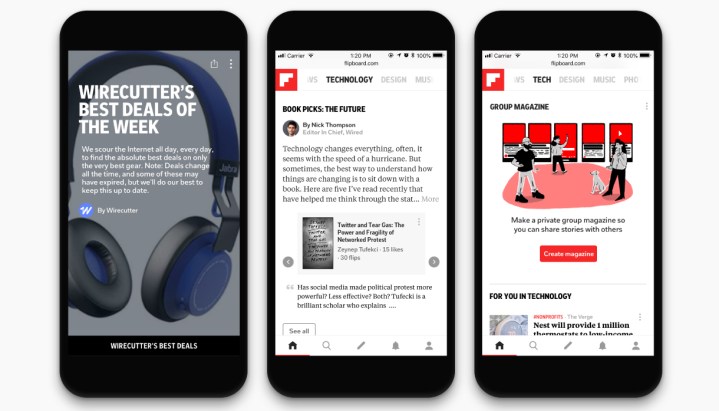
On Tuesday, April 24, Flipboard officially launched its latest update designed specifically for those interested in technology — whether you’re a professional, an insider, or an enthusiast. Ranging from the ability to put together team magazines to a richer overall content experience, the new features gives users more opportunities to easily stay on top of tech news.
For those unfamiliar with Flipboard, the app curates news stories gathered from blogs, news publications, and social networks based on your interests, all in one place. After downloading the app and picking your interests, Flipboard creates a Smart Magazine for you, filled with different content that you can then add to your own magazine that you create.
Flipboard currently has over 35 million different magazines curated by its community — based on topics like politics, travel, recipes, and more. But in its latest update, the company focused on deepening the personalization around tech specifically — whether it’s tech professionals, insiders, or enthusiasts.
Once you start following the tech section on the mobile app, Flipboard starts the selection process off with a couple of editorial roundups chosen for you. But you can deselect these and add other topics to influence what you see in the feed, such as specific companies or people in the industry. This then generates the experience for you, incorporating the best of what well-known tech publications, editors, experts, and the algorithm are choosing.
In addition to showcasing articles like reviews, long-form pieces, news stories, and breakthroughs, there’s also a new “Book Picks” feature. This is where industry insiders and thought leaders can pick books and recommend them to anyone following technology. Every Saturday, users also receive an email with the five book recommendations.
There’s also now a way to privately share stories with teammates or co-workers. By starting a team magazine, you’re able to invite colleagues to join by sending a link via email, text message, Slack, or other messaging apps. From there, your teammates can begin to flip stories they find into the magazine, and can also add different comments.
“A lot of times what people tend to do is, they’ll share stories in Slack or they’ll share stories in email. And that’s fine, but they tend to get lost in the midst of all this other communication that’s going on,” Flipboard co-founder and CEO Mike McCue told Digital Trends. “And so what we’re trying to do is create one place you can go when you’re ready to really read about your industry, to see everything that everyone in your team is sharing all in one place.”
Users are able to start a magazine on either Flipboard’s tech section or through the mobile app as well. The magazines you start with co-workers are private by default, but you’re able to toggle the mode off if you want to make the magazine public.

The information you see on the app is accessible through desktop as well. You can quickly scan top stories of the day, what’s happening in the team magazine, your personalized feed, and other suggested tech-specific content from the Flipboard team. All of this content will be rolled up in a new daily email sent Monday through Friday — allowing users to easily flip top stories into the app and then add it to their team magazine.
Flipboard’s new features are now available for users on its app via Apple’s App Store and the Google Play Store. While these capabilities are only currently available through its tech section, Flipboard does plan on adding the same collaborative features across more verticals over time.


