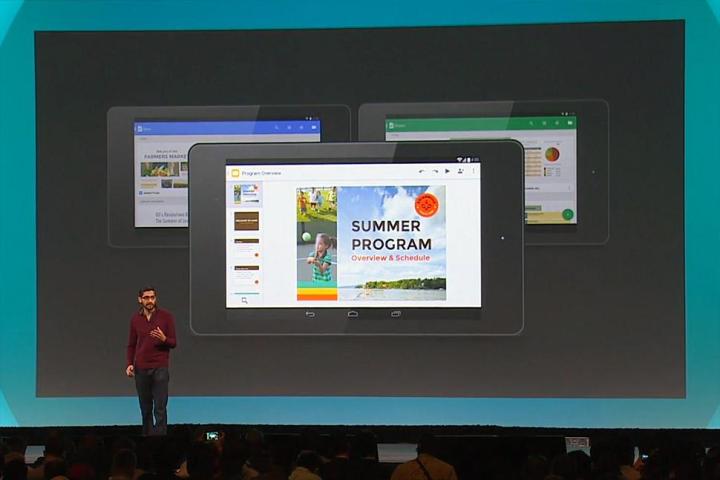
Google’s foray into productivity apps with its Docs, Slides, and Sheets apps has been a success. At Google I/O 2014, the company announced that its app suite will feature full QuickOffice integration and allow for native Office editing within Google’s own Chrome and Android apps. The mobile office suite also added Slides to its offerings.
Two years ago, Google purchased QuickOffice and since then, it has been hard at work incorporating the service into its own productivity app suite. With Android L and the latest version of Chrome, Google fully integrated QuickOffice’s great functionality into its apps. Now, users will be able to edit and create documents when they are offline. Users will also be able to edit native Microsoft Office Word Docs in the Google Docs app.
Previously, Gmail would convert the Word doc into a Google Docs file. So now, when you receive an email from a colleague or friend with a Word document attached, you can open the Word file in the Google Docs app in its original format. All changes you make will be saved on the Word file and you can email the edited document back to its sender in its original format.
Google hopes that these updates to its productivity apps will encourage even more people to switch from Microsoft Office and the traditional windows infrastructure to Google’s app suite and Chrome OS. So far, the company’s evangelical efforts have succeed. Google says that Drive now has 190 million 3o day active users and that more established businesses, startups, and schools are converting to Google’s setup on Chrome.
Android head Sundar Pichai announced that 67 of the top 100 startups use Google’s services, as do 58 percent all Fortune 500 companies and 72 of the top 100 universities.
To encourage more enterprises to make the switch, Google introduced Drive for Work, which offers special encryption for added security and unlimited cloud storage for just $10 per user each month.
Editors' Recommendations
- Google Pixel 6a vs. Apple iPhone SE (2022)
- Google I/O 2020 dates now set in stone, and that means Android 11 is coming
- Google I/O 2019: What to expect, from Android Q to Pixel 3a and more



