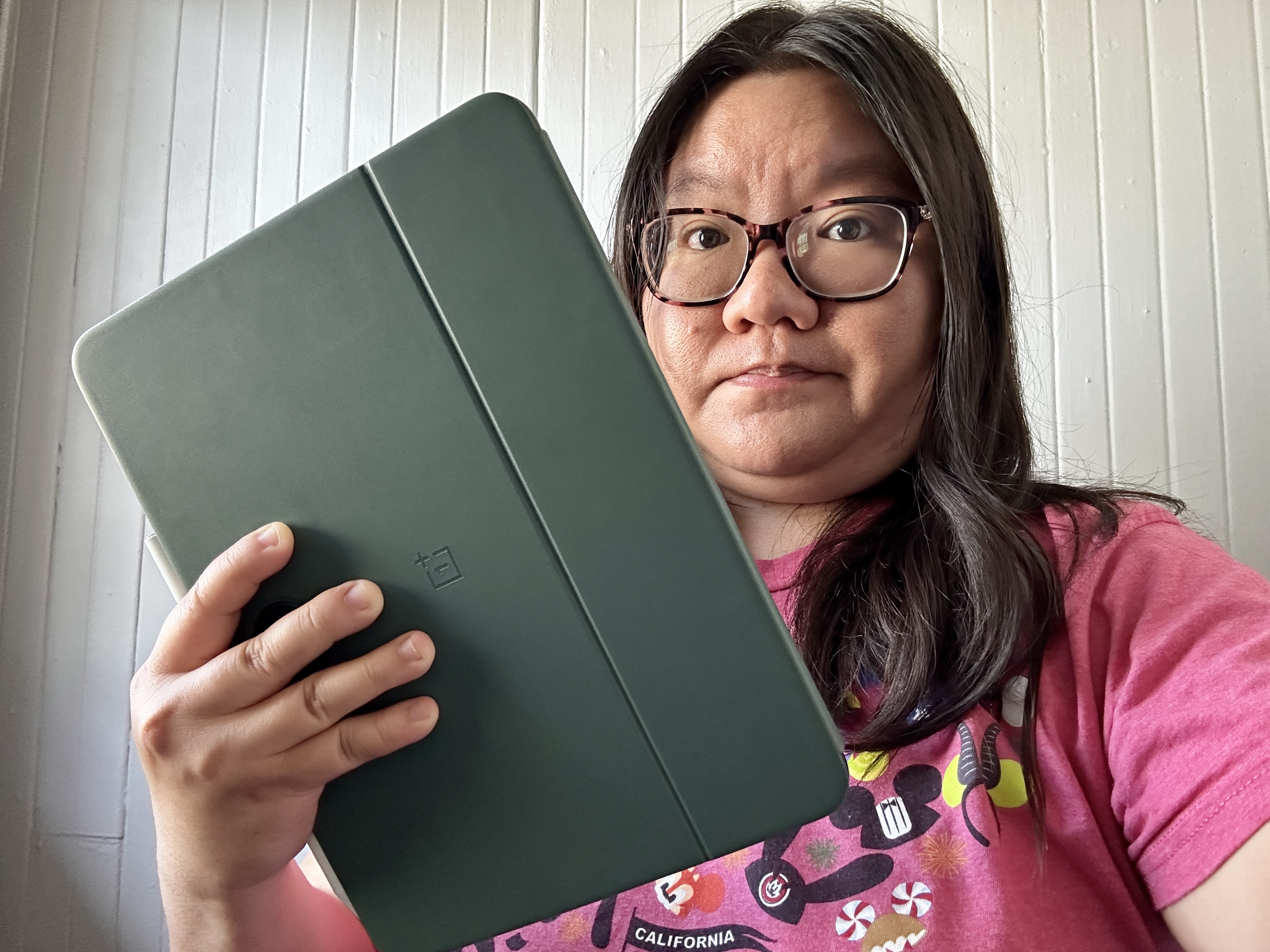For years, there has been talk about OnePlus releasing a tablet. That day has finally come, and OnePlus now has the OnePlus Pad, which is officially launching on May 8. I’ve been using one for the past few weeks, and for the most part, the tablet looks great — though the software is a bit lacking.
However, I have some qualms about OnePlus’ decision to place a single, large camera sensor right smack dab in the top middle of a tablet that is designed for horizontal use. How did this not bother whoever came up with it? Maybe I’m using my tablets wrong, but I doubt it.
The OnePlus Pad has a very premium design

First off, the OnePlus Pad has one of the most unique and distinctive aesthetics I’ve seen on a tablet. It’s a unified metal body with elegant round edges and a chambered frame design. OnePlus used aluminum alloy CNC cutting crafts to give the OnePlus Pad a brushed metal texture on the back of the tablet, similar to the grooves you’d find on a vinyl record.
It also comes in one colorway: Halo Green. OnePlus chose this color because “green gestates life, passion, and a presence that mirrors the power of nature with rawness, strength, and vitality. Being expansive and stunning, the Halo Green colorway also blends the vibrancy of life with the vastness of space.”
Yeah, that’s a lot of marketing gibberish for a color, but there’s no doubt the sage green shade will turn heads, especially in the right lighting. It reminds me of the Midnight Green iPhone 11 Pro and Alpine Green iPhone 13 Pro, both of which I was a fan of.
Like the 10th-generation iPad, the OnePlus Pad is designed for horizontal use. The front-facing camera is positioned alongside the longer edge (where the OnePlus Stylo magnetically attaches), and there is a three-point pogo pin on the opposite side to connect to the OnePlus Magnetic Keyboard (the Stylo and Keyboard are both sold separately).
That is one heck of a spot for the camera

However, on the back of the OnePlus Pad’s beautifully engineered brushed metal body is a single — and very large — 13MP camera lens. Not only does the large sensor look, well, odd, but it’s also peculiarly placed right in the top center (the opposite side of the front-facing camera).
Most tablets have their camera arrays in the corner, which is usually a spot that you don’t really touch when you are closing your tablet up to carry around and whatnot. But with the OnePlus Pad, it’s right in the center. OnePlus’ reasoning for this is symmetry and to save users from the hassle of adjusting the camera when taking photos since it’s already centered horizontally.
I can see what OnePlus is getting at with that reasoning, but here’s the thing: no one should be using a tablet as their main camera for taking photos while out and about. And the OnePlus Pad only has a 13MP camera on the back, which isn’t going to get you great photos when compared to all the smartphones that are out there, like the iPhone 14 Pro or even Samsung Galaxy S23 Ultra.

If you’re going to use a device for photos, it’s definitely going to be a smartphone or a camera, but certainly not a tablet. The only time you’ll really be using a tablet’s camera are those times you need to take a photo of a document for scanning. And when you do need a photo or video of yourself, chances are you’ll just use the front-facing camera (for selfies, video calls, etc).
My biggest issue with the OnePlus Pad camera is really the placement. I’ve been using the OnePlus Pad with the OnePlus Magnetic Keyboard this entire time, and every time I grab the tablet to lift it out of the magnetic keyboard slot, I usually grab it from the center (it’s what I usually do with my iPad Pro in Logitech keyboard case too), which results in me smudging up the camera. I also tend to just grab a tablet around the center to carry it around without a bag or sleeve, and with the OnePlus Pad, that means usually touching the camera.
I’ve never had a problem with the camera on my older 2020 11-inch iPad Pro because the camera is out of the way and never where my hands end up. Perhaps it’s just a personal thing, but I don’t like having the camera in the center like the OnePlus Pad, especially since it’s larger, too, so it just gets in the way.
It kind of feels over-engineered to the point where it affects practicality, especially since — again — this isn’t going to be your main camera device.
Editors' Recommendations
- The OnePlus 12R is still one of 2024’s best smartphone deals
- Every Android tablet we’re expecting in 2024
- OnePlus’ next foldable phone may get a huge camera upgrade
- OnePlus just fixed a big issue with the OnePlus Watch 2
- The OnePlus Watch 2 is the Wear OS smartwatch I’ve been waiting for