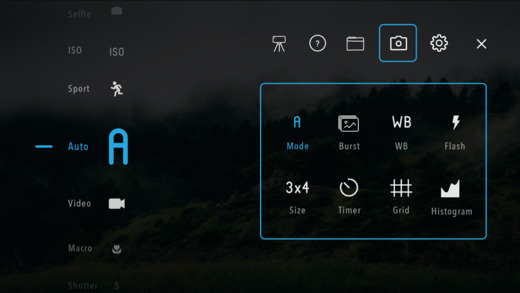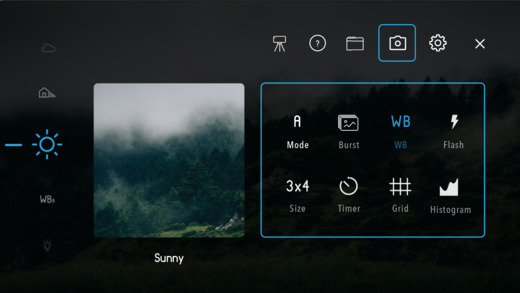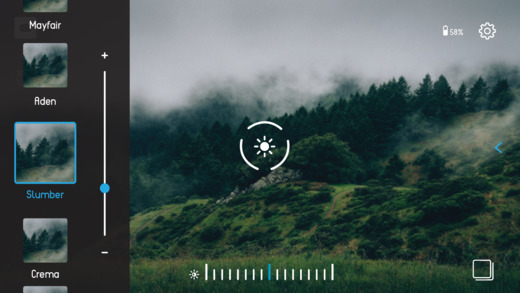Smartphones made photography a tap-to-focus affair, but there’s just something lacking when controlling a camera involves a thin touchscreen awkwardly clutched in two hands. Camera accessories maker, Miggo, is working to change that with the Pictar, an iPhone case that gives your camera a grip along with a set of four physical controls – blending the accessibility of smartphone photography with the controls and advanced features of a dedicated camera.
Pictar won’t turn an iPhone into a high resolution DSLR, but it gives the iPhone camera a boost when it comes to usability, mimicking that of a mirrorless camera. After a successful Kickstarter last year, Pictar is now available for orders. We have been playing with one for a few weeks, and find it to be useful tool for iPhone photography.
The case
Using a spring-loaded system, the Pictar case wraps around three-quarters of the iPhone’s backside and edges, leaving the top edge with the camera sticking out and the screen free of any obstructions. This design is both good and bad. Good, because you can add any brand of clip-on lenses, and it is compatible with several iPhone models, from the iPhone 4S to the iPhone 7. (For the 6 Plus, 6S Plus and 7 Plus, there’s the Pictar Plus). As long as Apple doesn’t make drastic size changes and Miggo keeps updating the app, the case will probably be compatible with future iPhones.
The downside? The case isn’t useful for protecting an iPhone from scratches and drops. And because it blocks access to the Lightning port, you can charge the phone while it’s in the Pictar. This case isn’t designed for use 24/7, but luckily it’s easy to remove.
Inspired by classic film cameras, the Pictar has a duotone design with a silver top and a black wraparound, with a textured grip. It may look like the solid metal cameras of yore, but the construction is plastic. The case is nice to hold, but we noticed a flaw: Our review model has a tiny chip in the paint that shows the green plastic underneath. It didn’t affect performance but it makes us wonder about durability in the long-term.
As the iPhone gets slimmer with each new iteration, it’s becomes more difficult to hold for photography purposes. The Pictar’s grip is a godsend: Fingers mold nicely around the grip, with the index finger naturally falling on the shutter release. The grip makes the iPhone easier to hold steady for photos, whether you want to use one hand or two. Again, because the grip adds extra bulk, the Pictar is not something you want to shove into a pocket.
At the bottom of the grip there’s a standard tripod screw mount, which is handy for using a tripod. At the top is a cold shoe for accessories like a shotgun microphone or LED video light.
But the biggest perk is the physical controls. We’ve tested out cases before that gave the iPhone a physical shutter button – it’s not too hard since the volume buttons already double as a shutter release in the native camera app – but the Pictar also adds three physical dials. A small ring at the front controls zoom. At the top, the farthest dial from the thumb controls the shooting mode, while the other dial controls the exposure compensation. Those controls can be customized in the companion Pictar app.
Instead of using the Lightning port or even Wi-Fi or Bluetooth, the Pictar case instead communicates with the iPhone with high-frequency sounds.
That set of physical dials – combined with additional control options on the app – opens up a wider range of controls that can be adjusted instantly. Combined with the app, the Pictar gives the iPhone shooting modes, manual exposure settings, and more, and with the physical controls, you don’t have to dig through touchscreen menus to find them. The case’s shutter release button even functions just like a traditional camera’s: push halfway to focus, all the way to shoot.
The cool part is that the features work without a physical connection to the camera. No, it’s not magic, but cool tech. Instead of using the Lightning port or even Wi-Fi or Bluetooth, the Pictar case instead communicates with the iPhone with high-frequency sounds. Turning the first dial makes one sound, while pressing the shutter button creates another. The iPhone picks up those sounds and responds based on the pitch. The sounds are inaudible to human ears (and this writer’s dog also didn’t seem to mind them), and sensitivity is adjustable.
And because it’s not Wi-Fi or Bluetooth, there’s no pairing process required, and no back-and forth between the Wi-Fi settings. The app responds quickly to the controls, and while the mode dial occasionally appeared to skip modes, we didn’t notice any significant lag between pressing the shutter button and when the photo was actually shot.
With no electronic connection, the case doesn’t draw power from the smartphone. It requires a CR 1/2 AA battery (about $13 on Amazon). Miggo says the battery should last four to six months before you need to replace it.
The case includes a wrist and neck strap. Both use a snap system that lets you easily interchange them (no need to re-loop through the eyelet). The Pictar also ships with a soft slipcover.
The app
We were surprised by how much functionality the Pictar app added. The app gives the iPhone several advanced settings – from manual modes to manual focus – that pair well with the case’s physical controls.
The app brings a number of different shooting modes to the iPhone. Full manual and auto modes are available, as well as shutter priority and ISO priority. There are also sports and macro modes. Another mode is dedicated to video, as well as one to use the front-facing camera for selfies.
A special effects mode allows you to control a number of different settings with sliders, essentially creating your own filters with adjustments for saturation, color, white balance, black and white options, and special effects like blur and pixelate. These effects can also be applied within the other modes.
The most common settings are controlled by the default physical controls, as well as an onscreen, virtual in-app dial on the right edge of the screen. But the settings for the physical controls are adjustable to better suit your workflow. For example, we didn’t like using the onscreen dial to adjust shutter speed in manual mode, so we created a second control dial that moved the mode options to the screen, and instead used the two physical controls for ISO and shutter speed. (The iPhone has a fixed aperture, so aperture adjustment isn’t an option.)
An onscreen menu offers additional controls, opening a list of choices for adjustments like white balance, manual focus, flash, aspect ratio, and high dynamic range (HDR). The menu also offers options for customizing the display, turning the histogram on and off, adding a grid, or showing a level for when you need to hold the camera perfectly straight.
While the case itself doesn’t draw power from the phone, the app seems power hungry.
Inside the Pictar app, the screen is essentially a giant electronic viewfinder with touch-to-focus. The top of the screen offers a handy display for your exposure settings and battery level. Access to additional settings is from an icon at the top right, with the ability to view your shots without leaving the app by accessing playback on the bottom right.
Overall, the Pictar app includes a wide variety of camera controls that make it easier to get the shot you’re envisioning. However, two features that newer iPhones support for are missing. One, there’s no option to shoot in DNG, a type of RAW file – just JPEG and TIFF. Second, the burst mode, for shooting a series of photos in quick succession, is also missing. Miggo started crowdfunding the Pictar before DNG support was available, but hopefully both the RAW format and burst mode are something Miggo could add with software updates in the future.
While the case itself doesn’t draw power from the phone, the app seems power hungry. There’s no auto sleep mode, so if you put the phone down while still inside the app, you’ll come back to your phone later with a significant power loss. We left the app open and set the phone down for 15 minutes, and during this downtime the app continually (and futilely) adjusted focus in live view (and was listening for any adjustments to the physical controls). This drained ten percent of the iPhone’s battery life, and the iPhone became warm to the touch.
Conclusion
While a handful of iPhone cases have attempted to provide a DSLR-like feel with a grip and a shutter button, no other option has bridged that gap quite as well as the Pictar. With a physical shutter button, three physical dials, and a touchscreen dial, customizing the shots you get from an iPhone is both incredibly easy and fun. The controls are comfortable, and if you’ve ever used a real camera, the app design is intuitive and easy to pick up.
The Pictar retails for $100, and the Plus version for larger iPhones costs $110. The pricing is high for a phone case constructed largely from plastic, and at least twice as much as other cases with only the shutter release button. But the Pictar offers a greater level of control. Considering the first version accommodates iPhones dating all the way back to the iPhone 4S, the case is likely more future-proof than most cases as long as all the parts hold up and the app continues to receive updates.
Both the case and app are impressive, but it’s also easy to see that this is a first-generation product. The app is power hungry and will also make your phone hot to the touch if you use it for longer than 15 minutes on a warm day. The options to shoot in RAW or to shoot burst photos are both missing, though both are probably features that could be added with a later app update. The case is comfortable and lightweight, but is also plastic, doesn’t protect the entire phone, and doesn’t offer access to the ports at the bottom of the iPhone.
The concept of using sound to add physical controls to the iPhone is genius, and while the Pictar isn’t designed to replace a DSLR, the case is ideal for avid iPhoneographers. RAW shooters and burst fans may want to wait to see if an app update brings those features, and users need to be willing to trade quirks like slipping the case on and off to charge for physical controls and flexibility. But, for bridging the convenience of an iPhone camera with the controls of a DSLR, the Pictar case hits the mark in a novel way.
Editors' Recommendations
- Are you having iPhone alarm problems? A fix is coming soon
- iPhone 16: news, rumored price, release date, and more
- Best Verizon new customer deals: Galaxy S24, iPhone and more
- iPhone SE 4: news, rumored price, release date, and more
- 10 iPhone productivity apps you need to download right now