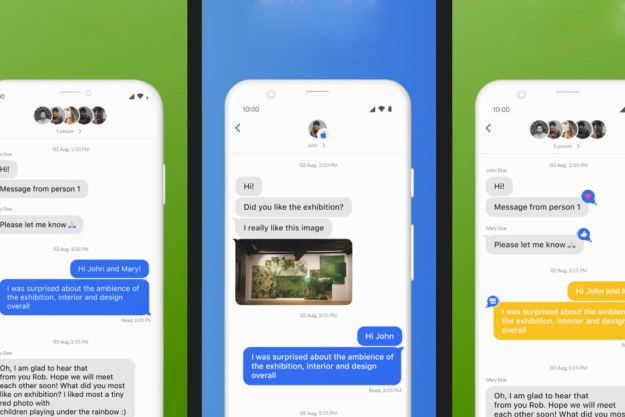One of the main issues with WhatsApp has long been how it handles video and the new feature should help make watching videos on WhatsApp a lot more convenient and knock a few seconds off the waiting time between being sent a video and being able to watch that video.
The new streaming feature works in multiple ways. If you have your app set up to automatically download media when you get it, the message will start downloading to your device when it arrives and you will see the progress meter in the bottom left of the display, as usual. Now, however, even before that video has downloaded, you will be able to start watching it. Then, once the download has completed, the progress bar will be replaced with a video duration indicator.
However, if you do not have the app set up to automatically download media, you will still see the play button and will be able to stream the video when it arrives, but it will not actually download to your device automatically. To make that happen, you need to tap on the download button on the bottom left-hand corner of the display.
WhatsApp has traditionally been a little slow in implementing new features. However, in the past few months that seems to have been changing a little. In October, for example, it added the ability to video call contacts, a feature that had long been asked for.
Moreover, the WhatsApp update for Android also provides users with animated GIF support. That means you can now send a GIF by way of the file attach button, and what’s more, you can even edit it beforehand (or at the very least, crop it). And if you’re particularly proud of a certain GIF, WhatsApp now provides you with an “Animated GIFs” folder where you can store your favorites.
Download the latest version from the Google Play Store.
Article originally published in November. Updated on 12-6-2016 by Lulu Chang: Added news that the feature has now gone live.
Editors' Recommendations
- Are WhatsApp and Facebook down? Here’s what you need to know
- What is an eSIM? Here’s everything you need to know
- WhatsApp now lets you send self-destructing voice messages
- WhatsApp now lets you add short video messages to chats
- WhatsApp finally lets you edit sent messages. Here’s how to do it