
Kindles are cheap, long-lasting, and easy on the eyes. Depending on the variant you pick, they can even fit in your jeans pocket, just like a phone. Amazon’s e-reader owns a lion’s share of the market with a diverse hardware choice and a rich portfolio of titles in its digital library. It’s a dream device for bookworms that can carry thousands of books in a package that is just over five ounces.
But the Kindle comes with its fair share of pitfalls, and over time, you start craving the feel of real books with all their colors. It happened to me, and the result was a long, dry spell of not reading books, even though my Kindle library is still about 70% left unread. But that’s not the end of it.
The Kindle bored me into book isolation

The whole Kindle charisma gets boring. And in my experience, very quickly. I bought my first Kindle during my workstation travels, primarily because I didn’t want to carry prep and recreational books alongside a laptop while hopping between cafes and public libraries. That’s when I turned my attention to another large-ish screen in my pocket – the Samsung Galaxy Z Fold 4.
With the Kindle, Amazon sells the idea of an e-book reader that is almost as distraction-free as a physical book. But on the flip side, it’s also an unabashed trick to mask the fact that the Kindle is a functionally barebones digital slate that only offers a rudimentary path to access the world wide web. It’s an appealing premise, especially when it costs as little as $99 to begin the e-reading journey.
Now, it sounds unreasonably absurd to compare a $1,800 phone with a $100 Kindle. I am not doing that comparison either. To me, the Samsung foldable was just better at being a Kindle than the real Kindle itself. But more importantly, the Galaxy Z Fold 4 got me back into the groove for reading.
Another reason I was able to leave behind my Kindle is the fact that Amazon is not keeping any Kindle platform benefits exclusive to the namesake e-reader itself. That means I can enjoy features and services such as Kindle Unlimited, Amazon First Reads, Amazon Prime Reading, and reading a book sample before purchasing (among others).

In fact, each of the benefits mentioned above flesh out in a more immersive and visually rewarding fashion on the Galaxy Z Fold 4’s 120Hz OLED screen than the Kindle e-readers. Reading comics, a photo book, a recipe collection, or an artistic journal documenting archaeology and history — it all comes to life on a color OLED panel.
I’ve tried reading a few DC comic books on the Kindle and the much larger Onyx Boox Tab Ultra, but the monochrome color profile just sucks the life and all the joy out of reading these comics. The slow screen refresh is another issue, as ghosting is still very much a problem that plagues multimedia content viewing on Kindles and other slates with an e-ink display.
Functional superiority makes or breaks it
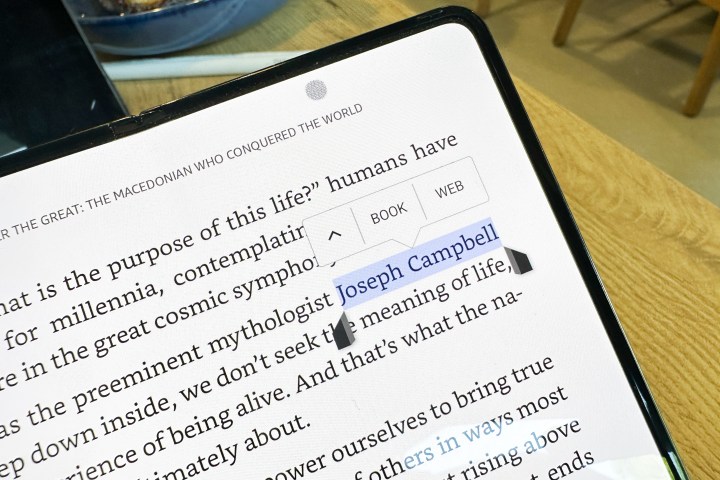
Let’s start small here. Now, I am not much into highlighting important lines in a book, but the Kindle can only do black-and-white highlighting, while the Kindle app for mobiles lets you pick from different shades. However, I do know a lot of people that color-code their highlights in digital books as well as physical notes. But it’s really the X-Ray feature that creates a night and day difference.
It’s fairly commonplace to come across terms you don’t know the meaning of or a fleeting reference to something intriguing while reading a book. For such scenarios, I rush to a web browser to get a quick overview before I return back to the reading session. That’s where the X-Ray system pops up as a life-saver.
Amazon’s X-Ray feature is essentially a reference system that pulls up a knowledge box when you long press on any word or phrase whose meaning you quickly want to check. Once again, the X-Ray feature in the Kindle mobile app is more versatile than the system on the Kindle. You can quickly swipe between three knowledge boxes – dictionary, translate, and the corresponding Wikipedia entry – to get all the information you want.
However, there is only so much information you can cram into a small knowledge box. More often, I’ve found myself launching a quick search to dive deep and, if possible, read a few articles on the topic. On the Galaxy Z Fold 4, that’s not an issue, as you can pick between the browser of choice and choose the one which has your log-ins saved in case you run into a paywalled page or research portal that needs your institutional credentials.
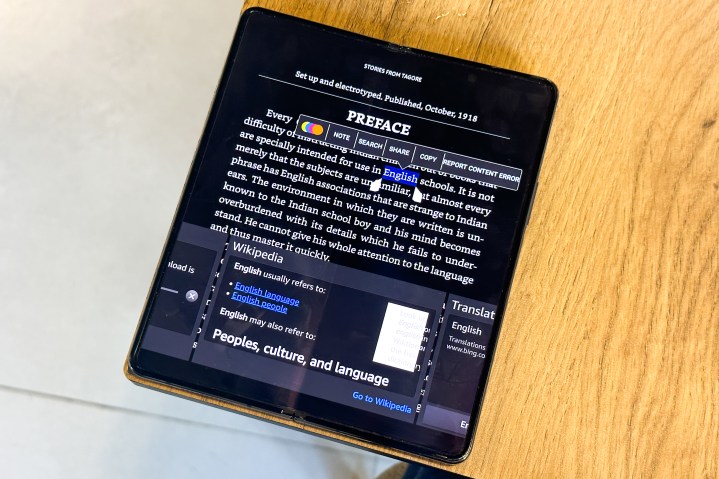
On the Kindle, the web browsing experience would remind you of the early days of the internet. It’s extremely slow and stutter-heavy, and if you run into a paywalled source of information that has its login credentials stored on the browser of your choice, then you’re out of luck.
Plus, depending on the website you are visiting for more information, the content may not always be accessible or even readable. Oh, and did I mention that your Kindle needs to be hooked to an internet connection to be able to perform the web search in the first place, while your trusty phone doesn’t have to worry about that?
The hassles of living the Kindle life

I love that the process of finding, buying, and reading books on a Kindle is seamlessly tied to Amazon’s platform. But that convenience also comes with a caveat. You are tied to the Kindle store for buying books. If you seek to read books on any other platform, the experience is far from smooth.
To start, I can’t download a reading app like Kobo, Oodles, Kobo, or Libby on my Kindle. For reading platforms that exist as websites, the reading experience is ridden with stutters and UI scaling issues in the rudimentary web browser installed on the Kindle e-readers.
Then there is the issue of sourcing books and compatibility. You can’t just visit a free e-book repository, download a few titles, and start reading them on your Kindle. The Amazon slate simply can’t parse all file formats directly. You have to first convert them before transferring them via a USB cable to the Kindle or send the downloaded files from your computer or phone to the unique Kindle email address.
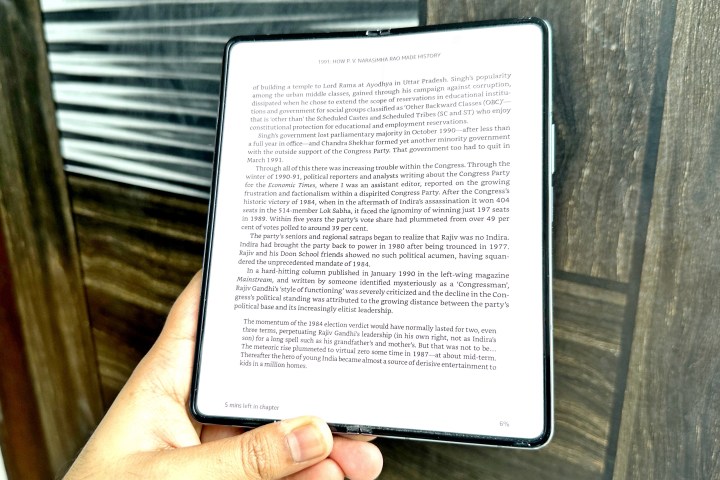
On a smartphone, you simply open the downloaded book file, and you’re good to start reading. I did run into a few format incompatibility errors with downloaded e-book files on the Galaxy Z Fold 4, but I easily overcame that barrier by installing an appropriate app from the Google Play Store.
Most of my reading material is spread across .doc and .pdf files — be it brand press materials, science research papers, books downloaded from government or institutional repositories, and websites like Project Gutenberg, Bookbub, and OpenLibrary. With the Samsung foldable in my hands, all it takes is a website visit and downloading the title before I start reading straight away on the phone.
Another issue with the Kindle is its fundamental file-sharing system. Whether you download an e-book from the Kindle library or import a PDF book via an email to the Kindle e-reader, you can’t access the book as a file on your Kindle. While that is a limitation in itself, book sharing on a Kindle isn’t straightforward, either.
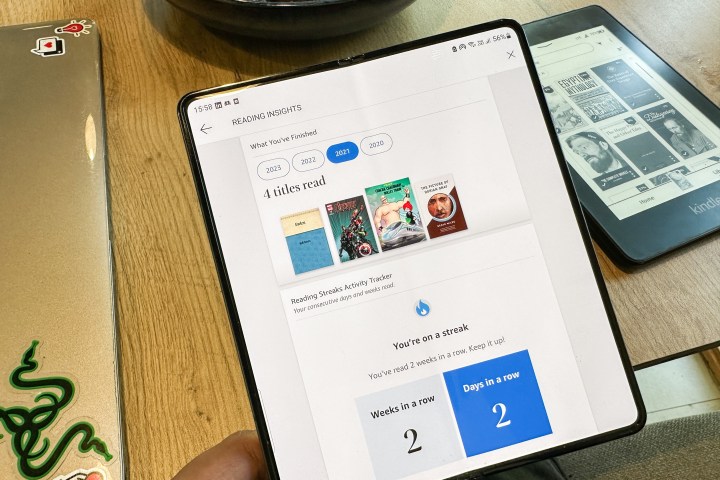
Unlike an Android tablet or an iPad, where you can access your downloaded books from the pre-installed file manager and proceed to start by any means preferable — messaging app, AirDrop, Nearby Share, Bluetooth, email, or via cloud drive — you can’t do any of that on a Kindle. For me, personally, reading books is not merely a self-improvement endeavor. It also comes with its community aspect that is inherently tied with the joy of sharing books with your loved ones.
What if I want to share a Kindle book? Replacing the frustrating book lending of the past, Amazon now offers something called Family Library that lets you share your Amazon library with one adult and up to four kids. However, Family Library can only be enabled in a country where the Amazon Household service is available. In addition to limited availability, the process of setting it up and sharing books isn’t really straightforward.
What Kindles still get right

There’s a reason that Kindles are almost the ubiquitous choice when it comes to digital book reading. Their monochrome, paper-like display is easier on the eyes. They can last weeks on a single charge. With my reading pattern, I used to get about five weeks on a single charge, which puts Android and Apple tablets to shame because they struggle to go past two days of usage.
Kindles also happen to be significantly lighter than your average tablet, and in my experience, these humble e-readers have also proven to be the most durable gadgets that I have ever owned. But above all, Kindles are dirt cheap, when compared to tablets, and almost insignificant if you pit them against foldable phones.
In addition to it, Kindles also subsidize the cost of books. Kindle copies of books almost universally cost lower than the physical copy and they are forever tied to your account without any risks of damage or misplacement over time, as is the case with physical books. And let’s not forget that a book reader will prefer the distraction-free reading experience offered by a Kindle.
But at the end of the day, reading books is an experience unlike any, and should be indulged in a way that is most comfortable for you. In my case, the Samsung Galaxy Z Fold 4 checked all the right boxes by being a better Kindle than the Kindle itself.
Editors' Recommendations
- Every foldable phone we’re expecting in 2024
- When is my phone getting Android 14? Here’s everything we know
- These Samsung phones are getting a big update this month
- 5 phones you should buy instead of the Samsung Galaxy S24 Ultra
- Have one of these Samsung phones? You’re getting Galaxy AI features next month




