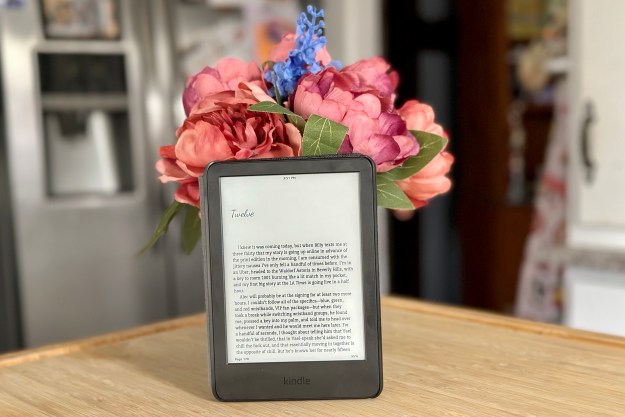
“Amazon's base-model Kindle gets some big upgrades this year, making it a worthy option to pick up for a mere $100.”
- Lightweight and compact size
- 6-inch e-ink screen with 300 ppi
- Dark mode and backlight display
- USB-C charging and great battery life
- Very affordable
- No ambient light sensor
- Not waterproof
While our smartphones can do almost everything, it’s probably not the best device for reading e-books — I know I certainly don’t use my iPhone 14 Pro for book reading. That’s because you’ll get incoming notifications from messages, apps, and games, all of which can ultimately deter you from reading. If you plan to read, it’s best to rid yourself of all possible distractions — including your smartphone — and use a dedicated e-book reader device like the Amazon Kindle.
I love the feel and experience of flipping through pages in a good book, but in this day and age, it’s all about convenience. With a dedicated e-book reader, you have something that is compact, lightweight, and can hold pretty much an entire library at your fingertips. It’s a lot better than just a single book. And if you are in the market for a simple e-book reader that gets the job done for no more than $100, then look no further than the new Amazon Kindle (2022).
Amazon Kindle (2022) design

The last time I had a Kindle was about a decade ago — I remember it might have had some buttons on the front, and it was taller than Kindles are nowadays. The new Amazon Kindle is a mere 6.2 x 4.3 x 0.32 inches and is as light as a feather at only 5.56 ounces — it sure has come a long way since the last time I used one! The Kindle’s lightweight design is due to the body, which is composed of between 30% and 75% recycled plastics and 90% recycled magnesium materials. You can get this new Kindle in the traditional black color, or go for an eye-catching new denim blue hue.
Being so small and lightweight , the Kindle easily slips into the pocket of a hoodie or coat. Or if you’re like me and still going through warm “fall” weather in Southern California and may not have jacket pockets to use, fret not! Just toss the Kindle into your purse or tech bag. This compact Kindle can fit in my Tom Bihn small café bag or Loungefly mini backpack that I use daily, and because it weighs less than six ounces, I often forget that it’s with me.
The plastic is pretty smooth without much grip, so I recommend using one of Amazon’s fabric covers. These are fairly affordable at $30 a pop and come in a variety of colors. I was sent the standard black cover with my review unit, but the rose color is certainly catching my eye, and I’m debating if I should buy it.

The fabric is nicely textured, making it easier to hold your Kindle, and the front cover has a microfiber lining to clean and protect the screen. It also works like an iPad Smart Cover, in that it securely closes with magnets and wakes or puts the Kindle to sleep. Plus, the cover folds back for one-handed use, and opening it makes the Kindle feel like a real book.
Since this is the base model Kindle, it isn’t anything too fancy. You have the e-ink screen with plastic bezels surrounding it, though the bottom bezel is thicker than the rest, and simply emblazoned with the Kindle logo. However, it seems the thicker bottom bezel is purposely designed this way to give you more space to hold the device like you would a physical book. I personally would have preferred page-turning buttons instead of all the screen-tapping that’s required.
This is also the first base model Kindle that uses USB-C, which is located at the bottom next to the power button. Though this is not the first Kindle to use USB-C charging (that honor goes to the Kindle Paperwhite from last year), its inclusion on the base model Kindle makes this device a strong contender.
Kindle (2022) e-ink screen

The new Kindle boasts a 6-inch e-ink display that uses capacitive touchscreen technology. While the previous-generation Kindle had a low resolution, 167 pixels-per-inch (ppi) screen, the 11th-generation Kindle has been upgraded to an impressive 300 ppi — the same as the Kindle Paperwhite. The higher ppi means that book covers will now look better, but it should also be more than enough for reading. Text looks just like ink on paper, especially when the backlight is off.
The previous iteration of the Kindle finally added a backlight to the display, allowing you to manually adjust the brightness. The backlight returns in this new version of the base model Kindle. When you are indoors, it looks best with the light off, but when outdoors, having the brightness up allows you to see it better in direct sunlight. So, if you like to take your Kindle with you everywhere, the backlight is sure to help no matter what environment you’re in. Those who want an ambient light sensor that adjusts automatically should look into the Kindle Oasis instead.
Another new feature for the e-ink display on the entry-level Kindle is dark mode. Once this is toggled on, it inverts the colors, so that you have white text on a black background. If you prefer to read at night, dark mode is helpful. Again, it’s not a brand new feature, as it was first introduced with the Kindle Oasis 2 in 2017. Still, having this on the base Kindle makes it much more accessible to the masses, considering the price point.
Kindle (2022) performance and user interface
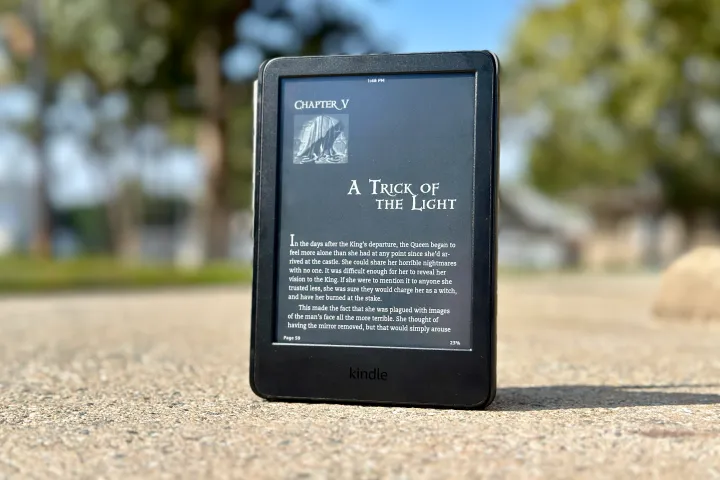
If you’ve used a Kindle before, then you’re probably already familiar with the performance and interface. I mentioned earlier that my last experience with a Kindle was about 10 years ago, and it really hasn’t changed too much from what I can see.
Since this is the baseline Kindle, it’s fairly basic in performance. It connects to Wi-Fi and has 16GB of storage for your books, which should be more than enough — the previous iteration only had 4GB. It uses four LEDs to power the backlighting, the screen is 6 inches and glare-free, and the resolution is 300 ppi. Again, nothing too impressive when you compare it to the other Kindle models that are available, but for simple reading, it gets the job done.
The capacitive touchscreen is responsive to touch, and the device itself wakes up fast once you open the cover or press the button. When I’m turning pages in a book, it’s quick. Since the Kindle uses e-ink technology, there’s a flicker each time you do something, especially going through menus, but that’s to help remove ghost images (this is a thing with any e-ink screen). However, when reading, the flickering is much less noticeable.

Once you have the Kindle set up with your Amazon account, the main screen is divided into two sections: Home and Library. Home is your portal to the Kindle Store, allowing you to browse through carousels of featured and recommended books (including those available through Prime Reading or Kindle Unlimited). You can also search for specific titles here. At the top of the Home page, you’ll find your Library, though there’s also a tab at the bottom of the screen to go to your Library (which may be easier to reach with your thumbs).
Once you add a book to your Amazon account, you can download it directly on the Kindle and start reading. The standard reader settings are fine, but I tend to prefer more text on the screen at once (less page turning), so I adjusted the settings to suit my needs. The Kindle lets you easily change the theme, font, layout, and more with a few taps, so you can really create your own personalized reading experience. The menu panel for systemwide device settings (including dark mode and the backlight intensity) is another few taps away.
More Kindle (2022) features and benefits

Kindle sure has come a long way since the last time I used one. Though it’s not completely new to this generation, Bluetooth is a great addition that allows you to connect wireless earbuds and listen to audiobook versions of books through Audible. There is also the X-ray feature, which brings up supplementary information about the current characters and places that are on the page in your book.
Don’t know what a word means? Just do a long press on it to look up the definition, or even highlight or make notes about a passage you’re looking at. If you are a Goodreads user, you can link your account and share progress, notes, and more there.
Your Kindle purchase nets you three free months of Kindle Unlimited. This service offered by Amazon lets you borrow up to 20 books each month from a select catalog of titles. Once the trial is over, it costs $10 a month. Amazon Prime members also have access to Prime Reading, another pool of select books and magazines to choose from. Another Prime perk is First Reads, which offers free early access to editor’s picks for the month (otherwise, it is $29 for each book).
Amazon also has its own version of Apple’s Family Sharing. This means that if you have family members associated with your Amazon account, you can access a “family library,” so you don’t need to make multiple purchases of a single book. Those with young kids can also get unlimited access to a catalog of select kid-friendly books with Amazon Kids+ for $5 a month.
Kindle (2022) battery life and USB-C

For the longest time, the base model Kindle has been using the ancient Micro-USB cable for charging. Good news, everyone! Amazon has finally ditched Micro-USB for USB-C, so even though it includes a cable (but no charging brick), you could charge your Kindle with any old USB-C cable you have laying around the house.
Once your Kindle is fully charged, you should get several weeks of use out of it. According to Amazon’s spec sheet, one charge should last around six full weeks. Of course, your mileage may vary depending on how often you read and whether you have the backlight on all the time or not, among other factors.
I received the device with around 60% battery, and after just five days with it, the Kindle held steady at a solid 30%. I have yet to charge the thing since getting it. I have been tinkering around a lot with the backlighting and other settings, so this may not fully reflect what would become my regular use. Regardless, it’s still very good battery life, all things considered.
Amazon Kindle (2022) price and availability

The new Kindle will set you back a mere $100 ($10 more than its predecessor), and you can buy one right now on Amazon. It comes in the standard black color, or a pretty new denim blue. Amazon’s own Kindle Fabric Cover will set you back another $30, and it comes in four colors: black, dark emerald, denim, and rose.
The Kindle has a one-year limited warranty, but you can also get an extended warranty for just another $15.
The Kindle (2022) is simple, effective, and makes reading fun

Though I write for a living, I haven’t made time to read an actual book in years. Sure, I read the news and other things online every day, but that’s completely different from finding yourself engrossed in a good book. Ever since I got the Kindle (2022), I’ve been setting aside a small chunk of time every day to read a book. Why? Because the Kindle has made me love reading again.
I absolutely love the incredibly small and lightweight design of the latest Kindle, and it’s compact enough for me to bring everywhere. The e-ink screen is now a generous 300 ppi and has a dark mode and a backlight to give you the best possible reading experience — all at a great price. Plus, with 16GB of storage, there’s plenty of room for all of your favorite books.
For a little bit more cash, you could opt for other great e-readers like the Kindle Paperwhite Signature Edition, which is waterproof, has a larger 6.8-inch flush screen with 17 LEDs and auto-adjusting backlight, and double the storage at 32GB. There are also e-readers from Kobo, which has a $100 base model as well. But again, chances are you have an Amazon account already, which is one less thing to worry about. Or, you could go all-out with a Kindle Scribe, which is more like an e-ink tablet, allowing you to read and scribble with a stylus.
Still, if you’re like me and haven’t read a book in years, the baseline Kindle is simple enough while also making reading books an absolute joy again.
Editors' Recommendations
- Best Kindle deals: Get Kindle Unlimited for free
- The 5 best Kindle alternatives in 2024
- New Kindle Scribe update adds a long-awaited feature
- The Kindle Paperwhite now comes in two stunning new colors
- Best Prime Day Fitbit Deals for October 2022





