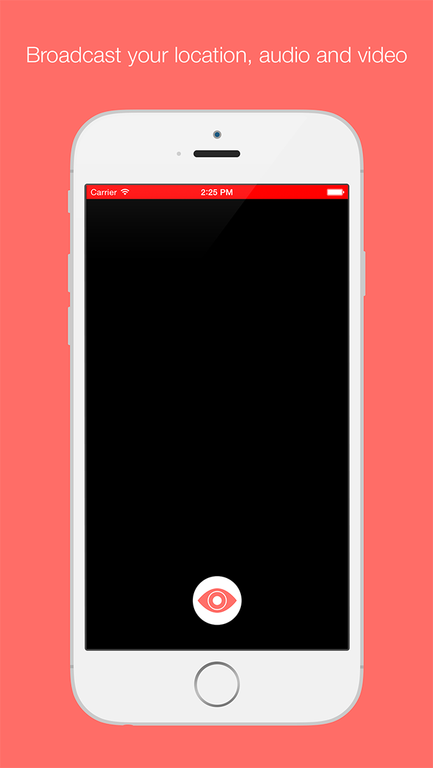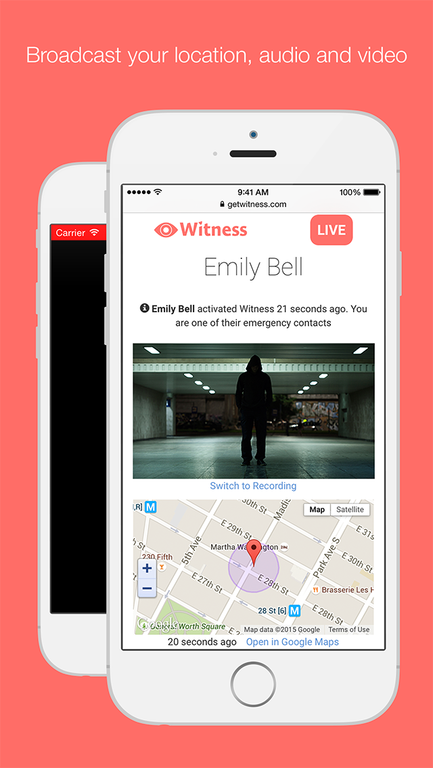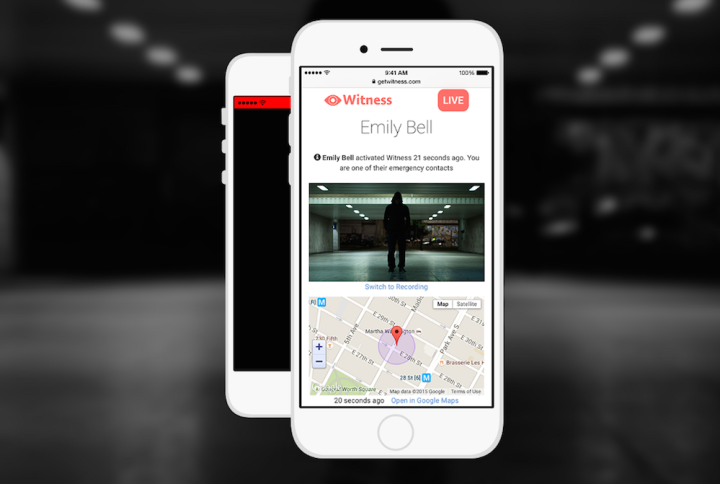
In an interview with Digital Trends, developer Marinos Bernitsas said the Witness app is meant to serve as a panic button for anyone walking home alone at night in unsafe neighborhoods. Bernitsas first started thinking about this concept when he was in college and living away from his family for the first time.
“I felt like I needed a one-touch set-it-and-forget-it type thing that I could just activate in an emergency and from then on shift my attention to whatever situation I was in,” he said. “We all carry these extremely powerful devices with us at all times, and yet, when it comes to the most critical moments of our lives, we only use a tiny fraction of what they are capable of.”
The app was developed at lightning pace. Bernitsas said that it was the first hackathon he has ever been in. “I had been working on another app, Ask ne1, for 6 months straight, and I felt the need to step away from it for 24 hours and work on something completely unrelated,” he said. “I loved the challenge of building something cool in 24 hours.”
Witness is easy to use once you’ve set it up. To get started with Witness for iOS, you will need to go to settings and fill out some basic information such as your name, email, and emergency contacts. To record a life-threatening emergency, just tap on the screen for a few seconds, and Witness will send an email, text, or call your emergency contacts.
Your emergency contacts will then receive a phone call with a message saying that you have activated the Witness app, and they should “follow the link on their text messages to track the incident in real-time.”
One of the benefits of using Witness to record incidents is that even if the user loses their Internet connection, Witness will still record a 10-second video and store it on the user’s smartphone. Once their Internet connection returns, the video will be uploaded to the server.
While Witness is currently only available for iOS, Bernitsas plans to develop a version for Android devices. Bernitsas says, “I want everyone who needs Witness to have access to it, so I’m working on the Android version. I keep a list of beta testers who can sign up to test early versions at: http://getwitness.com.”
In the meantime, you can download the Witness app from the App Store here.