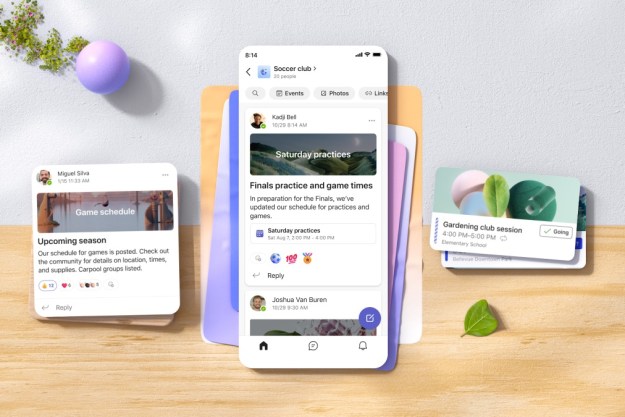Microsoft finally corrected an annoying bug that severely impacted Outlook desktop app users on the evening of May 11.
The computer giant says a fix for an issue where email text might disappear, or where users might have trouble viewing the content of an email sent to them, has now officially rolled out, and there should no longer be issues.
We've finished the deployment of our fix and we've confirmed via monitoring and user reports that the issue has been mitigated. Users will be required to restart their applications for the changes to take effect. Please reference EX255650 for further details.
— Microsoft 365 Status (@MSFT365Status) May 12, 2021
These problems originally started art 4:04 p.m. ET on May 11 and impacted users globally as it persisted throughout the day. One Massachusetts-based user posted a video on Twitter showing how pressing enter to send text would cause the entire body of an email to disappear when using Outlook desktop.
The video went out at around 4:40 p.m. ET, just 30 minutes after Microsoft became aware of the issue. Problems like this one went on through the night, with a final resolution coming near midnight ET. Impacted users had to restart their system and their Outlook desktop apps to apply the fix.
According to some reports, a faulty software patch could have been the cause of tes issue. This is likely why Microsoft had originally suggested Outlook Desktop app users try using Outlook on the web or Outlook mobile apps on iOS or Android as a workaround.
Those apps and services were not impacted. Others also suggested rolling back the most recent updates for the Microsoft 365 suite of products as a workaround while Microsoft fixed things.
Microsoft updated users about how it was working on the issue throughout the night on the Microsoft 365 Status Twitter page. For IT admins, the company also opened up an incident on the Microsoft 365 Admin Center, as is routine when such problems happen.
Though annoying, it is not rare for issues like this one to happen. Microsoft occasionally has issues with its servers or its services like Outlook. In February, Microsoft’s Xbox Live gaming service was down for the bulk of an evening due to issues with the servers.
Even Microsoft Teams is known to go down from time to time. Microsoft is usually quick to resolve issues and provides updates on social media, as well as on the respective service status pages.
Editors' Recommendations
- Apple’s Vision Pro to get bespoke Microsoft 365 apps at launch
- Microsoft admits defeat on its controversial OneDrive change
- Google Calendar just fixed one of its most irritating bugs
- Microsoft is finally fixing one of the worst parts of Outlook
- You can now try out avatars and virtual spaces in Microsoft Teams