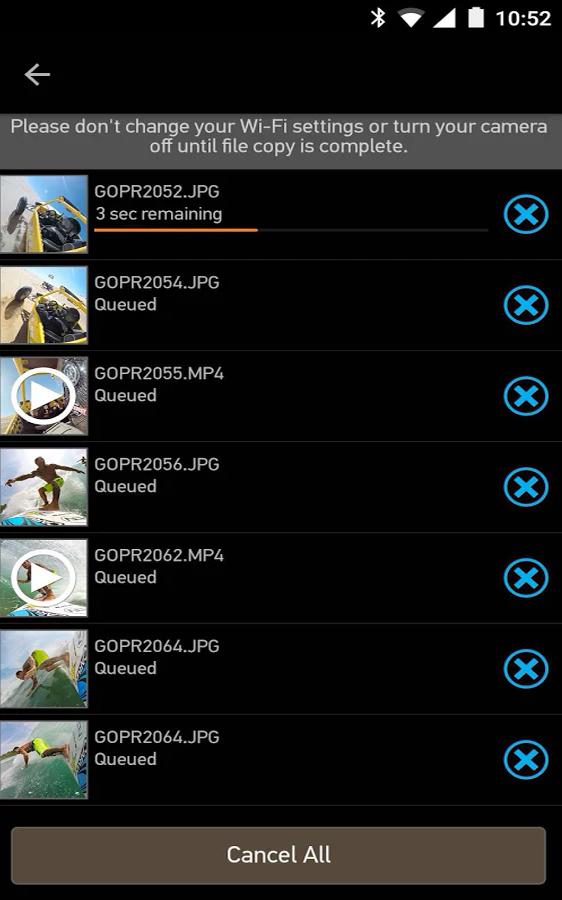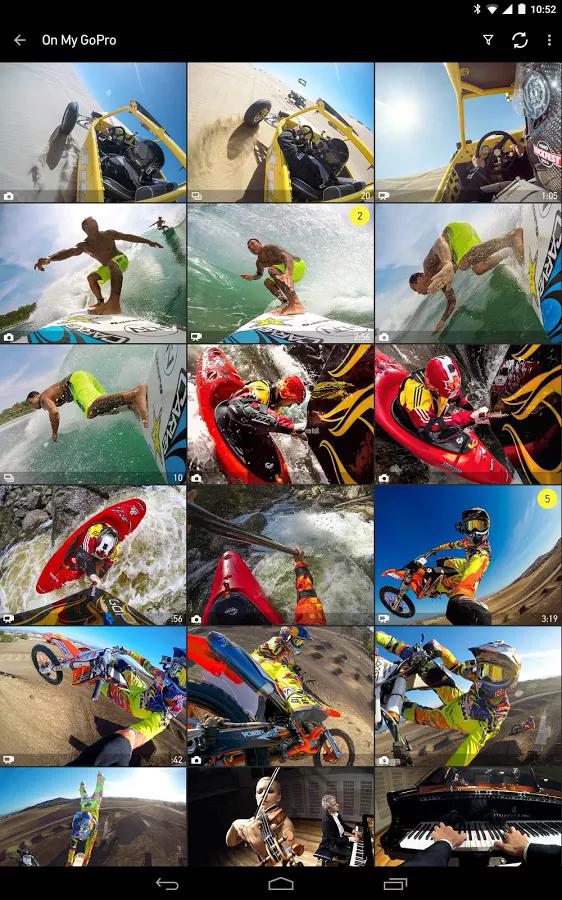“The small Hero Session is GoPro’s easiest-to-use and most affordable action cam, and does a pretty good job, too.”
- Small and lightweight, unobtrusive
- Rugged without housing
- Dual mics deliver good sound
- Very good video and photo quality
- Compatible with existing GoPro mounts
- No 2K or 4K video
- Limited resolution, settings options
- Settings changes require smartphone app
For the quality of video that they shoot, GoPro cameras are amazingly small. Yet when you place a regular Hero in its protective housing and onto a mount, it can still be cumbersome. So GoPro has unveiled an even smaller camera, the Hero Session, which is essentially the guts and lens from a standard Hero stuffed inside smaller a 2.6-ounce cube. (It was originally called the Hero4 Session when it launched in 2014, and had slightly different dimensions but was otherwise the same camera).
Today the GoPro Hero Session is the entry-level model in GoPro’s current lineup, below the Hero5 Session (a similar camera but with more advanced features) and Hero5 Black. At $150, it’s also GoPro’s most affordable offering. While it lacks many of the new features found in the Hero5 models, such as image stabilization and 4K video, it’s still a very capable Full HD camcorder: With a rugged body and compact form-factor, the Session is comfortable to use. It’s also GoPro’s easiest camera to operate. And at $150, it’s the least-expensive Hero camera. Sure, there are some tradeoffs in performance when compared to the latest Hero5 models, but it makes up for it in convenience. – and we think it makes a great gift for youngsters who want a first action cam, or videographers who are shooting b-roll and want an affordable camera to place in multiple locations.
Read on for all the detail in our complete GoPro Hero Session review. (Wondering which GoPro is right for you? Read our handy guide to find out!)
Features, specs, and design
The Session is designed for those who want to press a record button and jump into the action. They want to be concentrating on the next mogul, wave, or ramp, and not fussing with settings. These users just want good-quality POV videos, straight from the camera and without any post-editing.
Compared with the older Hero4 Black and Hero4 Silver, the Session is 50 percent smaller and 40 percent lighter, yet GoPro managed to fit a lot of the guts inside, this small space, including Wi-Fi and Bluetooth radios. It’s also more compact than the entry-level Hero and Hero+ LCD models. Its size and shape is surprisingly similar to Polaroid’s Cube and Cube+ cameras – perfectly squared and very lightweight. Perhaps, it’s also easier to lose.
GoPro essentially took the guts and lens from a standard Hero and stuffed them inside a small cube.
The Session is also a rugged camera that doesn’t require protective housing. It’s sealed to weather the elements, and waterproof down to 33 feet. This means you can take it into the pool or toss it into snow without worry.
Designed for one-button operation, the Session has a minimalist profile. Covering the entire front is the wide-angle lens, microphone, and status LED (red for recording, flashing blue for Wi-Fi enabled). On the top is a combo shutter/power/select button and a small status LCD screen that displays the current settings. On the back is a second microphone and second status LED, as well as an info/wireless button that’s used for toggling Wi-Fi on and off, and cycling through the status LCD. During shooting, the same button can also be used to tag moments. Unlike other GoPro cameras, the LCD’s functions are very limited. All settings adjustments must be handled via the GoPro App or optional Smart Remote.
On one side is a sealed, pop-up door that covers the Micro USB port and MicroSD card slot. The former makes a nice upgrade from the Mini USB jack found in the Hero4 Black and Silver, since Micro USB is far more universal. The Session supports Class 10 or UHS-1 MicroSD cards, up to 64GB.
The 1,000-mAh battery is built into the camera. That means you can’t swap out batteries in a pinch, but you can power the camera using a portable USB charger.
In terms of specs, despite the Hero4 in its name, the Session slots in the middle of GoPro’s camera lineup (GoPro categorizes it as “consumer grade”), and skews toward entry-level. Because it’s using a different sensor, it can’t achieve the higher resolutions and frame rates of the Black and Silver models, or their narrow field of view (FOV) and low-light capabilities. The Session also has a smaller bitrate (25 Mbps). Despite costing the same as the Silver model, you won’t get the higher quality videos and photos.
What’s included
Included with the original Hero4 Session are three mounting-related accessories: a Low-Profile Frame to position the Session as close as possible to the mounted surface, a Standard Frame to attach the Session onto standard GoPro mounts (The Frame is the container that holds the Session in place), and a Ball Joint Buckle that lets you tilt and swivel the camera into various positions. The Frames and Buckle easily snap into the included curved and flat adhesive mounts, as well as the many mount accessories from GoPro (head strap, articulating selfie stick, chest strap, suction cup, etc.) and third-party makers. You also get a Micro USB cable.
If you are still able to find the original Hero4 Session package, the above is what you would get. Otherwise, the new Hero Session, which replaced the Hero4 Session, comes with fewer accessories. It comes with a Standard Frame, curved and flat adhesive mounts, Mounting Buckle and associating hardware, and a Micro USB cable. The Ball Joint Buckle is available separately, for $20.
Warranty
The Hero Session has a one-year warranty, and GoPro will repair or replace the product if there are any manufacturing defects. GoPro also has a 30-day guarantee: If purchased from their online store, and if you’re not 100-percent satisfied, you can return it for a refund. Just remember you have to buy it through GoPro’s online store to qualify.
Performance and use
The Session is ridiculously easy to operate, as GoPro intended. Once it’s charged up, a press of the shutter button turns the camera on and puts it into action. By default the Session offers only two modes: video recording at Full HD 1080 at 30 frames per second, or time lapse with half-second intervals. To put the camera into other video resolutions or photo modes, as well as adjust settings, you’ll need to pair the Session with the GoPro Capture app on your smartphone (iOS and Android) or the optional GoPro Smart Remote accessory ($80). The camera takes a second to start up.
Besides handholding the camera, we used the Frames and Buckle with a variety of mounts, including GoPro’s Chesty chest harness, Head Strap, and Jaws flexible clamp. All the mounting options, which let you shoot from a variety of points of view, demonstrate GoPro’s appeal. This writer isn’t a fan of adhesive mounts, so having these other non-sticky options is nice. The camera easily turns on if the shutter button is tapped; when not in use, GoPro recommends placing the Session upside down in a frame.
For most of our shots, we set the camera at the highest setting for photos, and Full HD 1080 at 30 fps and 60 fps. Standard Full HD (versus 1080p “stretched” SuperView or 1440p) is the highest resolution that offers 60 fps. We also left it in the Ultra Wide FOV mode. Although you can change video resolutions, unlike the Black or Silver, options are fairly limited. Options for frame rates vary on the resolution and FOV you pick. Because there’s no way to adjust settings in-camera, if you aren’t using the GoPro App for live view, we recommend you set your favorite parameters beforehand and stick with them for the duration of your shoot.
The Session has a Protune option, which allows you to fine-tune the shooting parameters, like an ISO limit (either 1,600 or 400) or adjust sharpness (on or off). Protune is also only available in select resolutions and frame rates, but thanks to new firmware, there are more settings available than when the camera first launched as the Hero4 Session. The Session does have a Spot Meter setting, which is useful if you’re shooting various environments with different lighting conditions (indoors to outdoors, for example).
As for the GoPro Capture app, which replaces the original GoPro mobile app, it works well with the Session, delivering an experience similar to the Black and Silver. Initial pairing is straightforward, and the live-view stream is very stable and responsive (there is a slight half-second delay for the camera to catch up). When Wi-Fi is enabled, it remains on in standby, even when the camera is turned off. This allows the app and camera to connect quickly. Using the app isn’t always convenient, but when it is, you can frame your shot, quickly adjust settings, and easily switch between video, photo, time lapse (0.5, 1, 2, 5, 10, 30, and 60-second intervals), and burst (10 fps) modes. Note that the app can’t handle live previews at 60 fps, and playback is a bit slow.
Compared with the Polaroid Cube, which has the similar ease-of-use ethos as the Session, there’s no debate about image and video quality: the 8-megapixel Session outperforms the 6-megapixel Cube. At standard-viewing sizes, the Session’s images not only looked sharper and cleaner, but colors are more accurate (some minor purple fringing), whereas the Cube gravitates toward the blues and purples.
But we’re comparing the $99 Cube to a $400 GoPro, so there’s bound to be a big difference in quality. (For its price and target audience, we still think the Cube’s quality is fine.) Unlike the Black or Silver, the Session doesn’t have any nighttime modes, but it does a decent job handling noise in low light. Only when viewed in full size will you notice the noise, artifacts, and muddier colors in the Session’s video, but it’s still better than the Cube.
Video quality is good all-around, but nowhere near the Black or Silver models.
Overall, for an action camera, the Session takes very good-looking photos – in line with the Black and Silver, although those are 12-megapixel cameras. But it’s all about the video. As mentioned, the Session resolution tops out at 1440 at 30 fps, whereas the Black and Silver can go up to 2K and
The Session lacks the pro-like filmmaking capabilities of the Black and Silver, but GoPro didn’t design it for that purpose anyway. Video quality is relatively smooth, colors are accurate, and image noise is handled well – pretty good all-around, but nowhere near the Black or Silver. You won’t notice these as much if you’re posting to YouTube or viewing at smaller sizes, but be aware when watching on larger-screen displays. The dual mics did a good job reducing light wind noise while capturing audio that sounded nice and clear. Because there’s no built-in image stabilization, videos will be shaky; you can purchase an optional stabilizer, like the Steadicam Curve, to help compensate.
The camera can be used upside down, and automatically rotates while shooting; it won’t work sideways. But this has to be done before you press the shutter button. Once you start shooting, the camera won’t reorient itself.
With the Session, we transferred and edited the footage using GoPro’s Studio desktop software. It’s a fairly intuitive program that lets you quickly edit and process your videos, as well as make picture quality adjustments. A useful tool if you don’t already have a favorite video-editing app.
Despite having a smaller-capacity battery than other Hero cameras, the Session has a longer battery life than the Hero4 Silver or Black models. At its default video resolution and with Wi-Fi on, the Session has an estimated battery life of 2 hours of continuous shooting. The Session also powers off automatically after shooting, which helps to prolong the battery.
We found standby power to be very good: After fully charging the battery and not using it for a few days, the camera powered on with a full charge. As with any action cam, in general battery life is short, especially if you up the resolution. We recommend carrying a portable USB charger for extra juice. Overall, you won’t notice significant battery drain with on and off shooting, but you’ll get a bit more than 1.5 hours of continuous shooting.
Conclusion
There’s a lot to like about the smallest, simplest, and cheapest GoPro. When it first launched, the hurdle was its ridiculously high price tag – costing the same as the Silver, a camera that offers more features and stronger performance. When GoPro’s accountants came to their senses and dropped the price to $200 and then $150 (and renamed it), however, all of a sudden we now have a GoPro that’s worth considering.
There are buyers who will find the Session appealing, like extreme sports enthusiasts who don’t want to be saddled by a heavy camera on their head or body, and want something that’s super-easy to use. During recent biking and kayaking expeditions, we found that what the Session lacked on paper, it made up for in real-world usability. And, you can still capture some great-looking footage. If you want an action cam with more features, we think the Hero5 Black and the older Hero4 Silver and Black are better buys. But the Hero Session make a great “first action cam” for youngsters or anyone looking to add multiple cameras for b-roll shots.
Highs
- Small and lightweight, unobtrusive
- Rugged without housing
- Dual mics deliver good sound
- Very good video and photo quality
- Compatible with existing GoPro mounts
Lows
- No 2K or 4K
- Limited resolution, settings options
- Settings changes require smartphone app
Update on May 19, 2017: The GoPro Hero Session is the entry-level model in GoPro’s current lineup, below the Hero5 Session (a similar camera but with more advanced features) and Hero5 Black. At $150, it’s also GoPro’s most affordable offering. While it lacks many of the new features found in the Hero5 models, such as image stabilization and
If you purchased it as the original Hero4 Session — which we’ve reviewed here — make sure you update the firmware, as GoPro has improved performance and added new features, including the ability to pick Burst mode from the camera, better connectivity, and more Protune settings.
Editors' Recommendations
- The 15 best GoPro accessories in 2024
- Best GoPro deals: Save on action cameras and accessories
- GoPro Hero 11 Black leak suggests a moderate upgrade
- ReelSteady makes GoPro Player ‘reel’ useful for filmmakers
- GoPro keeps recording as parrot steals it from tourists and flies off