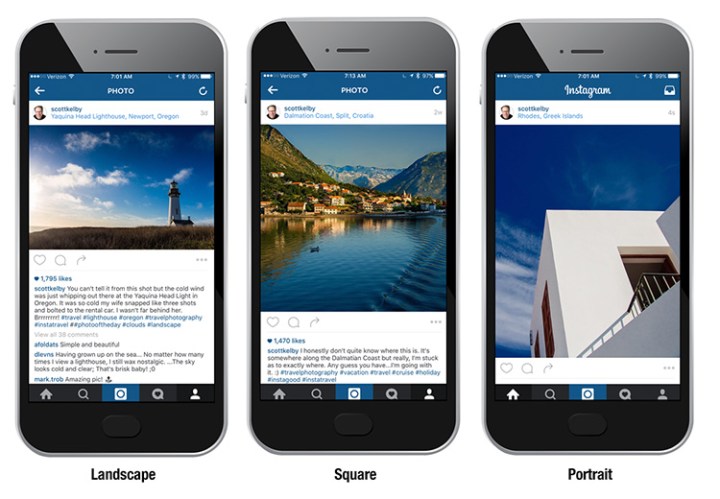
The cool tip sheds light on one of Instagram’s more underrated new features: the portrait format. The feature lets you adjust the aspect ratio of an image to a landscape and/or portrait size, instead of just posting square images. To use the new feature, you need to crop the image to a 4 × 5 ratio. This measurement can be best achieved using the built-in cropping preset in Lightroom, he said, but use the photo-editing software of your choice.
For Lightroom users, upload the image and click on the “Develop” tab. Press R on your keyboard to open “Crop Overlay,” click the drop-down menu for “Aspect,” and select “4 × 5 / 8 × 10.” Be sure that the lock is in the “locked” position in order to scale and move the overlay without any complications. Once the overlay is in the right position, proceed with editing. When uploading the image to Instagram, note that the landscape/portrait button in the lower left corner of the image must be tapped to switch the image to portrait orientation. The preview will show a gap on both sides of the photo, but when it’s posted, the gap does not appear.
Since Instagram introduced this feature in August 2015, professional photographers such as The Creativv have noticed a big difference in the engagement their posts are receiving. “The idea is simple. Not only does the portrait orientation allow you to fit more into the frame, it also looks much sexier in the Instagram feed. When a portrait photo shows up in the feed, it takes up more screen space. Why is this important? Well, it removes distractions and puts your photo front and center,” says a spokesperson on the website.
Editors' Recommendations
- X rival Threads could be about to get millions of more users
- Having trouble accessing your Instagram account? You’re not alone
- Get ready: there could be more ads in Instagram’s future
- Instagram ‘Not Interested’ button could come to save your feed
- Instagram further restricts content for new accounts under 16


