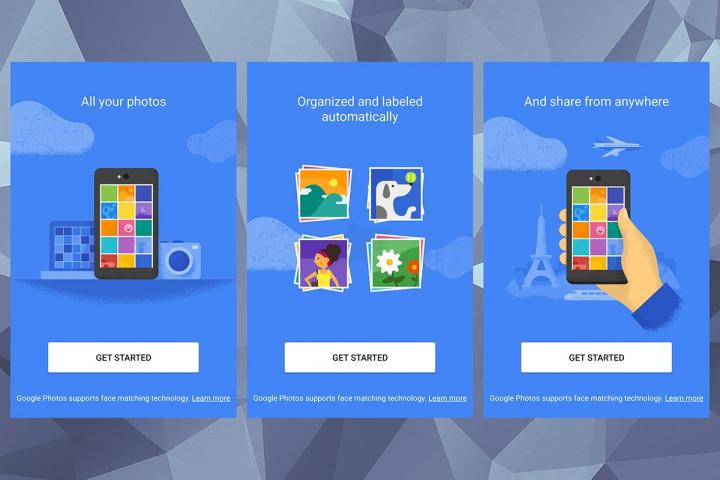
If you want Google’s revamped Photos app to be a complete surprise, look away now: Android Police has got some authentic-looking screenshots showing off the new software as well as some details about how it works. We’re expecting Google to launch the new product at some point during Google I/O later this week.
As you would expect from Google, search plays a prominent role in the new apps: Your photos get automatically tagged with their contents, so you can run a quick search for “dog” or “beach” and get back all the matching images without having to label them all yourself. Like the current app integrated into Google+, the new one lets you back up photos at a reduced size (which doesn’t count against your space quota) or at their original resolutions (which does).
Pictures are laid out in a clear and tidy grid with Google’s Material Design in evidence everywhere. Photos can be sorted by day or by month as usual, and the editing features have been improved as well. Android Police says the service will get a new place to live on the Web at photos.google.com.

The various Auto-Awesome features (which create slideshows and movies from your photos with minimal manual effort) are being shifted into a new tool called Assistant. It lets you create albums of photos quickly based on the metadata stored with your files (like date and location) and there seem to be more manual controls included too.
Photo and videos can be shared from within the app using customized links — based on the information obtained by Android Police you’ll be able to strip out location metadata from the shared files to stop other people from tracking your movements or finding your home address.
All the major players in the tech world are working on better ways to collect and organize the stacks of photos we’re taking on our smartphones, but — as the disappearance and reappearance of the Camera Roll in iOS proves — no one’s quite figured out the best way to do it yet. We should get a proper look at Google’s next attempt in the next few days.
(This article was originally published on May 25, 2015.)
Editors' Recommendations
- A new Google Pixel Tablet is coming, but it’s not what you think
- There’s a big problem with the iPhone’s Photos app
- Google Photos’ best AI editing tools will soon be free for everyone
- Everything you need to know about the massive Apple App Store outage
- iOS 18 could make my iPhone look like Android, and I hate it
