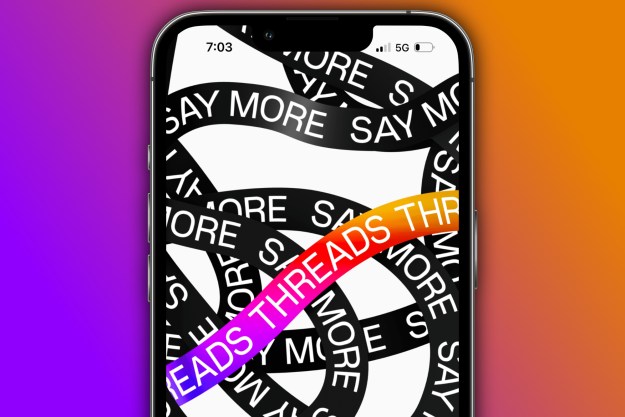We live in a post-Timeline era. The redesign of the profile page has been formally introduced and whether we like it or not, it’s here to stay. Facebook introduced Timeline back in the fall of 2011 at f8, and it quickly became clear that this would replace the profile page as we’d known it.
We live in a post-Timeline era. The redesign of the profile page has been formally introduced and whether we like it or not, it’s here to stay. Facebook introduced Timeline back in the fall of 2011 at f8, and it quickly became clear that this would replace the profile page as we’d known it.
The user backlash has been swift and lasting, and there are still stifled cries of dissent even though Facebook has taken its sweet time entirely rolling out Timeline. But the time has come: brands and business will soon have access to the new format, and the continuing implementation of Open Graph apps mean that resistance is most definitely futile.
Lucky for you, there is a way to at least trick yourself into reliving the good old days.
Social Fixer
Social Fixer for Facebook is a browser extension that allows you to customize your Facebook experience (disclaimer: it doesn’t support IE). There are loads of things you can do here, like create tabbed News Feeds for a quicker and more browser-like look, install themes, hide comments after you seen them before, or even customize the font. But perhaps most tempting is that fact that you can get rid of Timeline.
To be more specific, what Social Fixer does is change the way you see Facebook. After installing the plugin, head to Facebook and then hit the wrench icon at the top of the page and then select Social Fixer Options.
Now you are more than welcome to leave whatever you want checked and personalize how you see Facebook, but if all you want is to rid yourself of Timeline, uncheck everything. Then go to the Timeline section under options and check these options: Display posts in a single column; hide cover photos; hide the friends box; and hide maps of check-ins. Then save, and go ahead and check out your handy-work by viewing a Timeline enabled profile. It should have reverted to a much simpler style, although it won’t be identical to your original profile page. It’s definitely less-crowded and image heavy than the alternative.
Timeline Remove
This extension is currently available for IR, Firefox, and Chrome (Safari support is in the works). The tool basically strips out Timeline for you, but everyone else will still able to see your Timeline (unless of course, they’ve also installed the extension). Basically it’s only to preserve your own sanity if you just can’t stand looking at it. Sure it’s rather simplistic but from the mounting complaints we’ve seen, we’re sure some are desperate enough for the quick fix.
Editors' Recommendations
- How to download a video from Facebook
- What does a check mark mean on Facebook Messenger?
- Here’s how to delete your YouTube account on any device
- How to create multiple profiles on a Facebook account
- X rival Threads could be about to get millions of more users