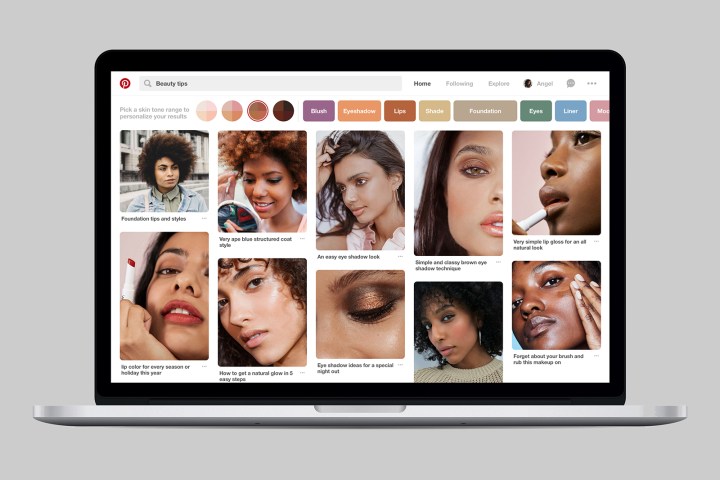
As home to more than 80 billion beauty and hair ideas, Pinterest is working to help users find makeup ideas that are more relevant. On Thursday, April 26, Pinterest shared a beta test for a search tool that allows users to filter results by skin tone, a filter only available for specific beauty terms.
The beta test allows users to narrow down a beauty-related search by skin tone in order to find results more relevant to their look. Pinterest calls the tool a way to build “a more inclusive search.” The test uses four different skin tone options, each including a tone range rather than one tone, to customize the search results. Pinterest says the tool was developed in response to feedback where users said they could not always find what they were looking for when searching for hair and beauty ideas. For example, some types of makeup are designed for different skin tones.
The search filter is made possible by a deep learning program, created by the third-party ModiFace a company specifically working in artificial intelligence for beauty-related applications. Using that algorithm, Pinterest engineers worked to improve the accuracy before launching the filter. For example, the engineers said that the program has some difficulty correctly categorizing images with dark shadows or bad lighting.
The search filter only works for beauty and hair searches — and then only within a set of predetermined keywords. Pinterest says the search filter is similar to the option to add dietary restrictions to recipe searches in that the goal is to help each user find a more custom option quickly.
Filtering images by race is bound to raise some concerns but Pinterest says the search filter comes with a few precautions. Pinterest doesn’t save any search filters, which means users will have to click the filter each time they search, but that Pinterest doesn’t track data on skin tones. The platform doesn’t use the data for ads, the company says.
“This project was built by a cross-functional team of passionate Pinployees who care deeply about inclusion and diversity and wish to scale these values for Pinners,” the company wrote in a blog post.
For now, the skin tone filter is only a beta test. If successful, the company plans to improve the accuracy of the tool as well as creating additional tools to personalize search results.
Editors' Recommendations
- Spotify tweaks search functionality to make music discovery more convenient
- Google displays testing information in coronavirus-related searches
- New custom feed tools will help streamline your Pinterest brainstorms
- Recycled Asokee case adds filters, mic, grip, and more to a simple GoPro
- Pinterest aims to be more than just inspiration with its new shopping hub



