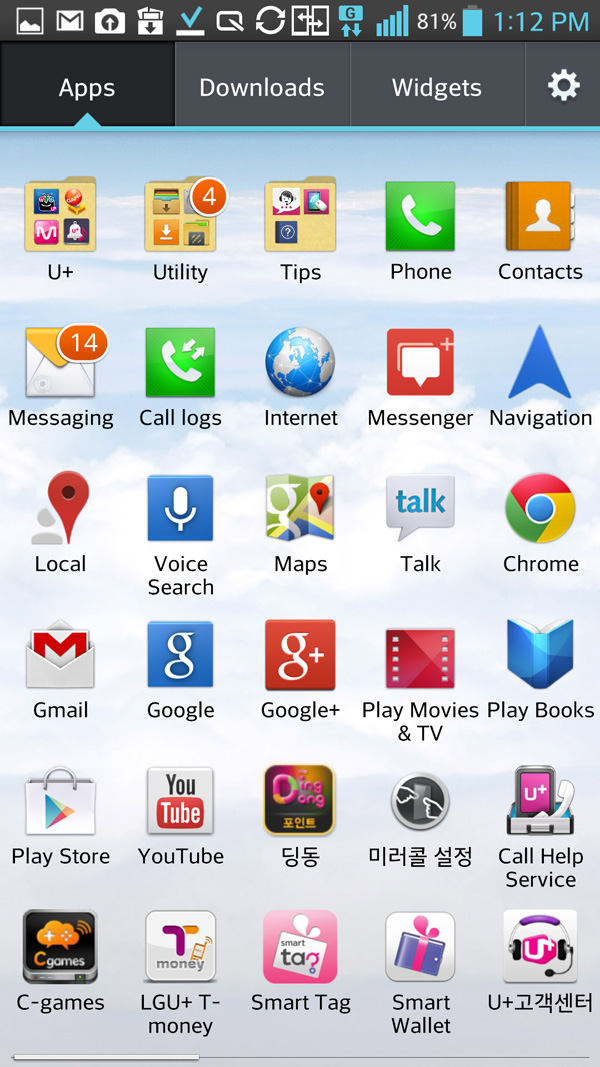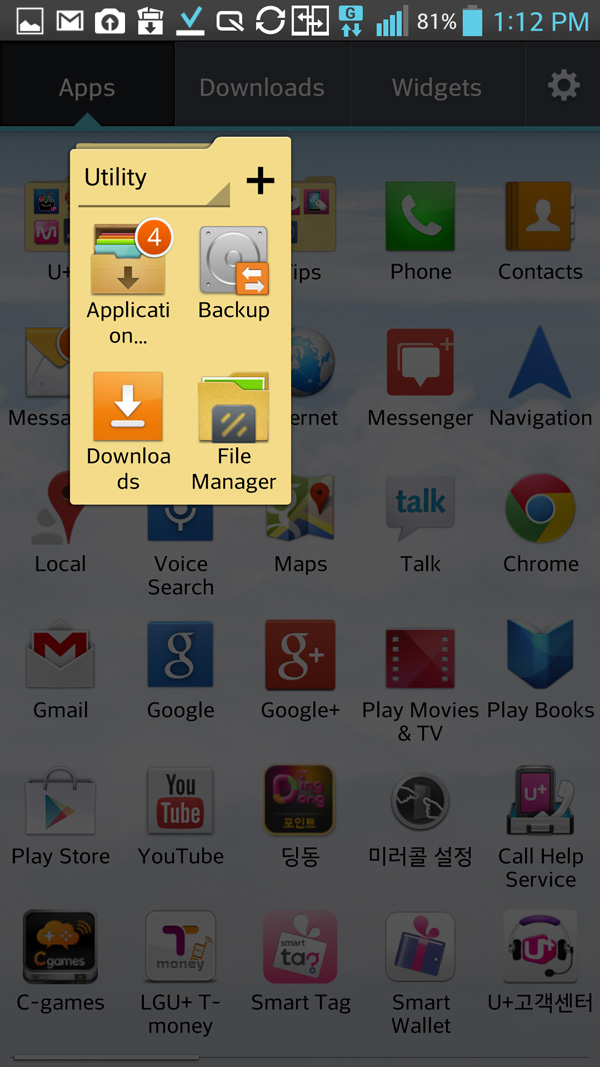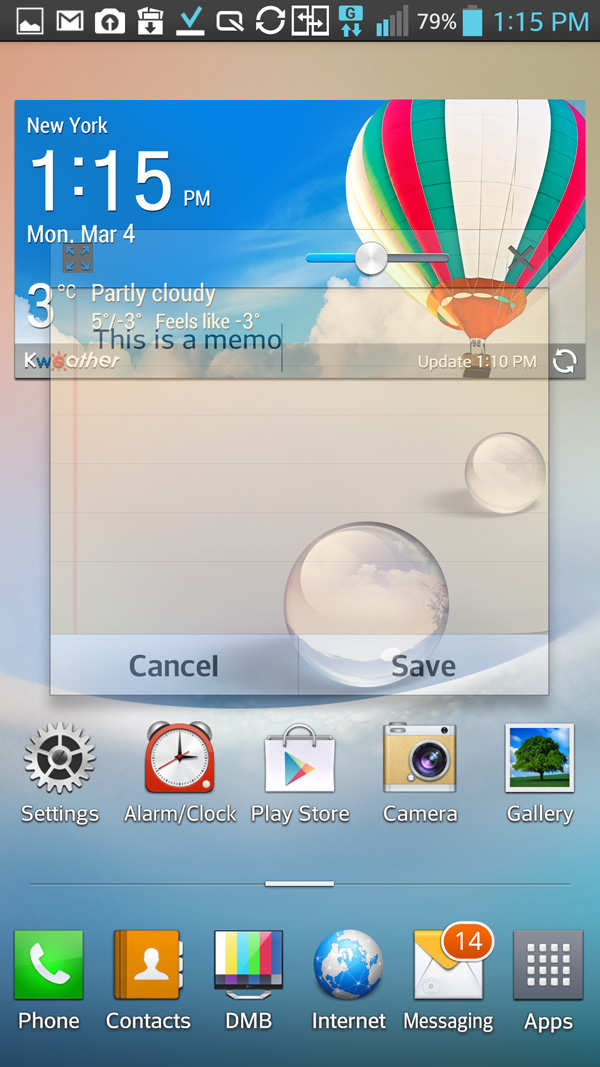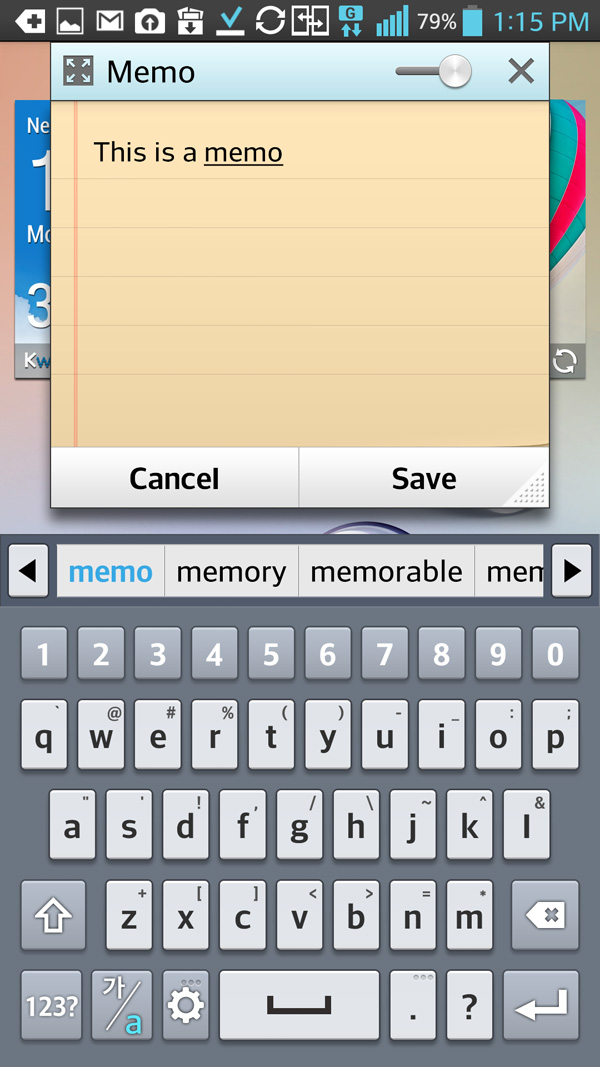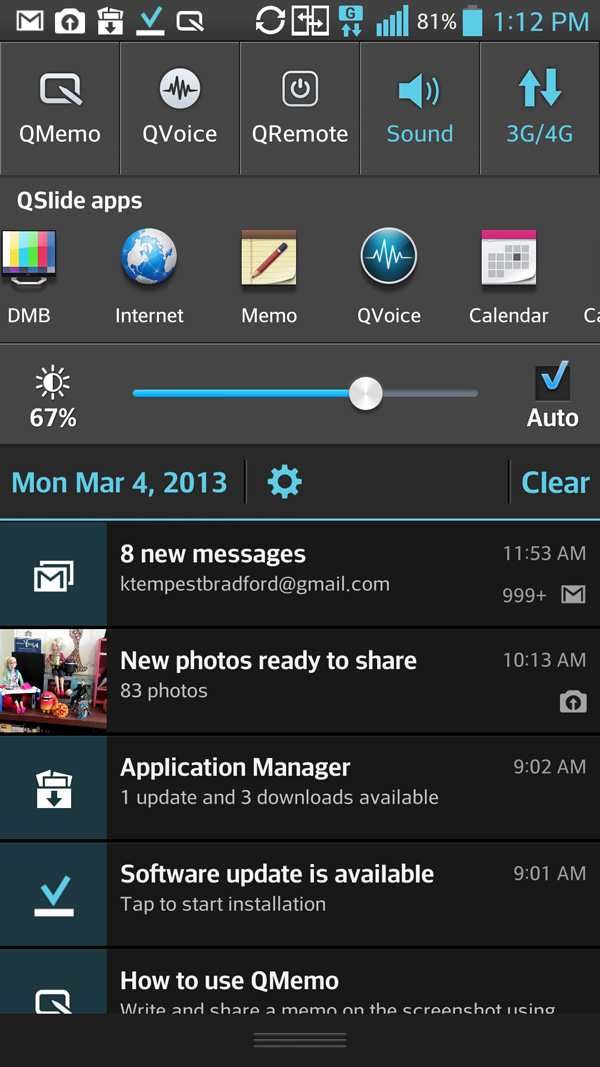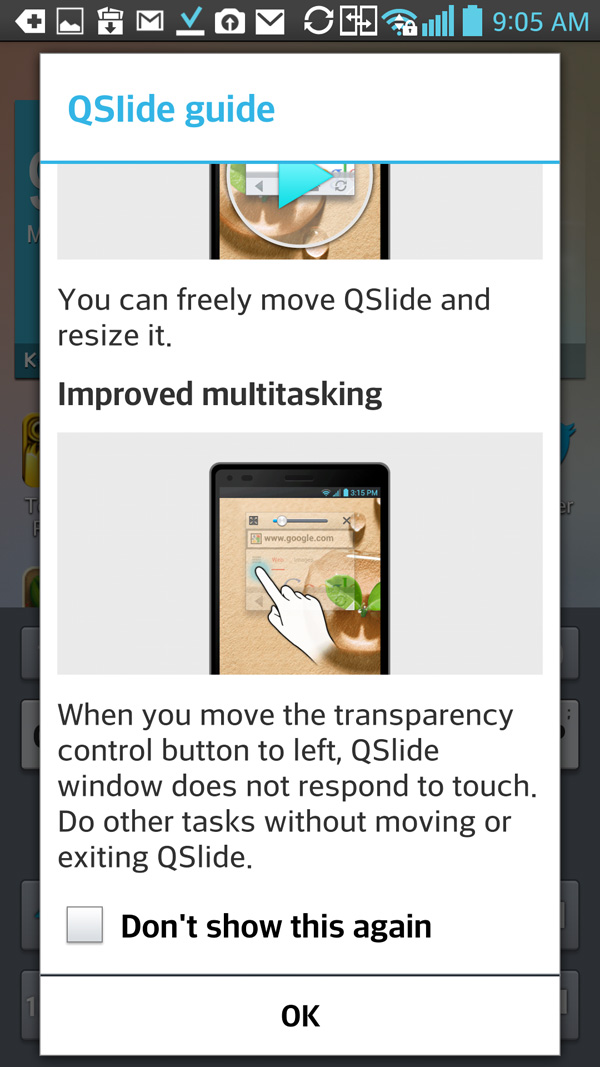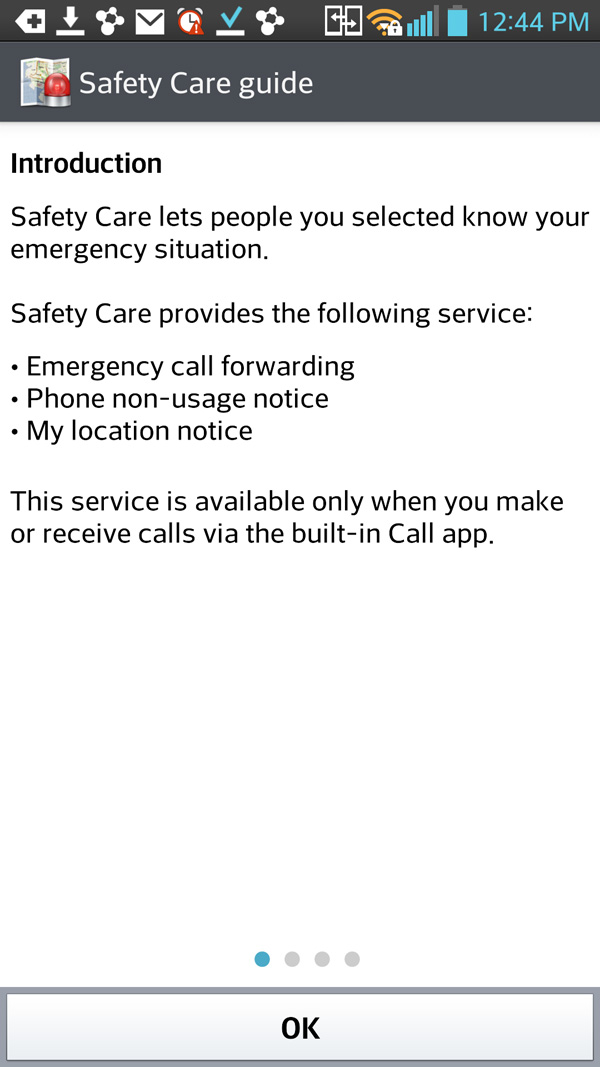“The LG Optimus G Pro is a fantastic phone in almost every way. It’s too big for some users, but if you’re into heft, you should try out the G Pro before you go with the Note 2.”
- Attractive, comfortable design
- Big, beautiful full 1080p screen
- Multitasking QSlide apps are novel and useful
- Best in class performance
- Viewing angles aren't as wide as we'd like
- QButton gets in the way more than it helps
- UI is busy and comes off as derivative
LG still has something to prove. Korean rival Samsung has surpassed it, but LG isn’t taking the loss lightly. With the Optimus G, it targeted the Galaxy S3 and with the Optimus G Pro, it’s taking on Samsung’s other darling: the giant Galaxy Note 2. The Optimus G Pro has the same size display as the Samsung’s phablet, but is it better?
With the G Pro, LG has managed to squeeze itself into a narrower frame than the Note 2, giving the impression that the G Pro isn’t as big as those other ridiculously big phones. We always appreciate it when phone makers find a way to shave a few millimeters off, especially at this size. Make no mistake: the G Pro isn’t going to convert people who think 5.5 inches is just too big for a phone. But it could give those of you waiting for the perfect moment to jump on this boat a great excuse to do so.
Look and Feel
If you hide the labels, it’s easy to mistake the LG Optimus G Pro for a Galaxy Note 2 at first glance. They have very similar design language, right down to the oblong Home button on the bottom flanked by capacitive Back and Menu buttons. The G Pro has plenty of distinctive design elements as well – elements that are emerging as LG signatures.
We spent too much time working around the QButton than working with it.
The G Pro is 4.4mm narrower than the Note 2, which makes a bigger difference than you’d think. The extra slimness comes from making the bezel smaller and results in a phone that’s a little easier to wrap your hand around. It also feels more like a normal phone when held up to the ear. However, this does alter the balance a bit, making the G Pro more prone to tipping when holding on the bottom, which you have to do when typing.
We also love the aesthetic touches: the thin chrome strip around the edge that widens on the top and bottom; LEDs ring the Home button and serve as the notification light; a holographic pattern graces the back and reminds us of the Nexus 4 and original Optimus G. Since the back is plastic instead of glass, it won’t go sliding off slick surfaces either. It’s removable to give access to the battery, SIM card, and microSD card slots.
Alongside the volume toggle and power button is one extra: the QButton. Sitting on the upper left edge above volume, it’s easy to mistake this for the Power button at first (and we did this a few times until we got used to it) since it’s the same size. This button activates the QMemo app by default, allowing users to write a memo on screen or take a screenshot, but you can customize it to do many things, including act as a shutter button. The placement is a little awkward. Even after we stopped mistaking it for the power button, we accidentally hit it a bunch, especially when using the camera. We spent too much time working around the QButton than working with it.
As we predicted, one design element didn’t make it to the U.S. version: the telescoping antenna tucked into the upper right corner. We wish it had, though! There’s nothing like pulling an antenna out of your phone. Classic. To (sort of) make up for it, LG includes an IR blaster and the QuickRemote app for controlling TVs and home entertainment systems. The AT&T Mobile TV app is another option, just not one we’d take since the service costs money.
Screen and Sound
The 5.5-inch screen is undoubtedly the star of this show. Lovers of the big screen will appreciate the pixel-dense 1080p resolution, rich colors, and deep blacks. It’s a great canvas for the eye candy-filled interface as well as videos and games. Small text is crisp, even at low magnification.
At full brightness, whites are brighter than the Galaxy Note 2, but this makes colors in photos look a bit washed out. The brightness also means good sunlight visibility.
The one disappointment in the screen is that the viewing angles aren’t as wide as we’d expect from an IPS display. You have to hold the screen at pretty extreme angles to see very noticeable color distortion and darkening, but it’s possible. When playing games that require tilting (like Temple Run 2) the screen clarity goes down a bit when skirting to the left or right to collect coins.

Aside from that, watching video on the G Pro is a great experience. The single speaker on the rear actually pumps decent volume. And since the chrome ring around the camera lens lifts the back up, placing the G Pro on a hard surface doesn’t muffle the sound. Audio quality is decent for a phone. Not too tinny and somewhat rounded. It’s good enough for mainlining YouTube videos, even with some background noise.
Operating System and Apps
The Optimus G pro runs Android 4.2.1 Jelly Bean with a custom skin (interface) on top. We’ve mentioned before how this approach reminds us of Samsung and HTC and several of the UI elements remind us of Samsung’s phones specifically. Overall, LG’s user interface is getting better with every new phone. Those of you who prefer an interface closer to stock Android probably won’t like what you see.
LG’s skin can appear overloaded and crowded.
Some parts of the interface are gorgeous. In particular, the unlock screen bubble that grows as you swipe your finger and the many animations for swiping between homescreens are pleasing. There’s not much here that really screams LG, though.
A few apps and features stand out and feel fresh. The QButton on the left side launches QMemo by default. This app allows you to scribble on top of whatever’s on screen and call up that scribble later or save it as part of a screenshot or a note of its own. It’s possible to make the scribble semi-transparent and continue using the phone normally. There aren’t very many use cases we could think of for this feature. It has potential and is worth having even for select scenarios.
The QSlide apps, which float on top of other apps (similar to the Pop-Up Browser on Galaxy phones), operate on a similar principle. You can add an event to your calendar, do a quick calculation, jot or type a fast memo, even bring up a small browser window, all without leaving the app you’re working in. And if you need to do something in the app but don’t want to close the QSlide window, you can make it semi-transparent while you interact with the app behind it. That’s something Samsung’s similar apps don’t do.
As much as the G Pro is like the Galaxy Note 2, it does not come with a stylus. Nothing wrong with that, but it makes us wonder why there are so many places for pen input. You can write on screen in the memo apps with your finger, but the results aren’t often great. And the keyboard includes a handwriting recognition mode. Again, fingers don’t make great pens. And even when we used a capacitive stylus the results were only a little better.
The normal keyboard is similar to what we’ve seen on previous Optimus phones and we still like it a lot. It’s even easier to pull off accurate thumb typing on this large a screen, and speed typers might not even need to flip to landscape. If you do, you can choose either a keyboard that stretches across or a split one so you don’t have to reach as far. A ton of options await you in Settings, including the ability to do Swype-like sliding and SwiftKey-like word predictions.
Specs and Performance
This spring we expect to see a lot of smartphones with super powerful specs and the Optimus G Pro is among the early leaders. Inside there’s a 1.7GHz quad-core Qualcomm Snapdragon 600 processor backed by 2GB of RAM and 32GB of internal memory. It is capable of LTE speeds and includes Wi-Fi, Bluetooth 4.1, and GPS. You can expand the memory via a microSD card slot. There’s only one other port: a Micro USB on the bottom.
With the processor clocked that high, you’d expect really good performance. The G Pro delivers. On the Quadrant benchmark test it scored 12,010, one of the highest we’ve seen for an Android device and on par with other quad-core phones. The Galaxy S4 got 12,185 and the HTC One scored 12,031. All of these beat the quad-core Galaxy Note 2 (6,000). Benchmarks don’t tell the whole story, but in our hands-on experience bears it out.
The G Pro is responsive, smooth, and fast when opening and using apps.
Performance on AT&T’s 4G LTE network is just as impressive. Apps, content, and websites downloaded and streamed speedily and the Optimus quickly picked up the network whenever we came out of a no service area. The phone averaged 23Mbps down and 14Mbps up measured by Speedtest.net.
Cameras
A 13-megapixel camera sits on back of the G Pro alongside a flash. You may not end up needing it much since the camera performs well in low light situations. The camera app is full of settings aimed at helping you improve shots, including HDR (High Dynamic Range). Most people will just turn on the Intelligent Auto, since it’s easiest, and let the camera figure out the best settings, which it does without much difficulty. Auto focus is also pretty fast, and the shutter responds quickly, though not as fast as the HTC One X+ and the most recent Nexus phones.
Photo quality is good enough for sharing on social media. They’re not as sharp as we’d like and contain a lot of noise, even in good light. It’s another example of how more megapixels doesn’t mean a better camera.
The 2.1 megapixel camera on the front has a wide-angle lens and thus you can fit more people in the frame for self-portraits. It’s a decent shooter. More importantly, it works well in video chats. Our Google+ hangout friends reported that colors and skin tones are accurate and the video quality was only a little fuzzy.
Battery Life
The Optimus G Pro has a 3140mAh inside, about the same as the Galaxy Note 2. You need a big battery to support such a large, high-resolution display and this one is up to the task. Battery life on the international version wasn’t wholly impressive, so we were surprised to find it much better on the U.S. variant. It just proves that optimizing a phone for a particular network brings great benefits. With medium to heavy use, the G Pro lasted more than 12 hours before getting to critical battery levels. During testing we streamed YouTube videos, played games, took a lot of pictures, surfed the web, chatted on Twitter, and talked on the phone with brightness set to auto. We left mobile data on the entire time and spent the majority of it connected to LTE. Employing any power saving measures will gain you at least two or three extra hours.
Conclusion
A few years ago, LG phones weren’t all that desirable. And though it’s still chasing major rival Samsung in many ways, the Optimus G Pro is a major step forward. It’s well designed, comfortable, speedy, and boasts a fantastic display. The software and apps aren’t perfect, but even there we see aspects worth praising. The LG Optimus G Pro is a fantastic phone in almost every way. It’s too big for some users, but if you’re into heft, you should try out the G Pro before you go with the Note 2, especially since it’s $100 less on contract. The Note 2 is still $300 on AT&T, the G Pro is $200. Samsung probably isn’t scared of the G Pro, but maybe it should be.
Highs
- Attractive, comfortable design
- Big, beautiful full 1080p screen
- Multitasking QSlide apps are novel and useful
- Best in class performance
Lows
- Viewing angles aren’t as wide as we’d like
- QButton gets in the way more than it helps
- UI is busy and comes off as derivative
Article originally published 3-4-2013. Updated on 5-10-2013 to reflect U.S. version.
Editors' Recommendations
- Best Samsung Galaxy S24 deals: Save up to $800 on the phone
- Don’t buy a Galaxy S24 Ultra or iPhone 15 Pro Max. Do this instead
- Watch the Galaxy S23 Ultra and iPhone 14 Pro Max face off in brutal drop test
- Apple AirPods Pro 2 vs. Samsung Galaxy Buds 2 Pro
- Samsung’s new rugged phone and tablet tout 5G and 5 years of updates