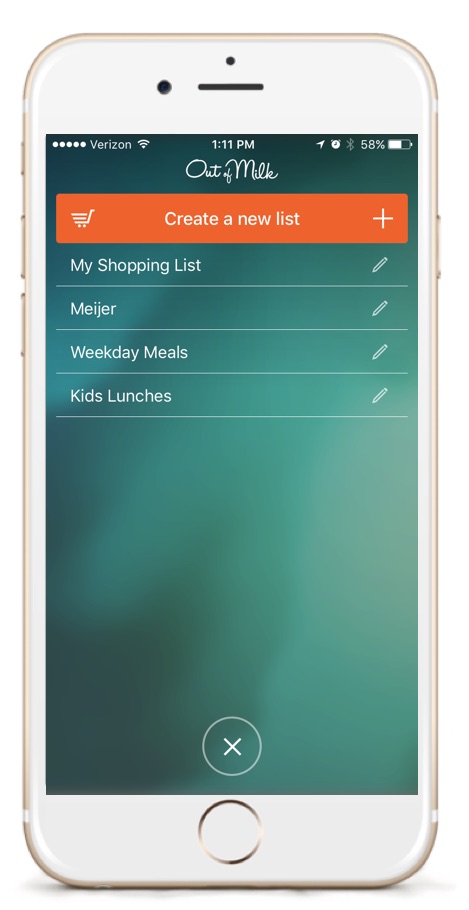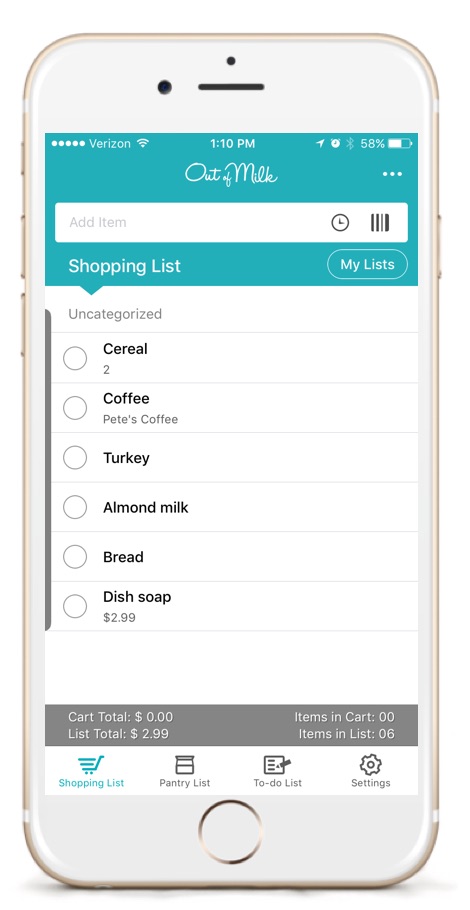Acquired by Retale, a company dedicated to developing mobile-first shopping experiences, Out of Milk was added to its arsenal of technology specifically designed to help meet shoppers’ needs. Retale also has its own self-titled shopping app for discovering discounts and savings based on your location.
“With our latest update, we’ve rebuilt the Out of Milk iOS interface from the ground up, focusing on the needs and wants of our users,” said Nels Stromborg, managing director at Retale. “The new Out of Milk delivers the most sophisticated yet easy-to-use shopping list experience on iOS today. We’re excited to bring this to market after great feedback from our committed and engaged user base, and will continue that conversation for additional product releases and refinements.”
This app update comes about a month after the company officially launched its own voice assistant skill. Available through Amazon Echo and Google Home (powered by Google Assistant), this feature allows you to build and manage shopping lists with your voice and a smart home assistant. You can add or delete items as well as note important factors like price, coupons, and the quantity needed.
Out of Milk’s voice assistant feature can be used to manage lists as well via the Echo or Google Home. But you’ll have to first create an Out of Milk account and link it to your voice assistant. Once the accounts are linked, your changes will automatically sync to your devices.
To add or remove items you can say “Add rice to my list,” or specify quantity by saying “Add two gallons of milk to my list.” If you ever have multiple running lists, the voice assistant skill is capable of switching between them or letting you know which list you’re currently editing. Any lists created or edited through the voice assistant will also sync to the app or website.
Out of Milk is also available for download on Android.
Update: Out of Milk has a newly redesigned iOS experience.
Editors' Recommendations
- An Apple insider just revealed how iOS 18’s AI features will work
- This one thing could make iOS 18 the best iPhone update in years
- The 7 biggest features we expect to see in iOS 18
- iOS 18 could make my iPhone look like Android, and I hate it
- iOS 18 could add a customization feature I’ve waited years for