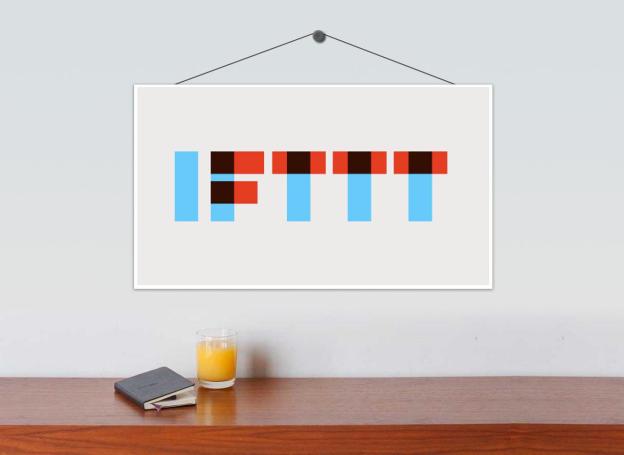 For those who don’t know what IFTTT is, it’s an automator service, and the letters stand for “if this, then that:” Basically it’s an application that allows users to declare a statement involving a trigger (this) for a specific channel (social network) – usually a social media action, like being tagged on Facebook – and a corresponding action (that) for the app to accomplish on your behalf should the trigger happen, like send you a text message. An IFTTT statement is also called a recipe, and if you sign up for an account, you can optimize the heck out of your online life.
For those who don’t know what IFTTT is, it’s an automator service, and the letters stand for “if this, then that:” Basically it’s an application that allows users to declare a statement involving a trigger (this) for a specific channel (social network) – usually a social media action, like being tagged on Facebook – and a corresponding action (that) for the app to accomplish on your behalf should the trigger happen, like send you a text message. An IFTTT statement is also called a recipe, and if you sign up for an account, you can optimize the heck out of your online life.
IFTTT recently announced the release of its new iPhone app, which is incredibly good news for those of you in dire need of better social media management – not only will you be able to benefit from the organization provided by your personalized recipes on-the-go, but you will also be able to make new ones that have more to do with your iPhone’s functionality. According to the IFTTT announcement, new iOS-inclined channels include Contacts, Photos, and Reminders, and more are in the works. This means you can manage anything and everything happening in your iPhone, including many of your social activities.
New to IFTTT and excited to download the app? Here are 10 of the best social network recipes we could find that will help you get started and whip your Internet-active self into shape:
1. Back up Facebook photos you are tagged in
Sure, you may be in the habit of regularly uploading your own photo albums on Facebook, but somewhere on your computer, you already have an archive of all those pictures. You, however, may not have a copy of photos (with you in them) that are uploaded by your Facebook friends on their own Timelines. This recipe will add a file from a Facebook URL (of a photo you’re tagged in) into Dropbox, ensuring that you have a copy of your pals’ photos of you.
2. Make sure your Twitter followers see all your Instagram photos
It can get annoying, the way Instagram photos appear in an annoying link on your Twitter feed. Anyone who’s curious enough to check out your post will be led out of the micro-blogging site and into Instagram, which could be time-consuming for your Twitter-inclined friends. Thankfully there’s a recipe that effectively posts a native Twitter photo whenever you upload a new post using your Instagram account. That way, you don’t have to click on the “cross-post to Twitter” button in Instagram and bother your followers with links they probably will skip, anyway.
3. Automatically tweet your Facebook statuses
Tired of having to switch between Facebook and Twitter to let your social media buddies know how you’re feeling at the moment? This recipe will do away with any of your extra apps that you only installed so you can effectively cross-post updates on two of your favorite social sites – all you’ll need is to update on Facebook and it will automatically be published on Twitter. And thankfully, hashtags now make sense on both sites, so let the multitasking begin.
4. Call your Gmail
If you like leaving yourself voice reminders about spur-of-the-moment ideas, appointments, and any other thought that comes to mind, here’s a pretty nifty recipe for you: If you call up IFTTT (415-830-8875), you can leave yourself a voice message and it will be transcribed into an email that will be sent to your Gmail account. That way, you can keep track of all your ideas inside your inbox where you’re sure to always have access to them. You’ll need to activate the Phone Call channel for this to work. You probably should also create a filter on Gmail to label all your incoming converted voice emails appropriately.
5. Get an SMS for any Google Calendar event
To ensure that you absolutely, definitely, do not forget a particular appointment scheduled on your calendar, this recipe will send you a text message crafted according to your preferences. You will need to activate the SMS channel and compose your message to include specific details about your Google Calendar event.
6. Have your iPhone photos emailed to you as you take and save them
This recipe is particularly useful for people who use their iPhones to take photos or screenshots on a daily basis. Having shots from your Camera Roll backed up into your email is always a good idea, especially if you have a separate machine (like a desktop) where you regularly access your inbox.
7. Send Wikipedia’s Featured Article of the Day into your Pocket
Are you a massive information consumer? Wikipedia is definitely the best place to discover something new. This recipe will feed one Wikipedia article daily into your Pocket account. In case you aren’t familiar with Pocket, it’s a read-it-later app.
8. Post your YouTube favorites on Tumblr
To save you time and effort of sharing the funniest videos you come across on YouTube, this recipe will create a video post on Tumblr. You can specify Tumblr tags you want to append to YouTube posts and indicate a publish schedule.
9. Save Instagram photos you like onto Google Drive
Would you like to have a personal database of photos your friends uploaded on Instagram? This recipe will upload a file onto Google Drive through an Instagram URL. You can create a folder in Drive that will house all the Instagram shots you adore.
10. Send a text to receive an “emergency call”
Are you dying to get out of a bad date? Is the person yakking your ear off right now hard to shake off? By using this recipe, you can send a quick tagged text message to IFFT’s SMS channel. In return, you will get a voice call with a recording of a message of your choosing. Make it as dramatic as possible, in case the person you’re with has bionic hearing.
Editors' Recommendations
- YouTube is rolling out handles. Here’s what you need to know
- These are the 10 most liked videos on YouTube
- What the biggest tech companies are doing to make the 2020 election more secure
- Facebook starts merging Instagram, Messenger chat features on iOS, Android
- YouTube permanently bans white nationalist channel VDARE


