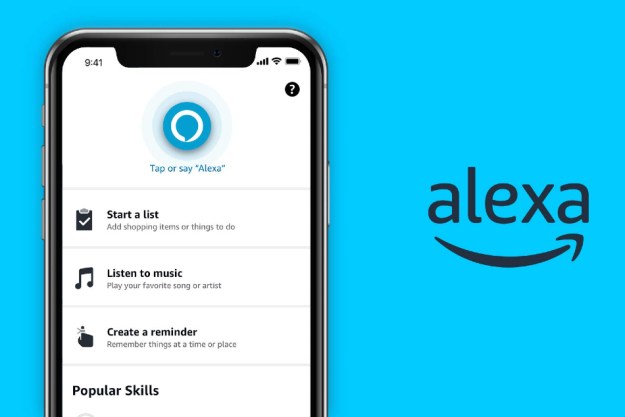Remember the days before smartphones, when television remotes were bulky devices that burned through batteries with a vengeance? Universal remotes were a lifesaver — though huge, they worked with nearly any TV and made it easy to control your VCR, TV, and, later, your DVD player from one source. Now most devices are controlled from your smartphone, but it can feel like every device has a different app. Sevenhugs has introduced a modern-day equivalent to those old-school remotes in the Smart Remote U and the Smart Remote X.
Both models are an evolution of the smart remote Sevenhugs first released in 2018. The magic of the Smart Remote X lies in its contextual interface. Sevenhugs calls this its “Point Mode” feature. The remote is built around the idea that you can point it at any compatible smart home device and the interface will automatically show the proper controls for it. The Smart Remote X uses an indoor positioning system that allows it to know where each smart device in the room is located.
Sevenhugs calls the smart remotes “a magic wand for your home.” The remotes are said to be compatible with more than 650,000 devices, which means almost any smart home device you can think of will work with the Smart Remote U or X. That said, only 80 devices can be controlled with a given remote, but that is still far more than the average person has in their home.

The Smart Remote X and the Smart Remote U connect to devices via Wi-Fi, Bluetooth, and infrared control. This is what makes it possible for them to connect to so many different devices. They enable one-touch automation for your home through the creation of scenes. Want to create a mood centered around your television? Set the lights to your favorite team’s colors and save it through the smartphone app.
Both remotes have a sleek, aesthetic design and are available in black. The Smart Remote X also comes with a white color option. The Smart Remote X with the Point Mode feature is available for $299 from Sevenhugs and BestBuy. The Smart Remote U is available for $199, but does not include the Point Mode feature.
Editors' Recommendations
- Ring Pan-Tilt Indoor Cam vs. Ring Stick Up Cam Pro: Which is better for your home?
- What to know before connecting the Roborock S8 MaxV Ultra to your drainage system
- Roborock S8 MaxV Ultra vs. Ecovacs Deebot X2 Combo: Which premium robot vacuum is best?
- The Narwal Freo X Plus is an entry-level robot vacuum loaded with premium features
- Yale’s newest smart lock is designed for renters